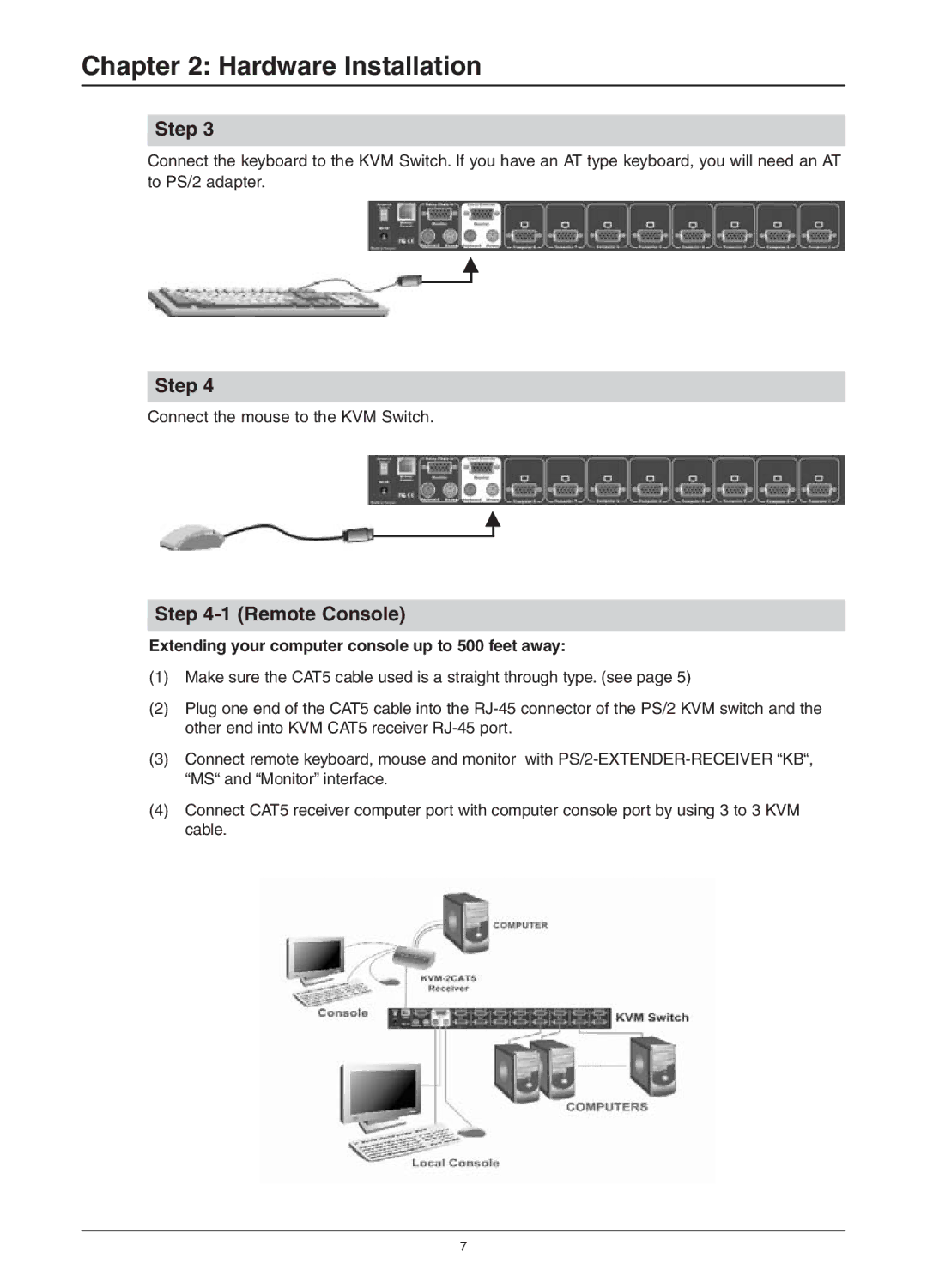Chapter 2: Hardware Installation
Step 3
Connect the keyboard to the KVM Switch. If you have an AT type keyboard, you will need an AT to PS/2 adapter.
Step 4
Connect the mouse to the KVM Switch.
Step 4-1 (Remote Console)
Extending your computer console up to 500 feet away:
(1)Make sure the CAT5 cable used is a straight through type. (see page 5)
(2)Plug one end of the CAT5 cable into the
(3)Connect remote keyboard, mouse and monitor with
(4)Connect CAT5 receiver computer port with computer console port by using 3 to 3 KVM cable.
7