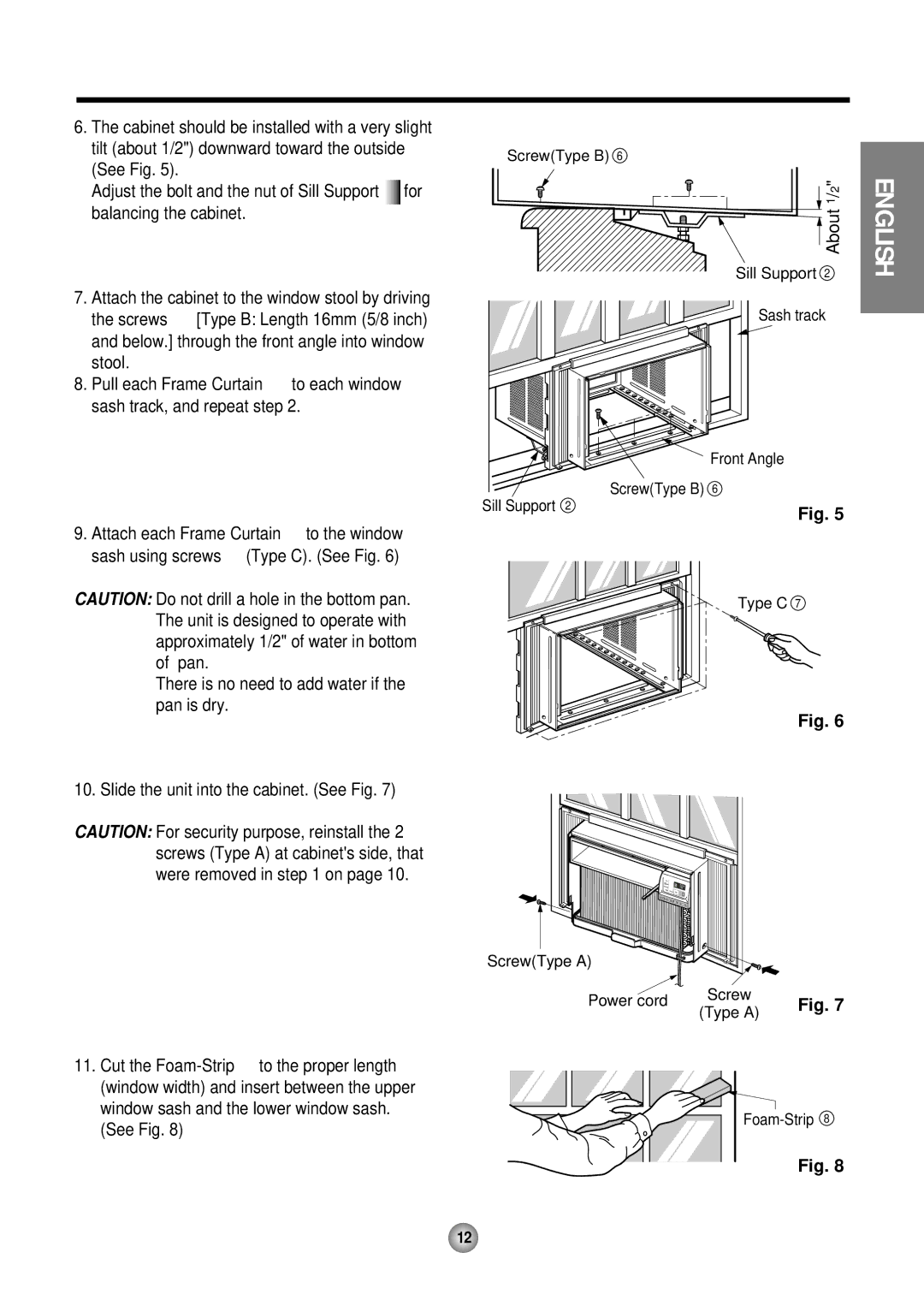CP10, CP12 specifications
The Friedrich CP10 and CP12 are advanced air conditioning units designed to provide optimal cooling and ventilation solutions for various applications. These models are particularly known for their innovative technologies and user-friendly features that prioritize efficiency and comfort.One of the standout characteristics of both the CP10 and CP12 is their energy efficiency. They are equipped with advanced inverter technology, which allows the units to adjust their power output based on real-time cooling demands. This not only helps to reduce energy consumption but also minimizes noise levels, making these units ideal for residential and commercial settings alike.
The CP10 and CP12 feature a sleek and modern design, ensuring that they blend seamlessly into any environment. Their compact size makes them easy to install and suitable for a variety of spaces, from small rooms to larger commercial areas. Both models come with a built-in digital thermostat, allowing users to set and maintain their desired temperature with precision.
In terms of air filtration, the units are equipped with high-efficiency particulate air (HEPA) filters, which trap dust, allergens, and other airborne particles. This feature significantly improves indoor air quality, making the CP10 and CP12 perfect for users with respiratory issues or allergies. Furthermore, the filters are easily accessible, making maintenance simple and straightforward.
Connectivity is another key feature of the CP10 and CP12. They come with Wi-Fi capabilities, allowing users to control their air conditioning units remotely via a smartphone app. This convenience enables homeowners and business operators to adjust settings, track energy usage, and schedule operation times from anywhere.
Additionally, both models incorporate smart technology that enhances their usability. They can learn user preferences and automatically adjust cooling patterns to optimize comfort while ensuring energy savings. The intuitive user interface allows for easy navigation and customization, accommodating diverse user needs.
Durability is also a hallmark of the Friedrich CP10 and CP12. Constructed with high-quality materials, these units are designed to withstand various environmental conditions, ensuring longevity and reliable performance. The robust build quality minimizes the need for frequent repairs and maintenance, providing peace of mind for users.
In summary, the Friedrich CP10 and CP12 air conditioning units are exemplary models that embody energy efficiency, innovative technology, and user-friendly features. With their advanced cooling capabilities, superior air filtration, connectivity options, and robust design, they serve as ideal solutions for maintaining comfortable indoor environments in both residential and commercial spaces.