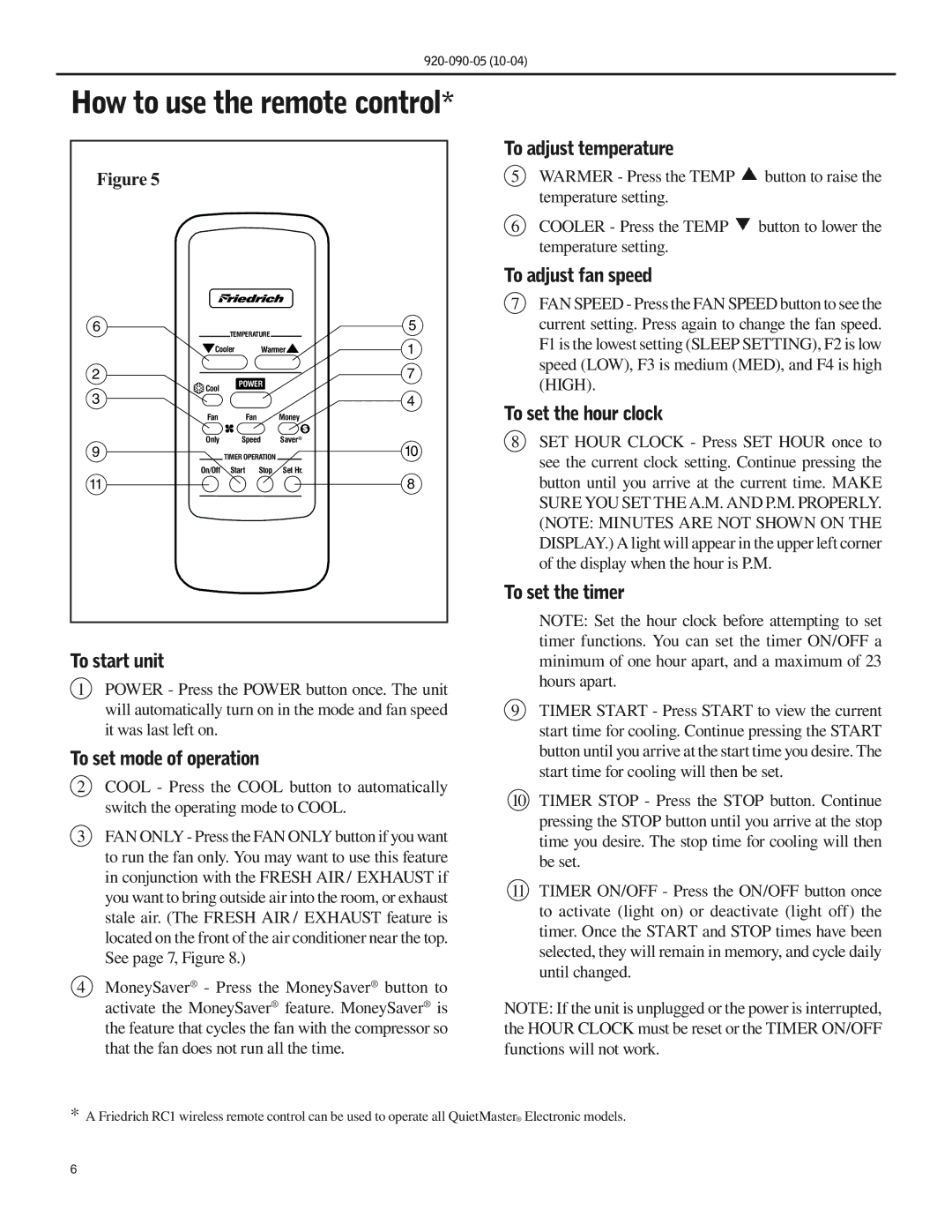SS09 specifications
The Friedrich SS09 represents a cutting-edge innovation in the realm of portable air conditioning units, specifically designed to deliver powerful cooling performance for smaller spaces. Ideal for home offices, bedrooms, and other confined areas, the Friedrich SS09 combines efficiency, compactness, and advanced technology to ensure optimal comfort during the hottest days.One of the main features of the Friedrich SS09 is its impressive cooling capacity. With a BTU rating of 8,000, it can effectively cool spaces up to approximately 350 square feet, making it perfect for apartments or smaller rooms. The unit operates quietly, allowing for a peaceful environment without the disruptive noise often associated with traditional air conditioning systems.
Another notable characteristic of the Friedrich SS09 is its sleek and modern design. The unit is compact, featuring a streamlined body that integrates well with any decor. Its lightweight construction allows for easy mobility, and it comes equipped with wheels for effortless relocation from one room to another as needed.
The Friedrich SS09 is built with advanced technologies aimed at maximizing energy efficiency. It is Energy Star certified, meaning it meets strict energy efficiency guidelines set by the U.S. Environmental Protection Agency. This helps to reduce energy bills while minimizing environmental impact, making it an eco-friendly choice for consumers.
Additionally, the Friedrich SS09 incorporates a variety of user-friendly features. It offers multiple cooling and fan speeds, allowing users to customize their comfort level based on personal preferences and ambient conditions. The digital thermostat provides accurate temperature readings, while the programmable timer allows for convenient scheduling, enabling users to set the unit to operate only when needed.
The air conditioning unit also comes with a washable filter, which is easy to clean and helps maintain air quality by capturing dust and allergens. This focus on health complements its primary function of providing a cool and comfortable environment.
In summary, the Friedrich SS09 exemplifies the ideal combination of performance, efficiency, and convenience in a portable air conditioning unit. Its powerful cooling capacity, modern design, energy-efficient operation, and user-oriented features make it an excellent choice for anyone looking to enhance their indoor comfort during the sweltering summer months. This unit not only meets but exceeds the expectations of modern air conditioning solutions.