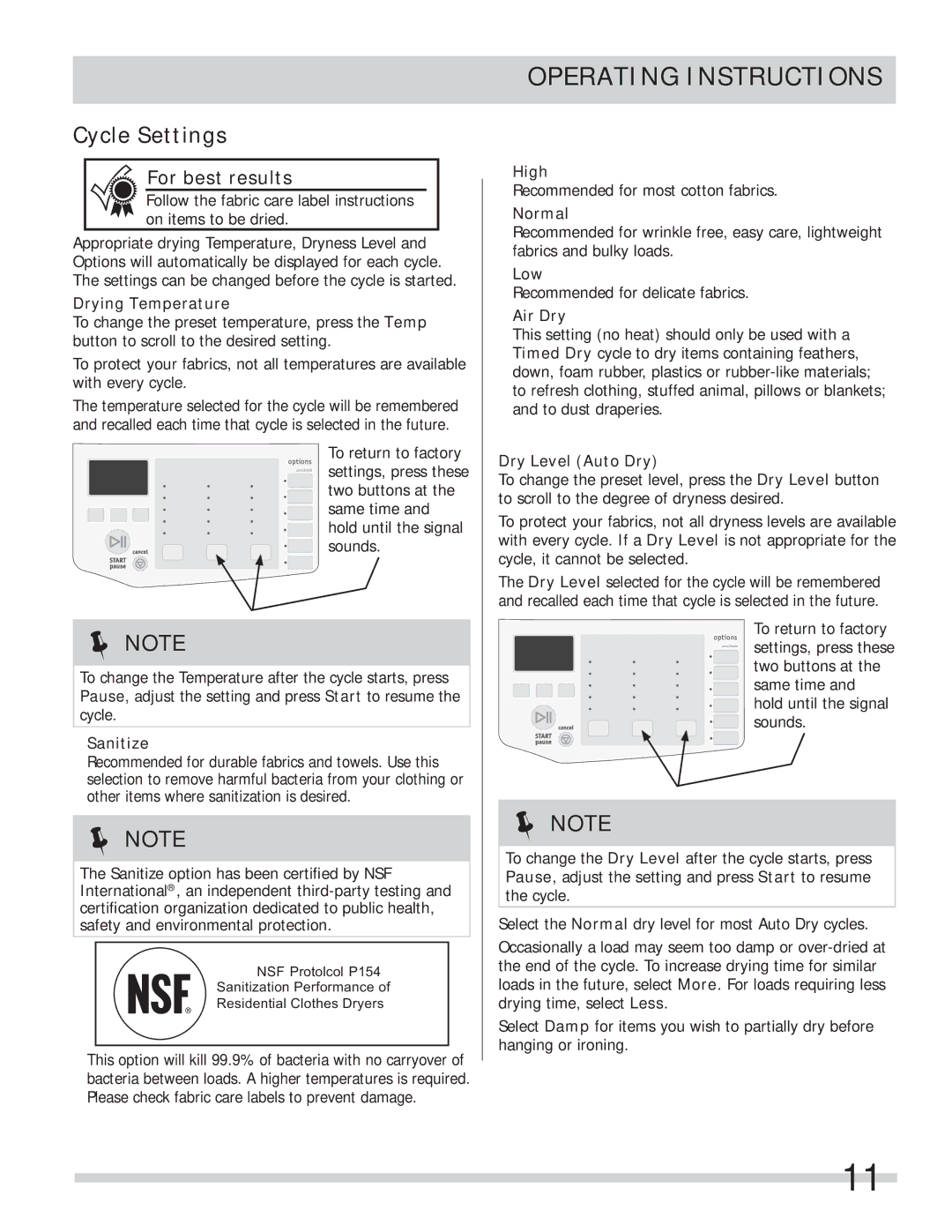Cycle Settings
For best results
Follow the fabric care label instructions on items to be dried.
Appropriate drying Temperature, Dryness Level and Options will automatically be displayed for each cycle. The settings can be changed before the cycle is started.
Drying Temperature
To change the preset temperature, press the Temp button to scroll to the desired setting.
To protect your fabrics, not all temperatures are available with every cycle.
The temperature selected for the cycle will be remembered and recalled each time that cycle is selected in the future.
To return to factory settings, press these
two buttons at the
same time and
hold until the signal sounds.
NOTE
To change the Temperature after the cycle starts, press Pause, adjust the setting and press Start to resume the cycle.
Sanitize
Recommended for durable fabrics and towels. Use this selection to remove harmful bacteria from your clothing or other items where sanitization is desired.
NOTE
The Sanitize option has been certified by NSF International®, an independent
NSF Protolcol P154
Sanitization Performance of
Residential Clothes Dryers
This option will kill 99.9% of bacteria with no carryover of bacteria between loads. A higher temperatures is required. Please check fabric care labels to prevent damage.
OPERATING INSTRUCTIONS
High
Recommended for most cotton fabrics.
Normal
Recommended for wrinkle free, easy care, lightweight fabrics and bulky loads.
Low
Recommended for delicate fabrics.
Air Dry
This setting (no heat) should only be used with a Timed Dry cycle to dry items containing feathers, down, foam rubber, plastics or
Dry Level (Auto Dry)
To change the preset level, press the Dry Level button to scroll to the degree of dryness desired.
To protect your fabrics, not all dryness levels are available with every cycle. If a Dry Level is not appropriate for the cycle, it cannot be selected.
The Dry Level selected for the cycle will be remembered and recalled each time that cycle is selected in the future.
To return to factory settings, press these two buttons at the same time and hold until the signal sounds.
NOTE
To change the Dry Level after the cycle starts, press Pause, adjust the setting and press Start to resume the cycle.
Select the Normal dry level for most Auto Dry cycles.
Occasionally a load may seem too damp or
Select Damp for items you wish to partially dry before hanging or ironing.
11