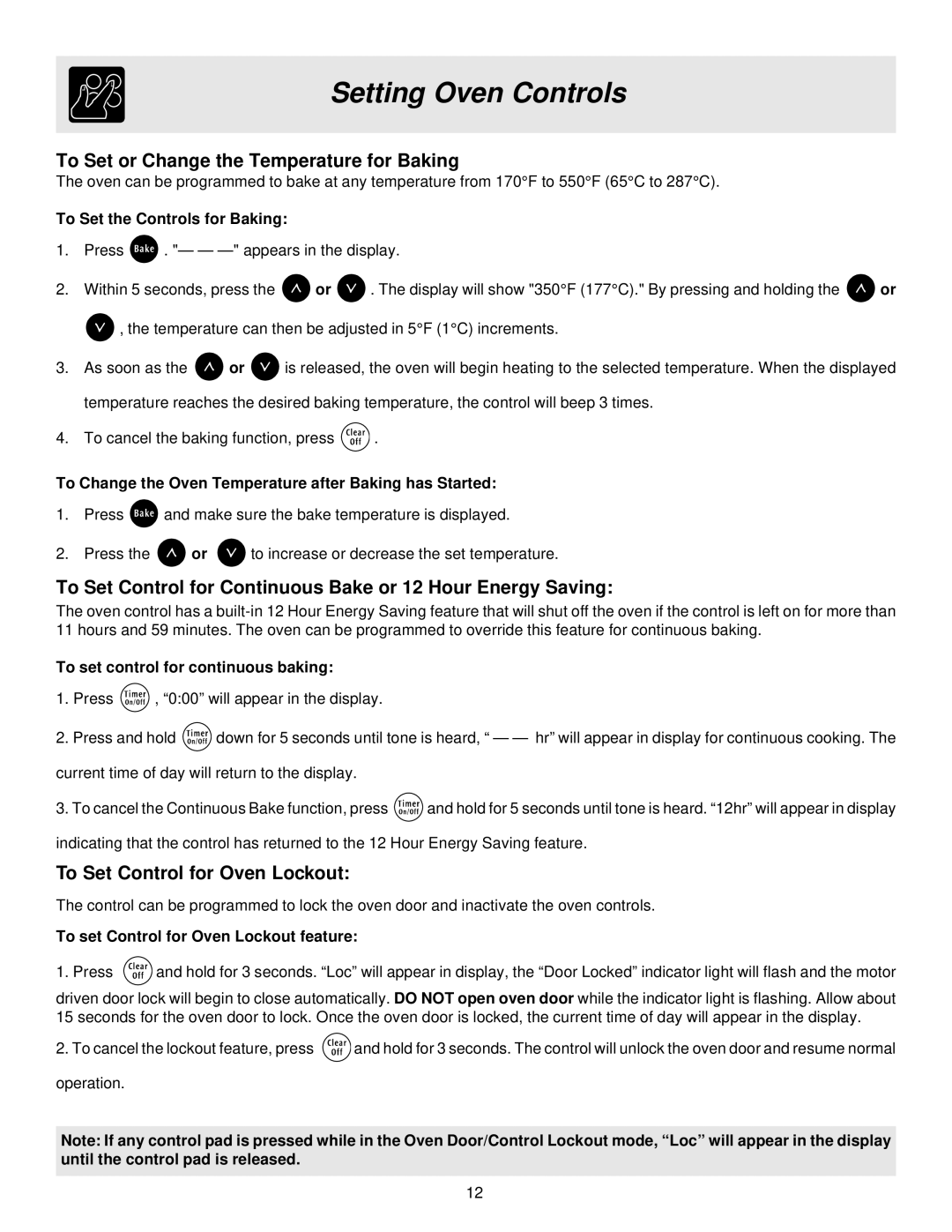ES200/300 specifications
Frigidaire ES200/300 is a versatile line of electric stoves designed for modern kitchens, offering a blend of performance, efficiency, and convenience. These models cater to both novice and experienced cooks, enabling them to elevate their culinary skills while ensuring ease of use.One of the standout features of the Frigidaire ES200/300 is its even baking technology. This ensures that heat is distributed evenly throughout the oven, allowing dishes to cook uniformly. Whether baking cookies or roasting a chicken, users can expect consistent results every time. The ovens also come equipped with multiple cooking modes, including bake, broil, and convection settings, adding versatility to meal preparation.
The cooktop is another highlight of the Frigidaire ES200/300. It features smooth, ceramic glass surfaces that are not only aesthetically pleasing but also easy to clean. The cooktop includes various burner sizes and types, allowing users to choose the right amount of heat for their cooking needs. Additionally, many of the models feature a powerful dual-element burner, which can quickly boil water or simmer sauces with precision.
Energy efficiency is a key characteristic of the Frigidaire ES200/300, meeting modern environmental standards while keeping utility costs low. Many models are designed with eco-friendly technologies to minimize energy use, making them a practical choice for eco-conscious consumers.
The user interface is designed for maximum convenience and includes intuitive controls that simplify the cooking process. Some models also feature a digital display, which provides clear information and makes programming timed cooking easier. Additionally, the oven self-cleaning feature saves users time and effort, providing a hassle-free cleaning solution.
Safety is a priority in the design of the Frigidaire ES200/300. Many units include features such as a safety lock for the oven controls, ensuring that children cannot accidentally turn on the appliance. Furthermore, the hot surface indicator lights alert users when the cooktop is still hot to the touch, enhancing kitchen safety.
Overall, the Frigidaire ES200/300 series stands out in performance, functionality, and safety, making it an ideal choice for those seeking a reliable and efficient cooking appliance for everyday use. With its thoughtful features and modern design, it is well-suited to meet the demands of any home chef.