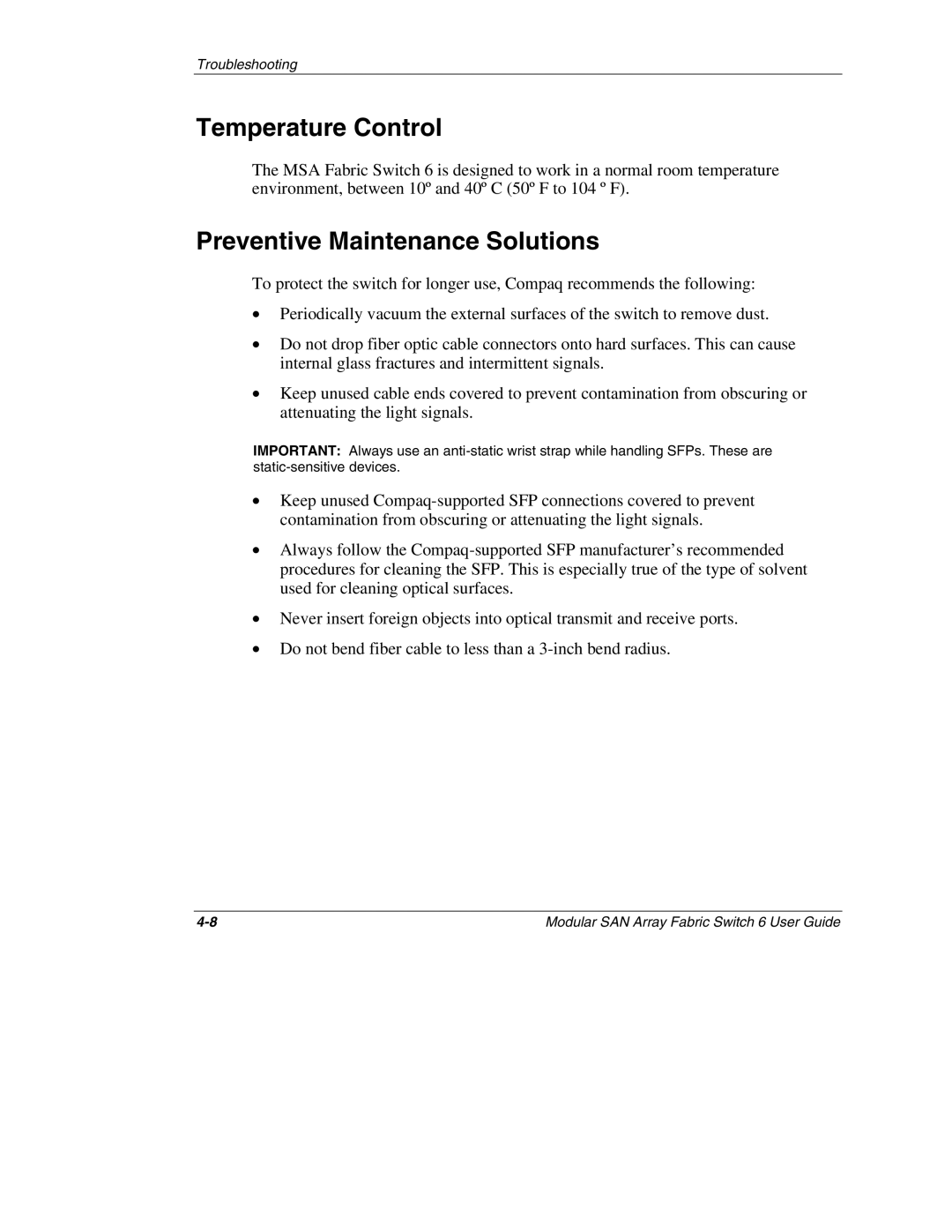Troubleshooting
Temperature Control
The MSA Fabric Switch 6 is designed to work in a normal room temperature environment, between 10º and 40º C (50º F to 104 º F).
Preventive Maintenance Solutions
To protect the switch for longer use, Compaq recommends the following:
•Periodically vacuum the external surfaces of the switch to remove dust.
•Do not drop fiber optic cable connectors onto hard surfaces. This can cause internal glass fractures and intermittent signals.
•Keep unused cable ends covered to prevent contamination from obscuring or attenuating the light signals.
IMPORTANT: Always use an
•Keep unused
•Always follow the
•Never insert foreign objects into optical transmit and receive ports.
•Do not bend fiber cable to less than a
Modular SAN Array Fabric Switch 6 User Guide |