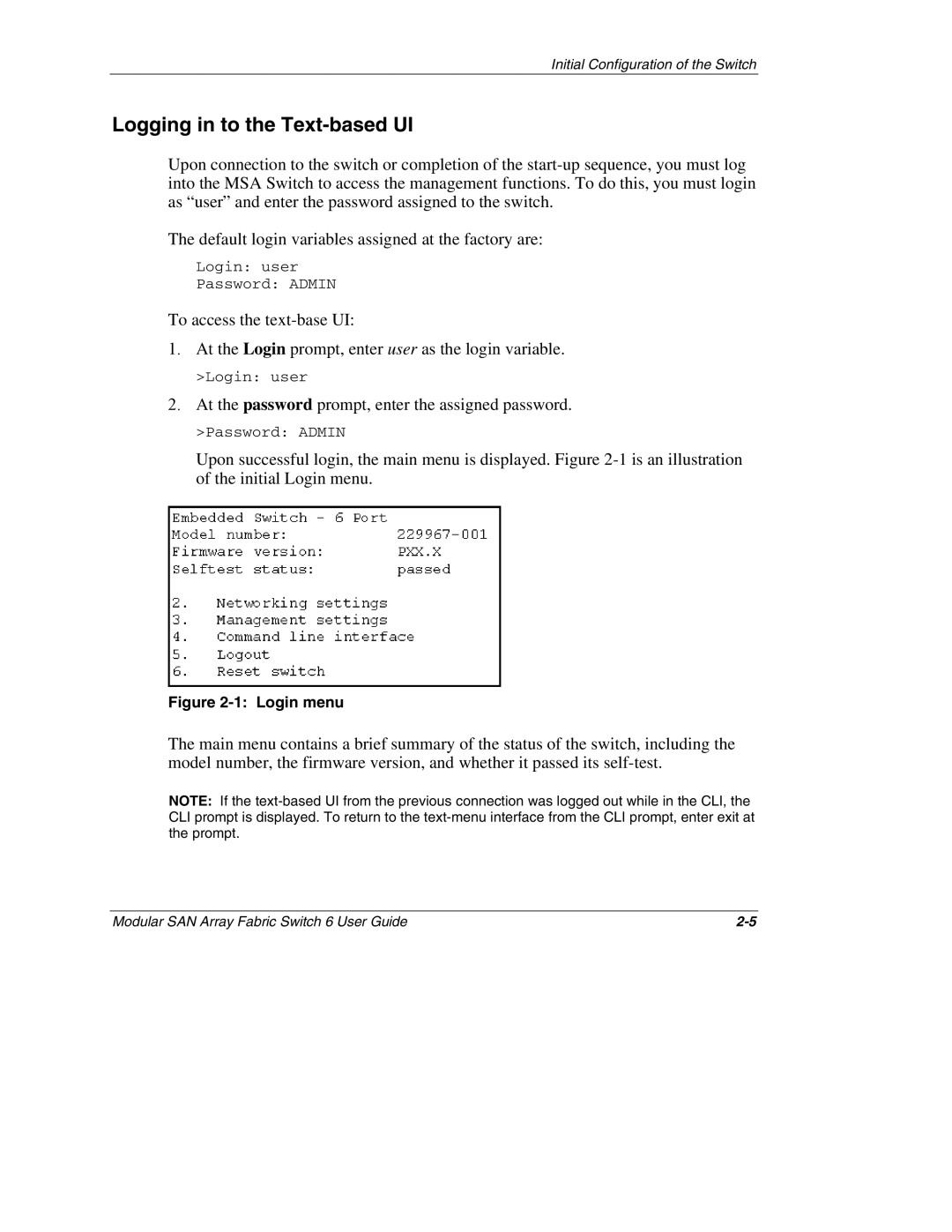Initial Configuration of the Switch
Logging in to the Text-based UI
Upon connection to the switch or completion of the
The default login variables assigned at the factory are:
Login: user
Password: ADMIN
To access the
1.At the Login prompt, enter user as the login variable.
>Login: user
2.At the password prompt, enter the assigned password.
>Password: ADMIN
Upon successful login, the main menu is displayed. Figure
Figure 2-1: Login menu
The main menu contains a brief summary of the status of the switch, including the model number, the firmware version, and whether it passed its
NOTE: If the
Modular SAN Array Fabric Switch 6 User Guide |