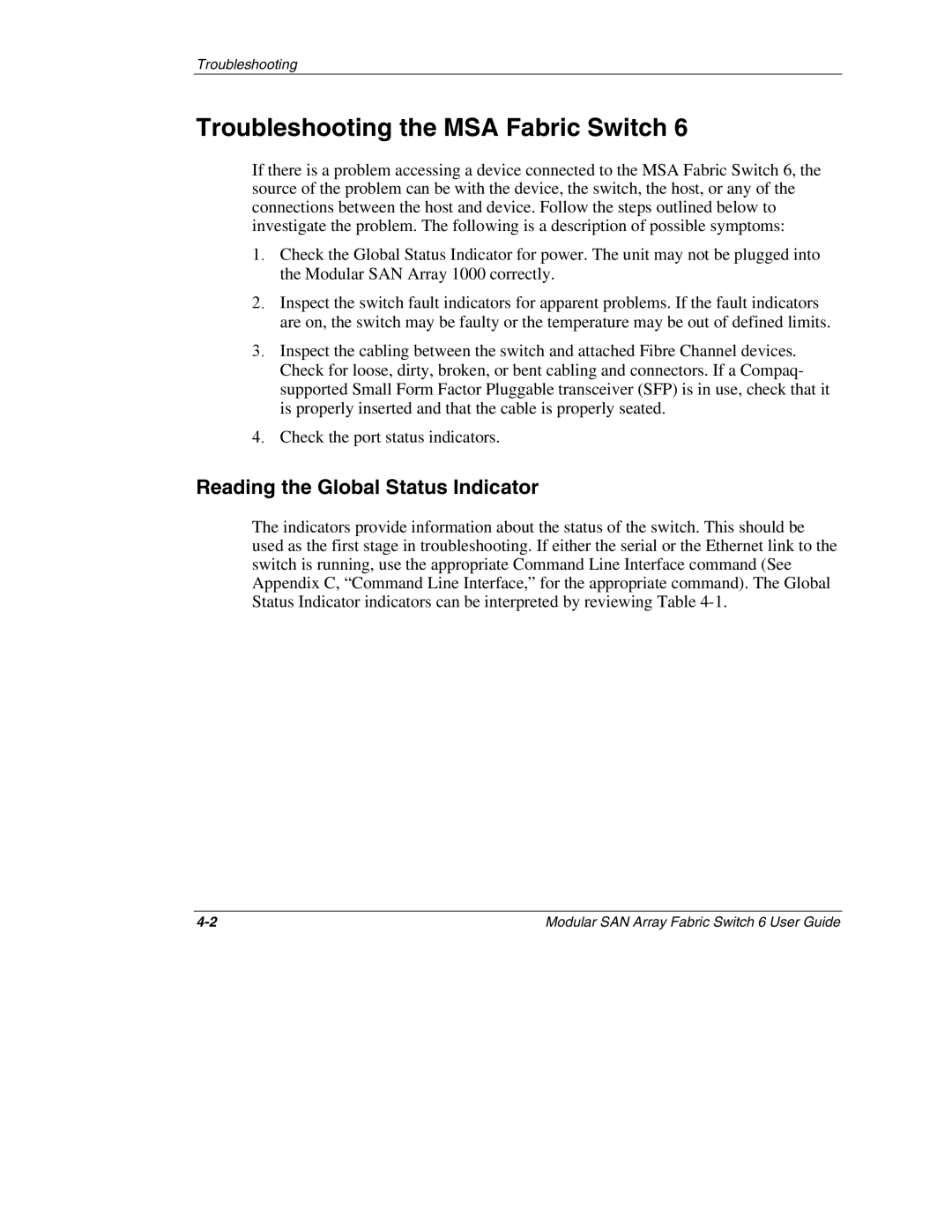Troubleshooting
Troubleshooting the MSA Fabric Switch 6
If there is a problem accessing a device connected to the MSA Fabric Switch 6, the source of the problem can be with the device, the switch, the host, or any of the connections between the host and device. Follow the steps outlined below to investigate the problem. The following is a description of possible symptoms:
1.Check the Global Status Indicator for power. The unit may not be plugged into the Modular SAN Array 1000 correctly.
2.Inspect the switch fault indicators for apparent problems. If the fault indicators are on, the switch may be faulty or the temperature may be out of defined limits.
3.Inspect the cabling between the switch and attached Fibre Channel devices. Check for loose, dirty, broken, or bent cabling and connectors. If a Compaq- supported Small Form Factor Pluggable transceiver (SFP) is in use, check that it is properly inserted and that the cable is properly seated.
4.Check the port status indicators.
Reading the Global Status Indicator
The indicators provide information about the status of the switch. This should be used as the first stage in troubleshooting. If either the serial or the Ethernet link to the switch is running, use the appropriate Command Line Interface command (See Appendix C, “Command Line Interface,” for the appropriate command). The Global Status Indicator indicators can be interpreted by reviewing Table
Modular SAN Array Fabric Switch 6 User Guide |