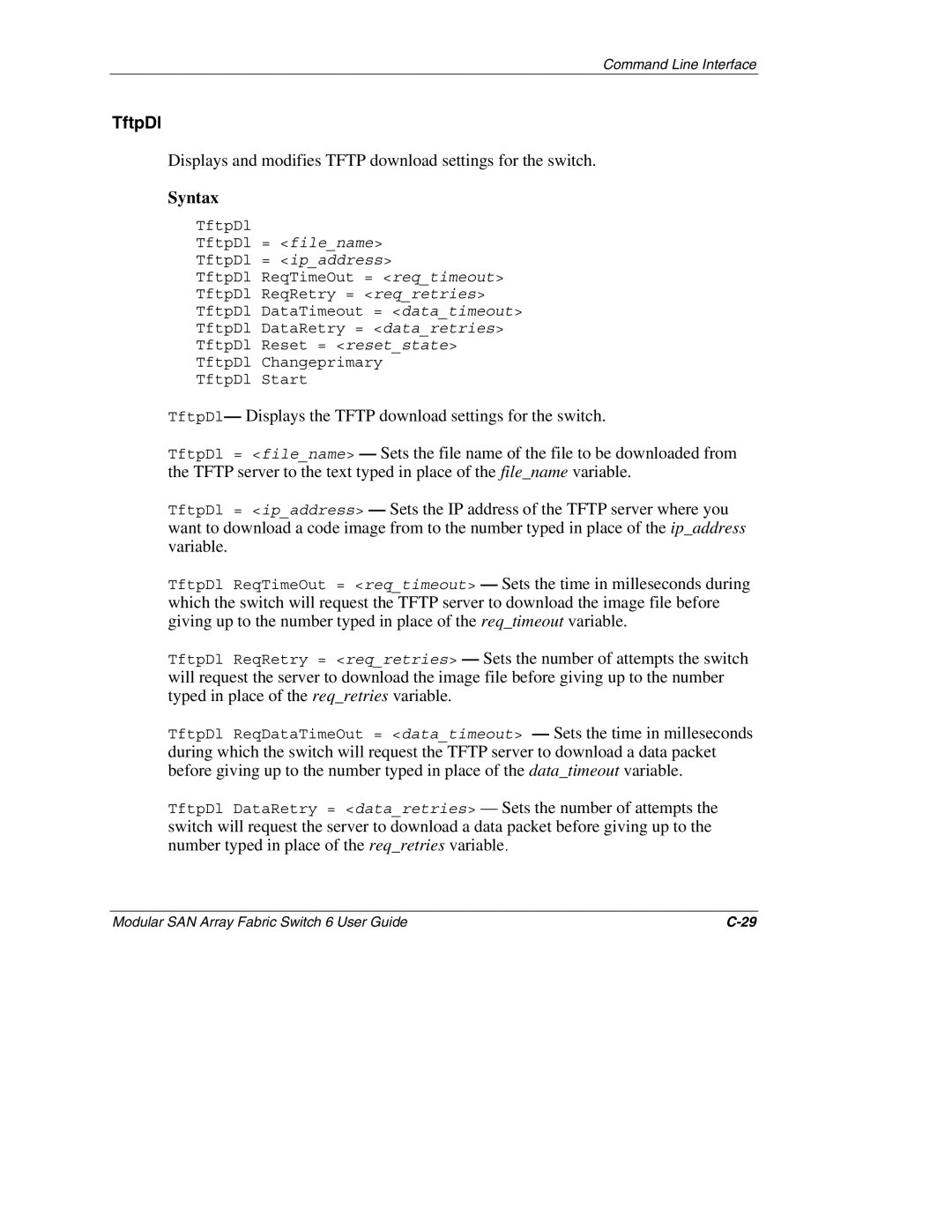Command Line Interface
TftpDl
Displays and modifies TFTP download settings for the switch.
Syntax
TftpDl
TftpDl = <file_name>
TftpDl = <ip_address>
TftpDl ReqTimeOut = <req_timeout>
TftpDl ReqRetry = <req_retries>
TftpDl DataTimeout = <data_timeout>
TftpDl DataRetry = <data_retries>
TftpDl Reset = <reset_state>
TftpDl Changeprimary
TftpDl Start
TftpDl— Displays the TFTP download settings for the switch.
TftpDl = <file_name> — Sets the file name of the file to be downloaded from the TFTP server to the text typed in place of the file_name variable.
TftpDl = <ip_address> — Sets the IP address of the TFTP server where you want to download a code image from to the number typed in place of the ip_address variable.
TftpDl ReqTimeOut = <req_timeout> — Sets the time in milleseconds during which the switch will request the TFTP server to download the image file before giving up to the number typed in place of the req_timeout variable.
TftpDl ReqRetry = <req_retries> — Sets the number of attempts the switch will request the server to download the image file before giving up to the number typed in place of the req_retries variable.
TftpDl ReqDataTimeOut = <data_timeout> — Sets the time in milleseconds during which the switch will request the TFTP server to download a data packet before giving up to the number typed in place of the data_timeout variable.
TftpDl DataRetry = <data_retries> — Sets the number of attempts the switch will request the server to download a data packet before giving up to the number typed in place of the req_retries variable.
Modular SAN Array Fabric Switch 6 User Guide |