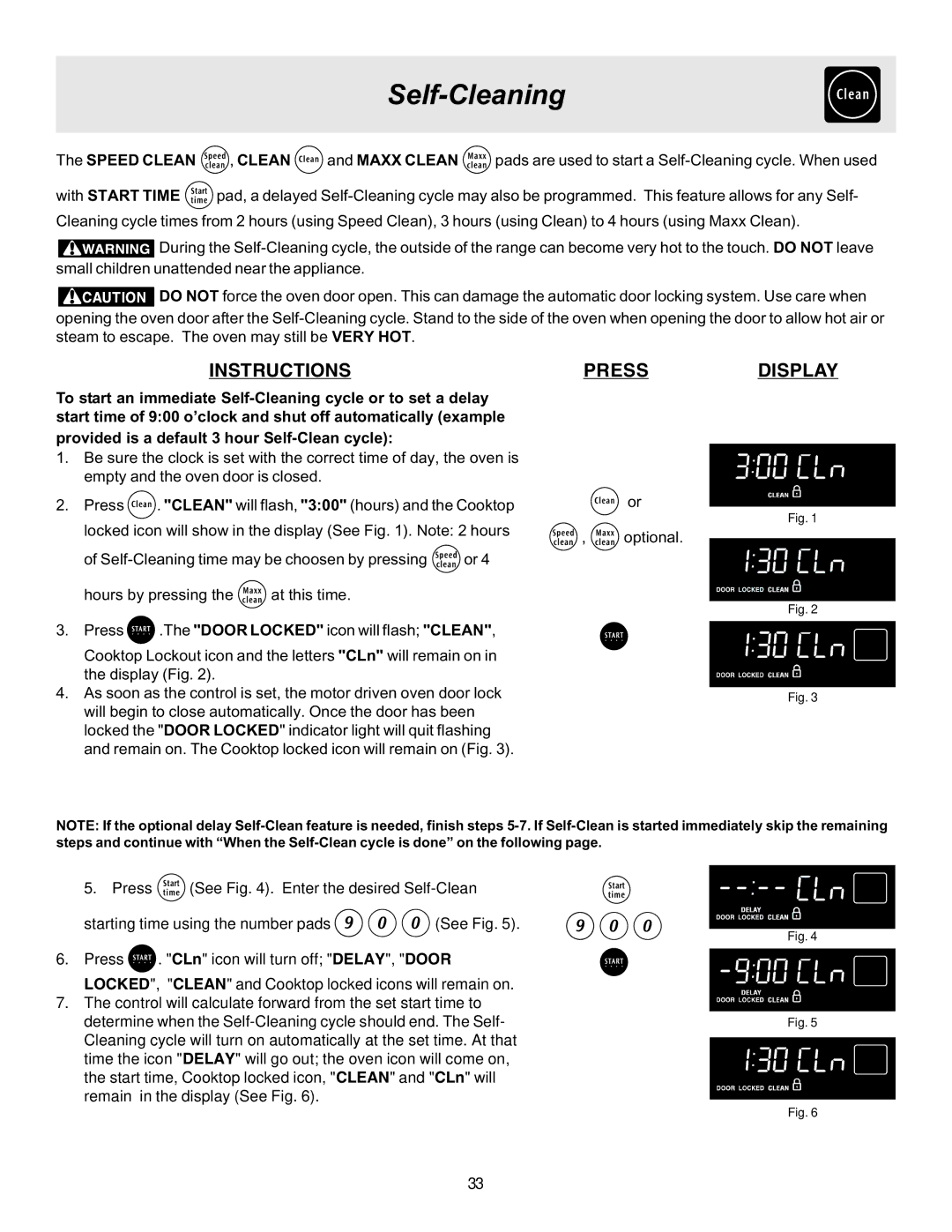ES530 specifications
The Frigidaire ES530 stands out in the realm of kitchen appliances with its contemporary design and innovative features. This energy-efficient appliance is crafted to make cooking not only efficient but also enjoyable. Offering a blend of advanced technology and user-friendly functionality, the Frigidaire ES530 caters to the needs of modern households.One of the key features of the Frigidaire ES530 is its spacious interior, providing ample room for a variety of cooking tasks. With multiple cooking zones, including powerful burners for rapid boiling and low simmer options for delicate sauces, this electric stove accommodates dishes of all sizes. The smooth-top surface is not only aesthetically pleasing but also makes cleaning simple and hassle-free.
Equipped with advanced temperature management technology, the Frigidaire ES530 ensures precise heating control. This feature is particularly valuable for intricate recipes that require specific temperature settings. The intuitive digital display allows users to set and monitor cooking times easily, ensuring consistent results every time.
The Frigidaire ES530 also boasts a fast preheat function, minimizing waiting times and allowing for efficient meal preparation. This feature is essential for those with a busy lifestyle, ensuring that dishes can be ready in record time. Additionally, the appliance is designed with safety in mind, featuring automatic shut-off capabilities that prevent overheating and potential hazards.
For those who desire versatility, the Frigidaire ES530 includes several cooking modes, allowing users to bake, broil, and even cook using the steam feature. This multifunctionality opens up various culinary possibilities, encouraging creativity in the kitchen.
Energy efficiency is a standout characteristic of the Frigidaire ES530, with many of its components designed to minimize power consumption without compromising performance. This not only reduces utility bills but also supports eco-friendly practices in the kitchen.
In conclusion, the Frigidaire ES530 is a dynamic addition to any kitchen, combining style, functionality, and innovative technology. With its user-friendly features, efficient design, and versatile cooking capabilities, it stands as a reliable choice for both novice cooks and culinary enthusiasts alike. Adopting the Frigidaire ES530 into your kitchen means embracing convenience and quality in every meal prepared.