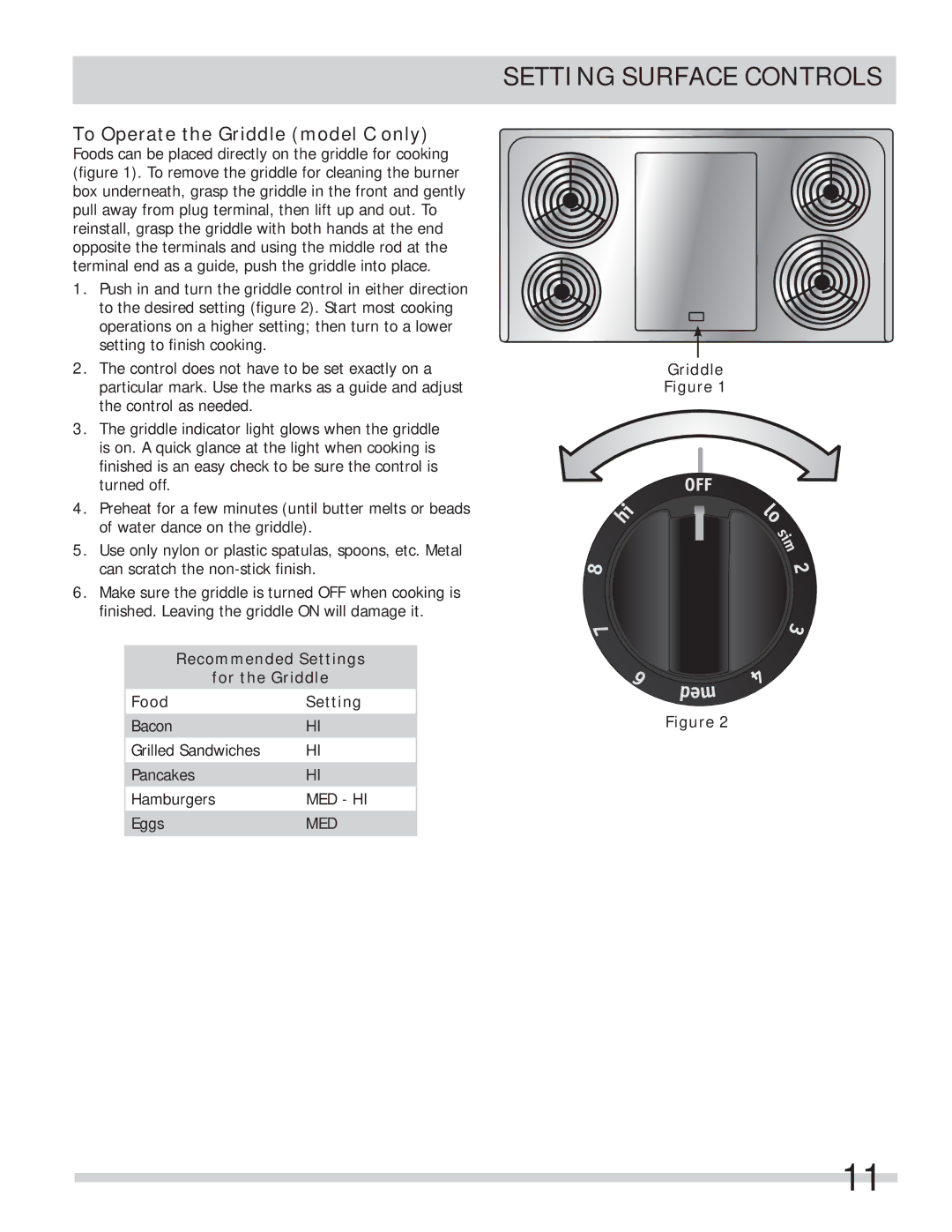SETTING SURFACE CONTROLS
To Operate the Griddle (model C only)
Foods can be placed directly on the griddle for cooking (figure 1). To remove the griddle for cleaning the burner box underneath, grasp the griddle in the front and gently pull away from plug terminal, then lift up and out. To reinstall, grasp the griddle with both hands at the end opposite the terminals and using the middle rod at the terminal end as a guide, push the griddle into place.
1.Push in and turn the griddle control in either direction to the desired setting (figure 2). Start most cooking operations on a higher setting; then turn to a lower setting to finish cooking.
2.The control does not have to be set exactly on a particular mark. Use the marks as a guide and adjust the control as needed.
3.The griddle indicator light glows when the griddle is on. A quick glance at the light when cooking is finished is an easy check to be sure the control is turned off.
4.Preheat for a few minutes (until butter melts or beads of water dance on the griddle).
5.Use only nylon or plastic spatulas, spoons, etc. Metal can scratch the
6.Make sure the griddle is turned OFF when cooking is finished. Leaving the griddle ON will damage it.
Griddle |
Figure 1 |
Recommended Settings
for the Griddle
Food | Setting |
Bacon | HI |
Grilled Sandwiches | HI |
Pancakes | HI |
Hamburgers | MED - HI |
Eggs | MED |
Figure 2
11