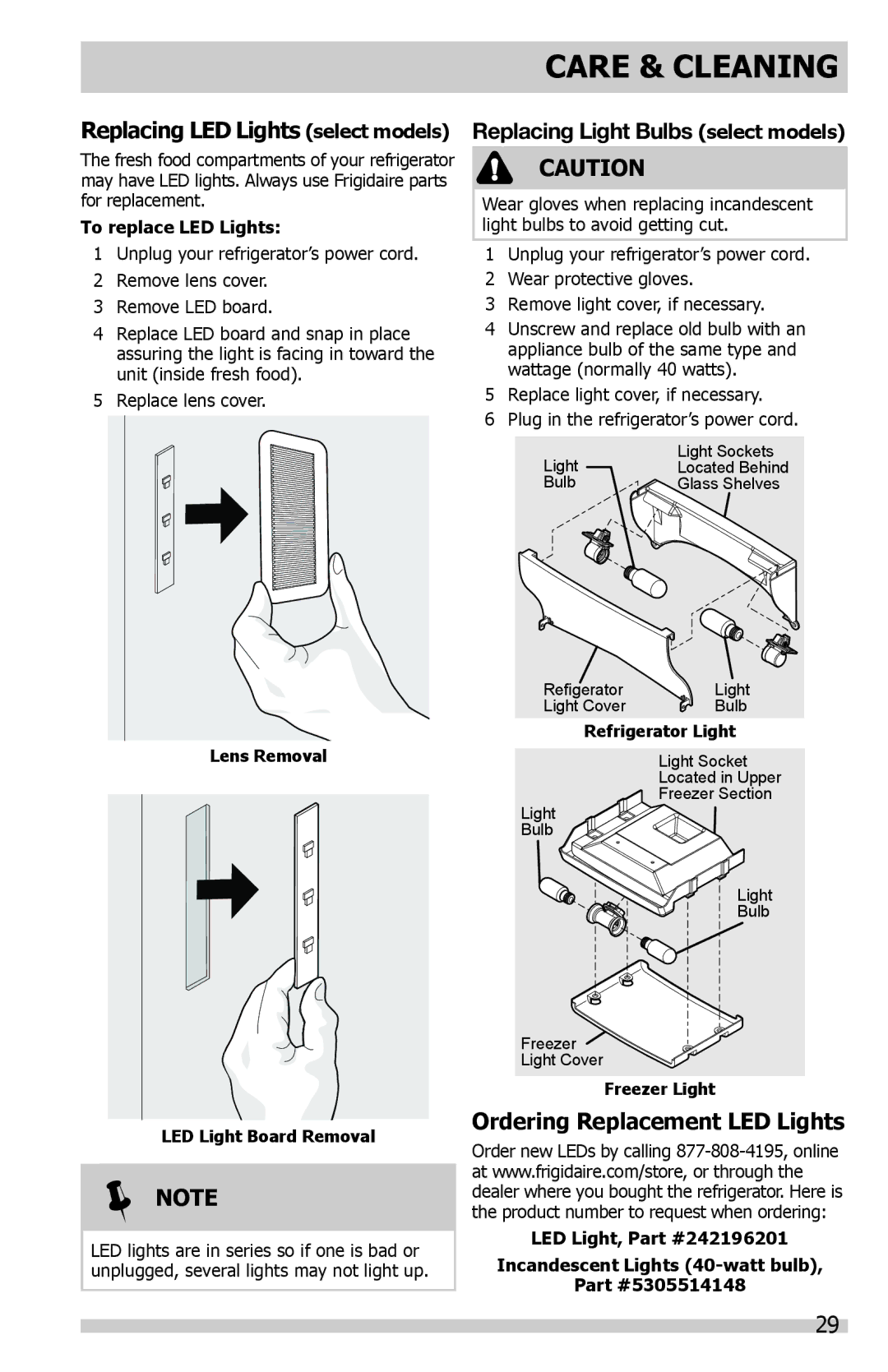CARE & CLEANING
Replacing LED Lights (select models)
The fresh food compartments of your refrigerator may have LED lights. Always use Frigidaire parts for replacement.
To replace LED Lights:
1Unplug your refrigerator’s power cord.
2Remove lens cover.
3Remove LED board.
4Replace LED board and snap in place assuring the light is facing in toward the unit (inside fresh food).
5Replace lens cover.
Replacing Light Bulbs (select models)
CAUTION
Wear gloves when replacing incandescent light bulbs to avoid getting cut.
1Unplug your refrigerator’s power cord.
2Wear protective gloves.
3Remove light cover, if necessary.
4Unscrew and replace old bulb with an appliance bulb of the same type and wattage (normally 40 watts).
5Replace light cover, if necessary.
6Plug in the refrigerator’s power cord.
Light | Light Sockets |
Located Behind | |
Bulb | Glass Shelves |
Lens Removal
LED Light Board Removal
NOTE
LED lights are in series so if one is bad or unplugged, several lights may not light up.
Refigerator | Light |
Light Cover | Bulb |
Refrigerator Light
Light Socket
Located in Upper
Freezer Section
Light
Bulb
Light
Bulb
Freezer
Light Cover
Freezer Light
Ordering Replacement LED Lights
Order new LEDs by calling
LED Light, Part #242196201
Incandescent Lights (40-watt bulb),
Part #5305514148
29