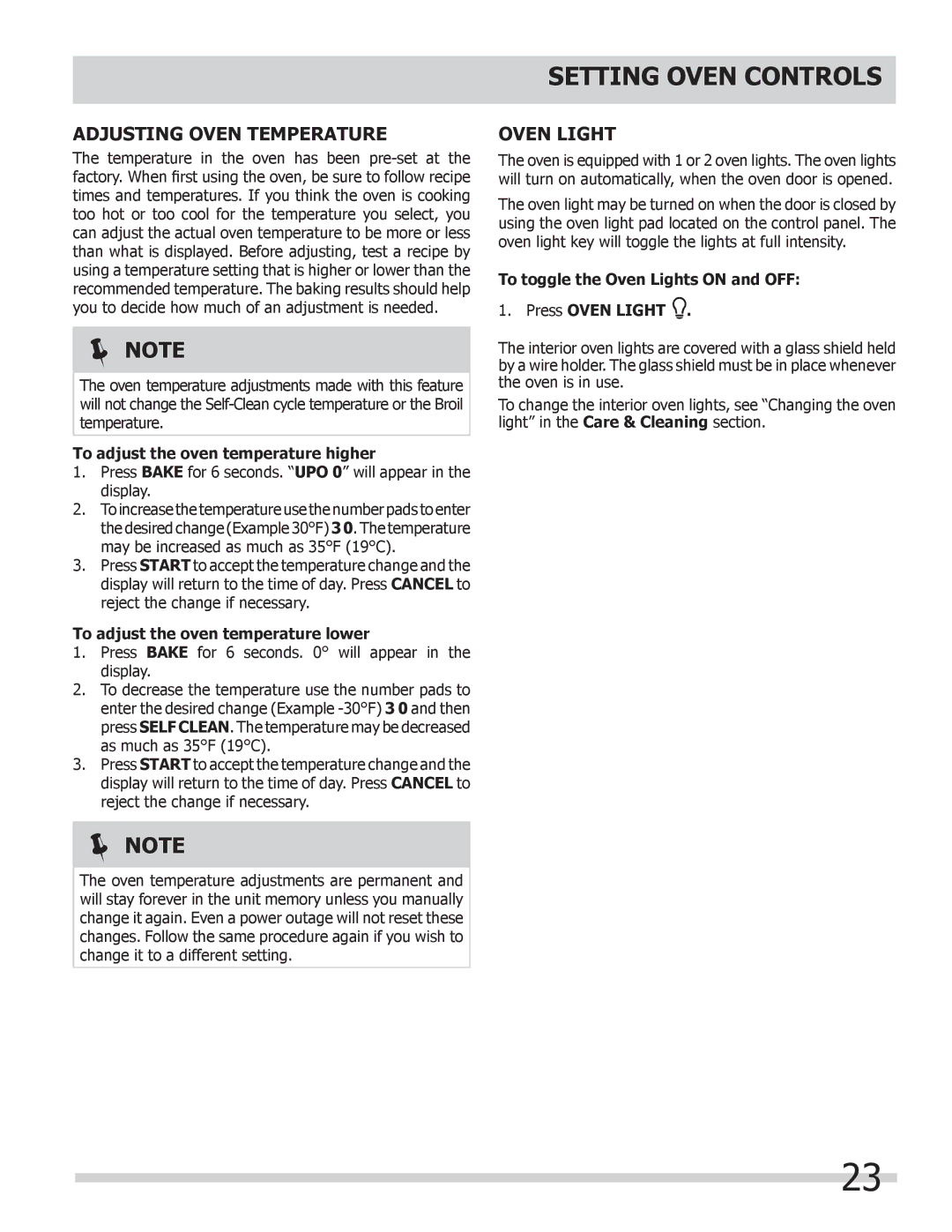FPEW3085KF, FGEW2745KW, FGEW3065KW, FPEW2785KF, FGEW2765KW specifications
The Frigidaire FGEW2745KF, 318205312, FGEW2765KB, FGEW2765KF, and FGEW3045KW are a range of electric wall ovens known for their innovative features and reliable performance. These models represent the ideal marriage of technology and design, making them a favorite choice for home chefs and baking enthusiasts alike.One of the standout features of these ovens is their advanced True Convection system, which utilizes a fan to circulate hot air throughout the oven. This technology ensures even cooking, allowing users to bake multiple trays of cookies or roast meats to perfection without worrying about uneven temperatures. Whether you're preparing a gourmet meal or a simple family dinner, this convection system elevates the cooking experience.
Another significant characteristic is the user-friendly interface. The electronic touch control panel makes navigating different settings easy and intuitive. With a variety of cooking options, such as baking, broiling, and warming, users can select the perfect mode for their culinary creations. Additionally, the models often feature a delay start option that allows you to set the oven to begin cooking at a specific time, making meal preparation more convenient.
The Frigidaire range also emphasizes safety and cleaning features. Many models include a powerful self-cleaning option, which eliminates the need for harsh chemicals in maintaining oven hygiene. The auto shut-off feature adds an extra layer of safety by ensuring that the oven turns off after a specified period, providing peace of mind when cooking.
In terms of design, the Frigidaire models sport a sleek, modern appearance that can complement various kitchen styles. The stainless-steel finish is not only aesthetically pleasing but also highly durable and resistant to scratches and fingerprints, making it easier to maintain a clean look.
Moreover, the Frigidaire FGEW series is energy efficient, helping users save on utility bills while minimizing their environmental impact. With a range of sizes and configurations, including options for single and double ovens, these models can accommodate diverse kitchen layouts and cooking needs.
In summary, the Frigidaire FGEW2745KF, 318205312, FGEW2765KB, FGEW2765KF, and FGEW3045KW wall ovens combine innovative cooking technologies, user-friendly controls, safety features, and stylish designs, making them a top choice for anyone looking to enhance their kitchen capabilities.