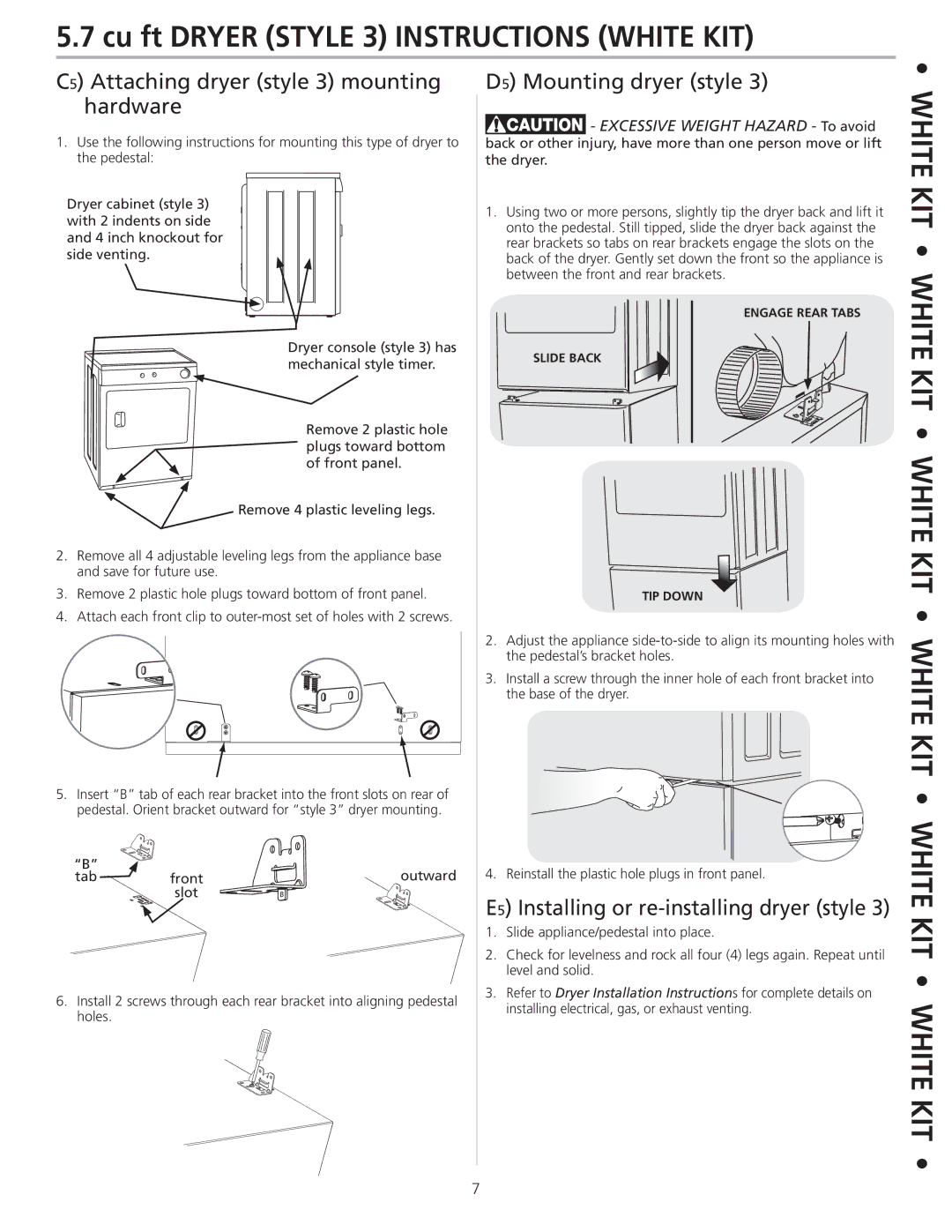5.7 cu ft DRYER (STYLE 3) INSTRUCTIONS (WHITE KIT)
C5) Attaching dryer (style 3) mounting hardware
1.Use the following instructions for mounting this type of dryer to the pedestal:
Dryer cabinet (style 3) with 2 indents on side and 4 inch knockout for side venting.
Dryer console (style 3) has mechanical style timer.
Remove 2 plastic hole plugs toward bottom of front panel.
Remove 4 plastic leveling legs.
2.Remove all 4 adjustable leveling legs from the appliance base and save for future use.
3.Remove 2 plastic hole plugs toward bottom of front panel.
4.Attach each front clip to
5.Insert “B” tab of each rear bracket into the front slots on rear of pedestal. Orient bracket outward for “style 3” dryer mounting.
“B” |
| outward |
tab | front | |
| slot |
|
6.Install 2 screws through each rear bracket into aligning pedestal holes.
D5) Mounting dryer (style 3)
![]()
![]()
![]()
![]()
![]()
![]() - EXCESSIVE WEIGHT HAZARD - To avoid back or other injury, have more than one person move or lift the dryer.
- EXCESSIVE WEIGHT HAZARD - To avoid back or other injury, have more than one person move or lift the dryer.
1.Using two or more persons, slightly tip the dryer back and lift it onto the pedestal. Still tipped, slide the dryer back against the rear brackets so tabs on rear brackets engage the slots on the back of the dryer. Gently set down the front so the appliance is between the front and rear brackets.
ENGAGE REAR TABS
SLIDE BACK
TIP DOWN
2.Adjust the appliance
3.Install a screw through the inner hole of each front bracket into the base of the dryer.
4. Reinstall the plastic hole plugs in front panel.
E5) Installing or re-installing dryer (style 3)
1.Slide appliance/pedestal into place.
2.Check for levelness and rock all four (4) legs again. Repeat until level and solid.
3.Refer to Dryer Installation Instructions for complete details on installing electrical, gas, or exhaust venting.
• WHITE KIT • WHITE KIT • WHITE KIT • WHITE KIT • WHITE KIT • WHITE KIT •
7