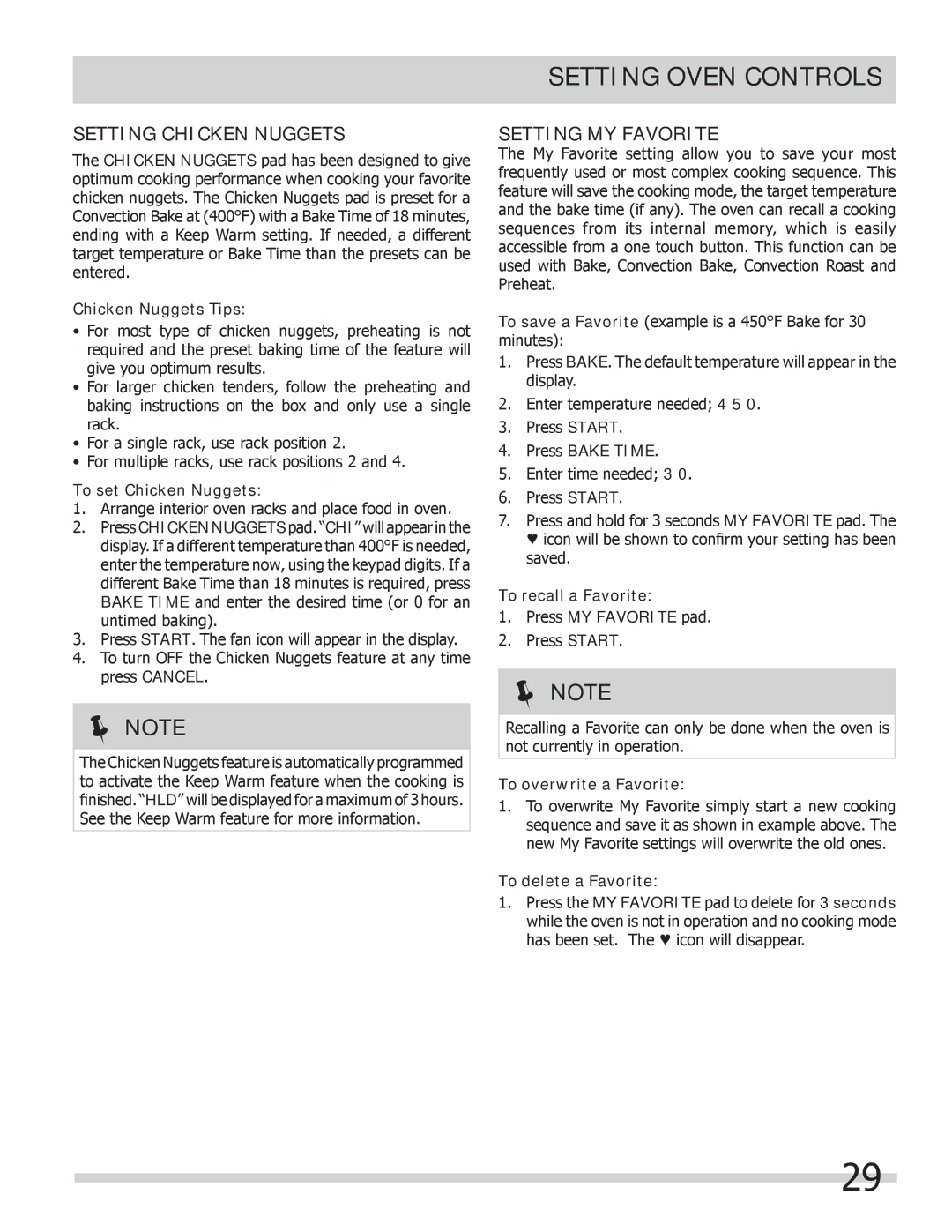FPCS3085LF specifications
The Frigidaire FPCS3085LF is a state-of-the-art refrigerator that combines sleek design with advanced features, making it a standout choice for any modern kitchen. This side-by-side refrigerator offers ample storage capacity and innovative technologies that enhance both convenience and performance.One of the most notable features of the FPCS3085LF is its large capacity, providing over 30 cubic feet of storage space. This ensures that users have plenty of room for fresh groceries, beverages, and frozen foods. The flexible storage options include adjustable shelves and door bins, allowing for easy organization and access to items. With the ability to fit large items such as party platters and tall bottles, this refrigerator truly caters to a variety of needs.
Technology plays a crucial role in the functionality of the FPCS3085LF. With the sophisticated PureSource Ultra II water filtration system, this refrigerator ensures that users have access to clean and great-tasting water and ice. The system is designed to reduce contaminants commonly found in tap water, providing peace of mind with every sip. Additionally, the Ice Maker feature efficiently produces ice, so users never have to worry about running out, especially during gatherings and events.
The FPCS3085LF also incorporates advanced temperature management features, including electronic controls and a multi-airflow system that helps maintain consistent temperatures throughout the refrigerator and freezer compartments. This technology ensures that food stays fresh for longer periods, reducing waste and keeping your groceries in optimal condition.
Another standout characteristic is the fridge's Energy Star certification, which signifies that it meets strict energy efficiency guidelines. This not only helps in reducing energy costs but also minimizes the environmental impact, making it a smart choice for eco-conscious consumers.
Design-wise, the Frigidaire FPCS3085LF features a fingerprint-resistant stainless steel finish that adds a touch of elegance to any kitchen while minimizing smudges and fingerprints. The LED lighting brightens up the interior, allowing users to easily locate items without straining their eyes.
In summary, the Frigidaire FPCS3085LF is a well-rounded refrigerator that combines spacious storage, cutting-edge technology, and stylish design. Its features and efficiency make it an excellent addition to any home, catering to the needs of families and individuals alike. With the FPCS3085LF, users can trust that they're making an investment in quality and performance that will last for years to come.