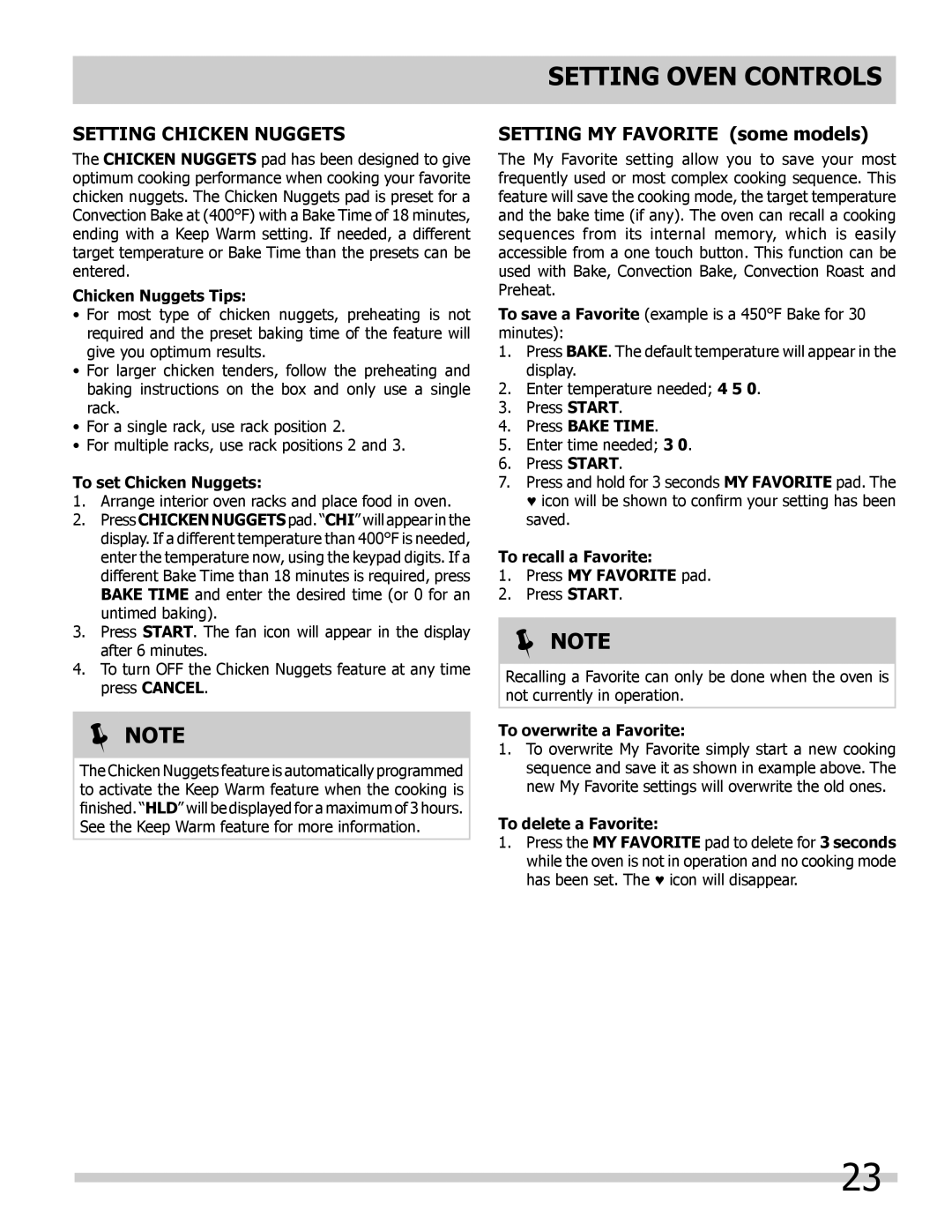FGGS3045KW, FGGS3045KF, FGGS3065KB, FGGS3045KB, FGGS3065KW specifications
Frigidaire is a renowned brand in the home appliance industry, known for its reliable and innovative cooking solutions. Among its standout offerings are the FGGS3065KW, FPGS3085KF, FGGS3065KF, FGGS3045KB, and FGGS3065KB gas ranges. Each model is designed to meet the diverse needs of modern kitchens while incorporating advanced technologies that enhance cooking efficiency and user experience.The Frigidaire FGGS3065KW is a classic white model that combines stylish design with functional features. It boasts a spacious oven with a 5.0 cubic feet capacity, allowing users to prepare multiple dishes at once. Its Even Bake technology ensures consistent cooking results by distributing heat evenly throughout the oven, reducing the chances of hot spots. The range also features sealed burners that provide precise temperature control, making it easy to simmer sauces or sear meats.
In contrast, the FPGS3085KF comes in a sleek black stainless steel finish, offering a modern aesthetic that complements any kitchen decor. This model is equipped with a powerful 18,000 BTU burner, providing high heat for fast cooking and quick boiling. The Smudge-Proof finish not only enhances the appearance but also makes cleaning effortless, as it resists fingerprints and stains.
The FGGS3065KF shares similar features with the FGGS3065KW but comes in a more contemporary black stainless steel design, adding elegance to its functionality. Both models incorporate a convenient 5 burner layout, allowing cooks to multitask efficiently. Additionally, the ovens are equipped with a convenient self-cleaning option, making maintenance a breeze.
Meanwhile, the FGGS3045KB model is a more compact option, designed for those who may have limited kitchen space. Despite its smaller size, it offers the same high-quality performance and features such as the Even Bake technology and sealed burners. Its sleek black color gives it a modern look that pairs well with various kitchen styles.
Lastly, the FGGS3065KB combines the ergonomic features of gas cooking with a stylish black finish. This model highlights the importance of user-friendly design, with easy-to-use controls and clear indicators for temperature settings.
Overall, Frigidaire gas ranges like the FGGS3065KW, FPGS3085KF, FGGS3065KF, FGGS3045KB, and FGGS3065KB exemplify the brand's commitment to quality, innovation, and customer satisfaction. With features designed for efficiency and ease of use, these ranges are ideal choices for home cooks looking to elevate their culinary skills.