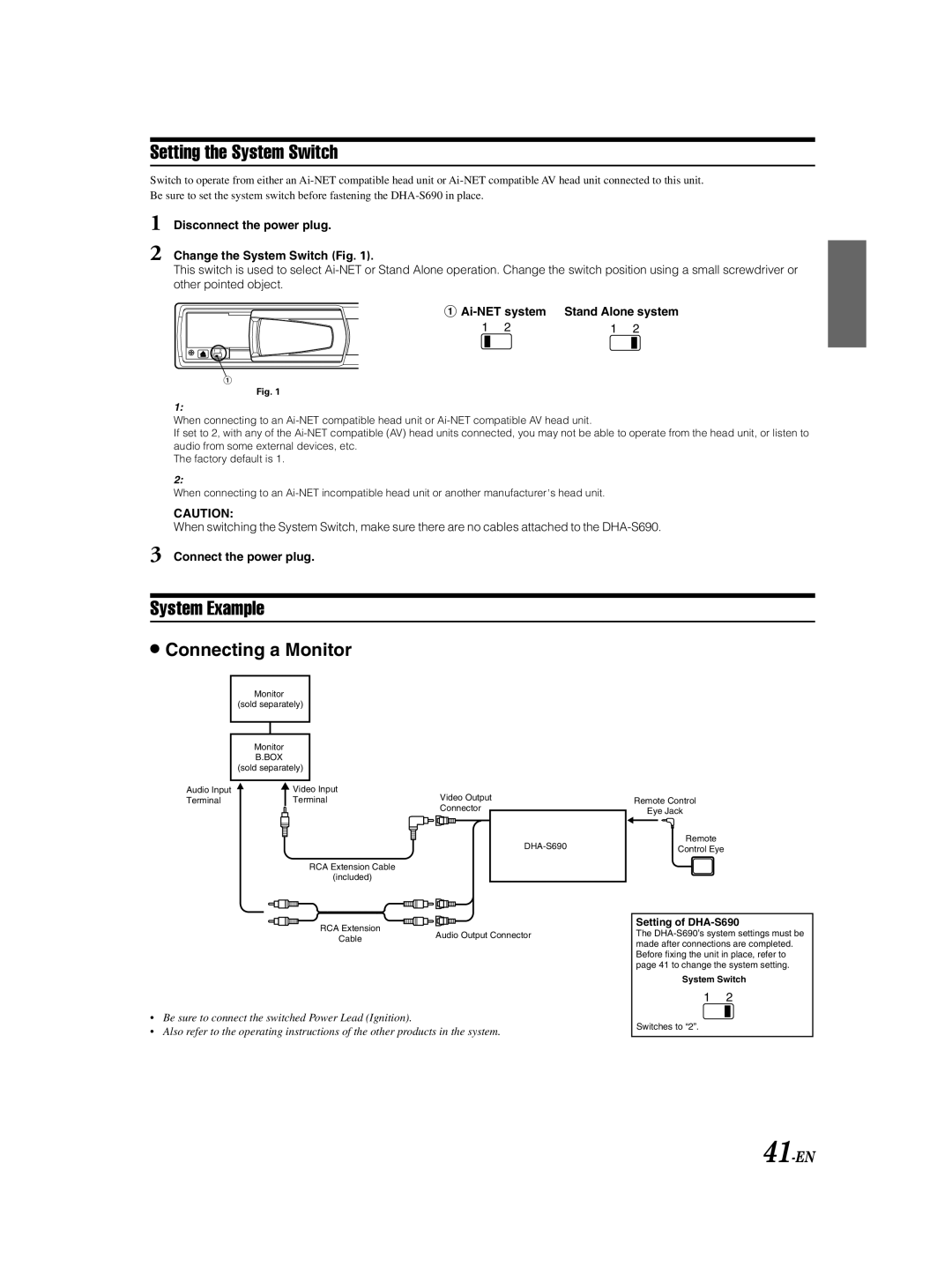Setting the System Switch
Switch to operate from either an
1
2
Disconnect the power plug.
Change the System Switch (Fig. 1).
This switch is used to select
1 | Stand Alone system | ||
1 | 2 | 1 | 2 |
1 2
1
Fig. 1
1:
When connecting to an
If set to 2, with any of the
The factory default is 1.
2:
When connecting to an
CAUTION:
When switching the System Switch, make sure there are no cables attached to the
3 Connect the power plug.
System Example
•Connecting a Monitor
Monitor (sold separately)
Monitor
B.BOX (sold separately)
Audio Input |
|
| Video Input |
|
| Video Output | |
|
|
|
| ||||
Terminal |
|
| Terminal |
|
| ||
|
|
|
|
|
| Connector |
|
|
|
|
|
|
|
|
|
|
|
|
|
|
|
|
|
|
|
|
|
|
|
|
|
RCA Extension Cable
(included)
RCA Extension |
|
| |
Audio Output Connector | |||
Cable | |||
|
| ||
•Be sure to connect the switched Power Lead (Ignition).
•Also refer to the operating instructions of the other products in the system.
Remote Control
Eye Jack
Remote
Control Eye
Setting of DHA-S690
The
System Switch
1 2
Switches to “2”.