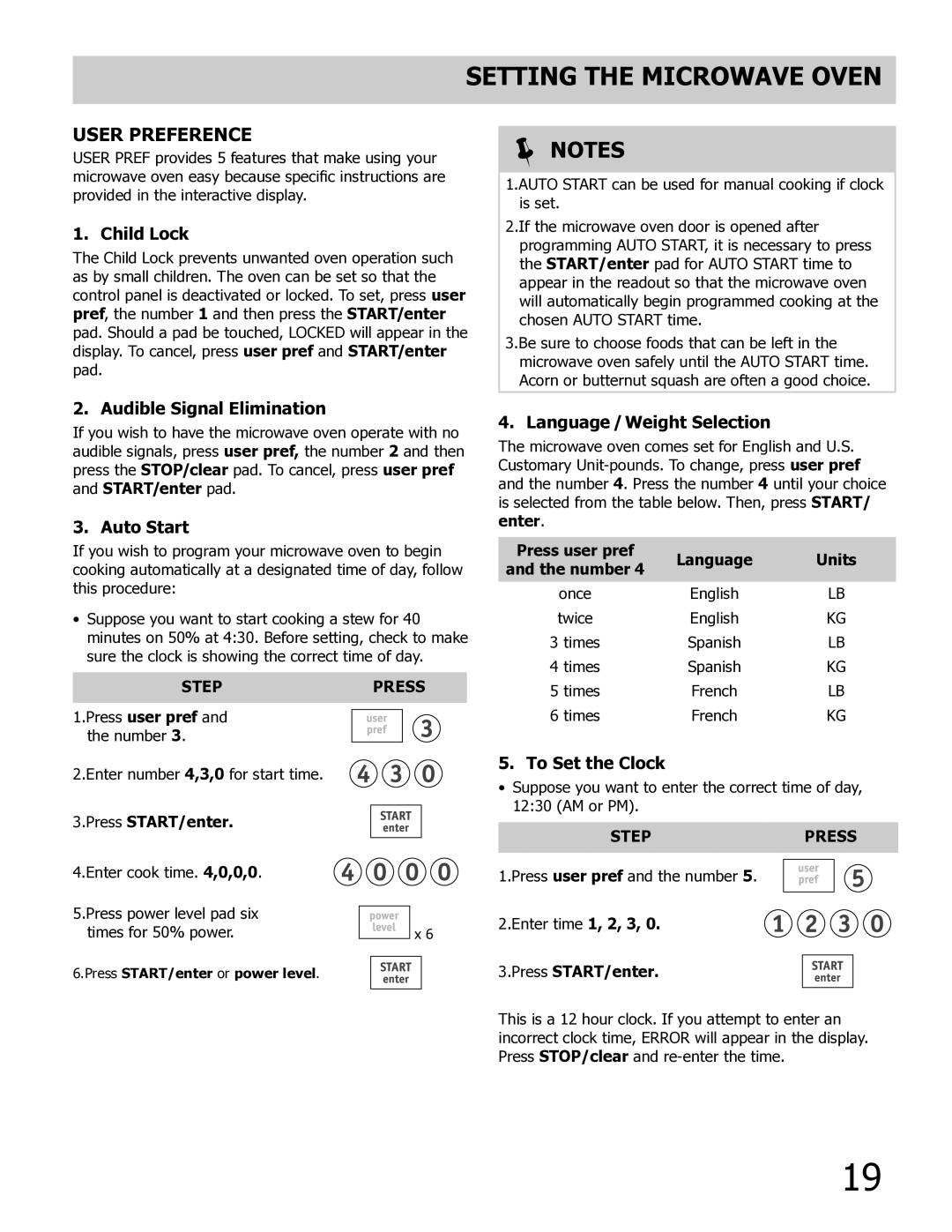318205149, FGMC2765KW, FGMC2765KB, FGMC3065KB, FPMC2785KF specifications
The Frigidaire FPMC2785KF is a standout appliance in the realm of modern kitchen technology, blending functionality and style effortlessly. This sleek over-the-range microwave is packed with innovative features designed to enhance cooking convenience and efficiency, making it an ideal companion for any home chef.One of the main features of the FPMC2785KF is its powerful 1.8 cubic feet of cooking space. This generous capacity allows for the preparation of large dishes while still fitting seamlessly in standard kitchen layouts. With a sophisticated 1,000 watts of cooking power and 10 power levels, this microwave provides versatility to suit various cooking needs, from defrosting to rapid reheating.
The FPMC2785KF is equipped with the remarkable EvenTemp technology, which ensures that food is heated evenly throughout, eliminating cold spots and ensuring suitable cooking results. This innovative feature is particularly beneficial when preparing larger items such as casseroles or roasting meats, ensuring perfect results every time.
An important aspect of this unit is its stunning design. Featuring a sleek black stainless steel finish, it not only adds a modern aesthetic to the kitchen but also resists fingerprints, keeping the surface clean and presentable. The integrated design helps save space while providing a seamless look, complementing other kitchen appliances effortlessly.
The microwave is also equipped with an impressive array of sensor cooking options. These sensors automatically detect moisture and adjust cooking time accordingly, allowing users to cook a wide variety of foods with the touch of a button. Additionally, the one-touch options for popcorn, reheat, and more simplify usage, making meal preparation quicker and more efficient.
Ventilation is a crucial component of over-the-range microwaves, and the Frigidaire FPMC2785KF does not disappoint. Featuring a two-speed venting system, it effectively eliminates smoke, steam, and odors from the kitchen, ensuring a pleasant cooking environment. The dishwasher-safe vent filters make maintenance easy, contributing to the longevity of the appliance.
In conclusion, the Frigidaire FPMC2785KF stands out for its excellent blend of performance, style, and convenience. With features like EvenTemp technology, one-touch settings, and a powerful ventilation system, it provides users with a top-tier cooking experience while maintaining a modern look that enhances any kitchen décor. This microwave is designed to meet the needs of today's busy lifestyles, making it a worthy investment for any household.