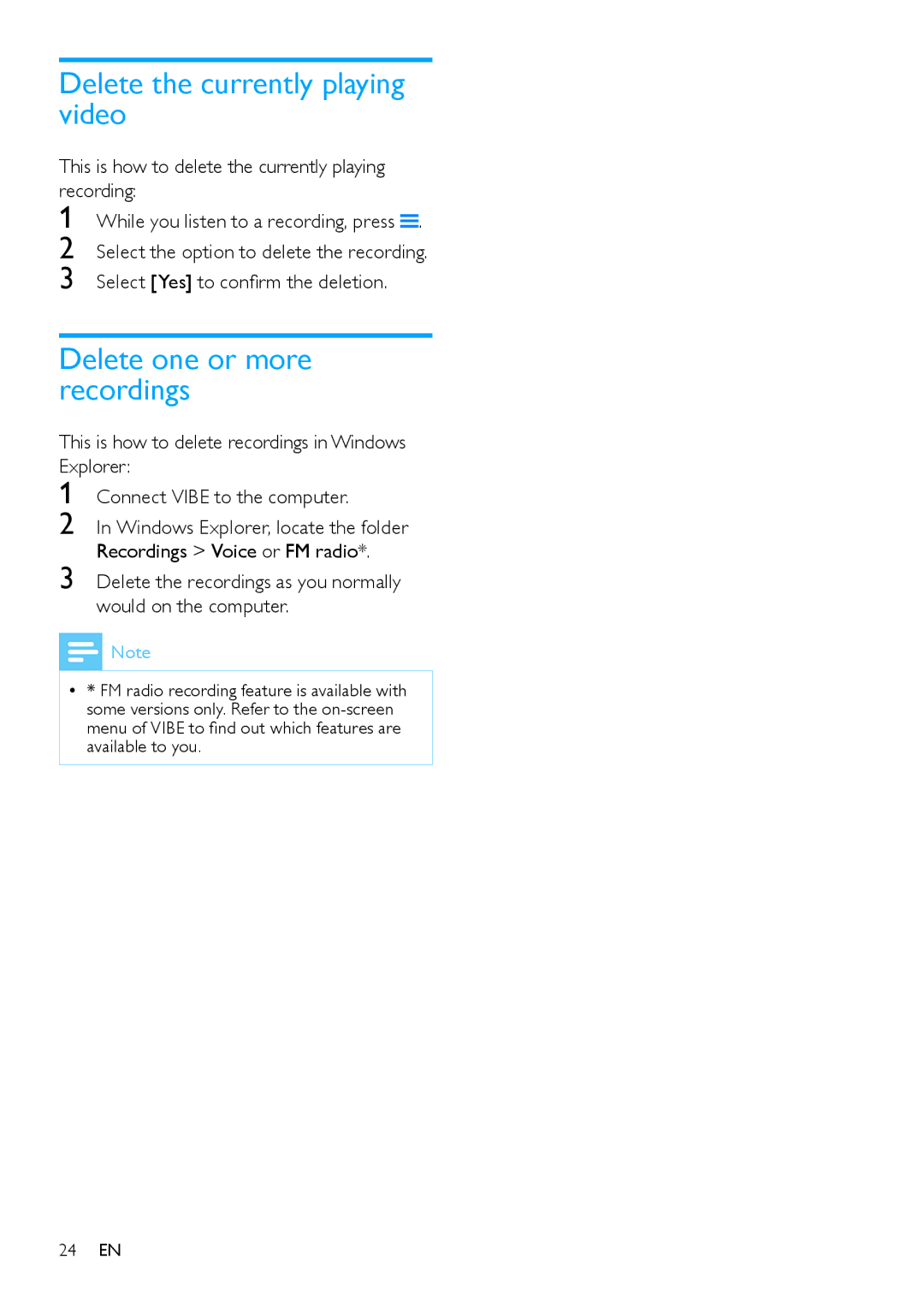Connect VIBE to the computer.
In Windows Explorer, locate the folder Recordings > Voice or FM radio*.
Delete the recordings as you normally would on the computer.
.
Delete the currently playing video
This is how to delete the currently playing recording:
1 While you listen to a recording, press![]()
2 Select the option to delete the recording.
3 Select [Yes] to confirm the deletion.
Delete one or more recordings
This is how to delete recordings in Windows Explorer:
1
2
3
![]() Note
Note
•• * FM radio recording feature is available with some versions only. Refer to the
24EN