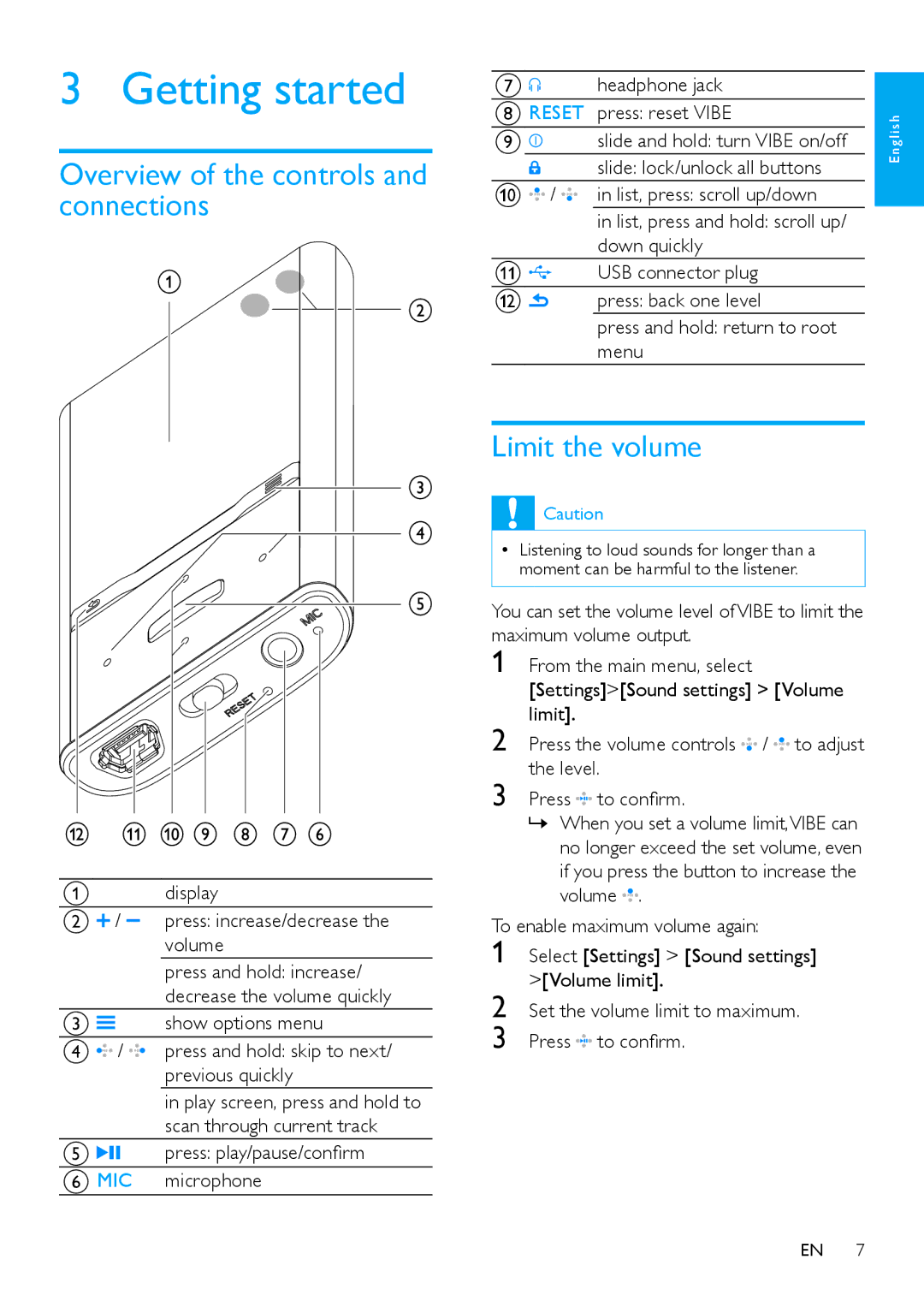3 Getting started
Overview of the controls and connections
Adisplay
B![]() / press: increase/decrease the volume
/ press: increase/decrease the volume
press and hold: increase/ decrease the volume quickly
C |
| show options menu |
D | / | press and hold: skip to next/ |
|
| previous quickly |
in play screen, press and hold to scan through current track
E | press: play/pause/confirm |
F MIC | microphone |
G | headphone jack |
| |
H RESET | press: reset VIBE | h | |
|
|
| nglis |
I | slide and hold: turn VIBE on/off | ||
|
| slide: lock/unlock all buttons | E |
J![]()
![]()
![]() /
/ ![]()
![]()
![]() in list, press: scroll up/down
in list, press: scroll up/down
| in list, press and hold: scroll up/ |
| down quickly |
K | USB connector plug |
L | press: back one level |
press and hold: return to root menu
Limit the volume
![]() Caution
Caution
•• Listening to loud sounds for longer than a moment can be harmful to the listener.
You can set the volume level of VIBE to limit the | |
maximum volume output. | |
1 | From the main menu, select |
| [Settings]>[Sound settings] > [Volume |
2 | limit]. |
Press the volume controls / to adjust | |
3 | the level. |
Press to confirm. | |
»» When you set a volume limit,VIBE can no longer exceed the set volume, even if you press the button to increase the volume ![]()
![]()
![]() .
.
To enable maximum volume again:
1 Select [Settings] > [Sound settings] >[Volume limit].
2 Set the volume limit to maximum.
3 Press ![]()
![]()
![]() to confirm.
to confirm.
EN 7