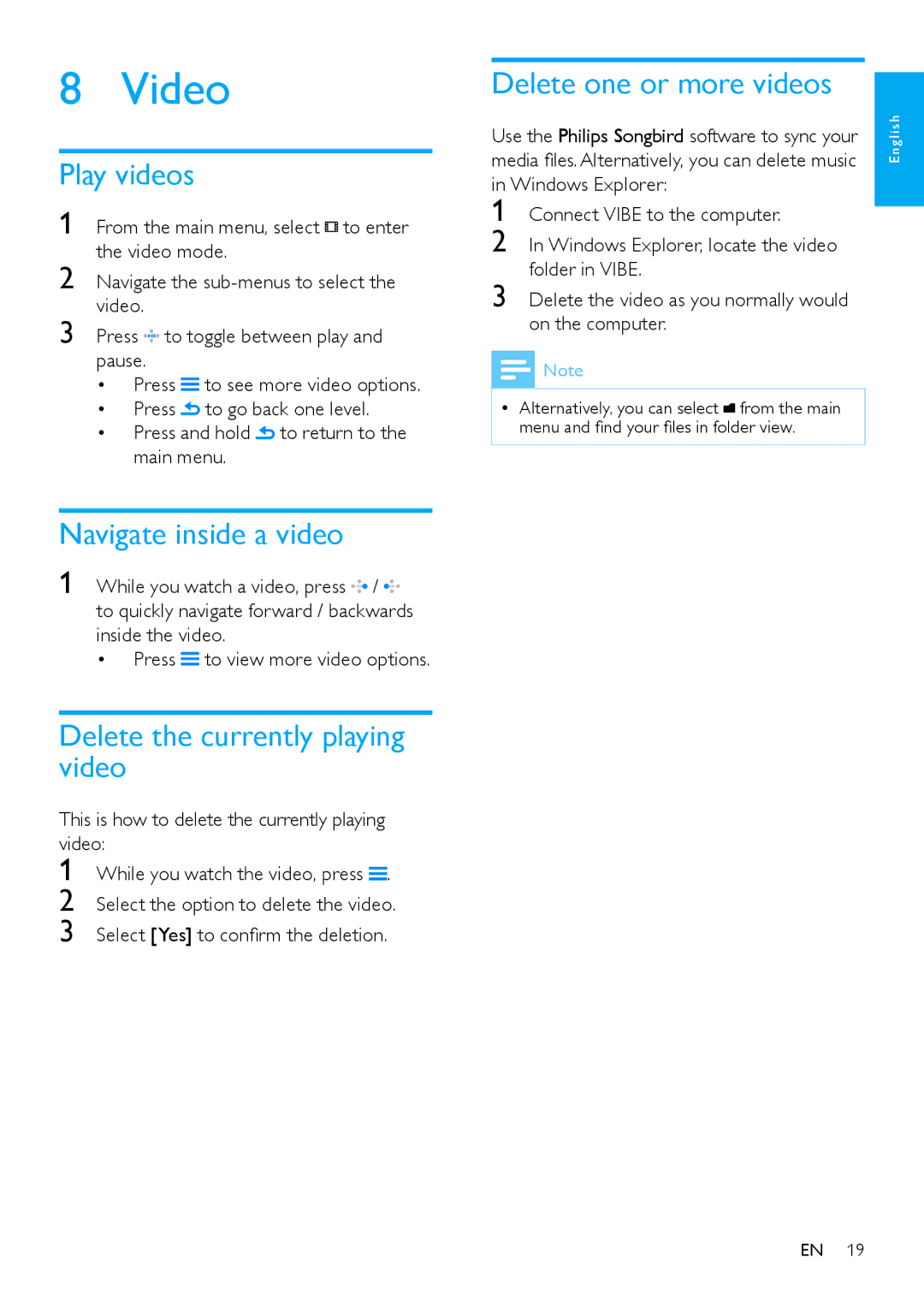Select the option to delete the video. Select [Yes] to confirm the deletion.
Connect VIBE to the computer.
In Windows Explorer, locate the video folder in VIBE.
Delete the video as you normally would on the computer.
8 Video
Play videos
1 From the main menu, select![]() to enter the video mode.
to enter the video mode.
2 Navigate the
3 Press![]() to toggle between play and pause.
to toggle between play and pause.
•Press![]() to see more video options.
to see more video options.
•Press![]() to go back one level.
to go back one level.
•Press and hold![]() to return to the main menu.
to return to the main menu.
Navigate inside a video
1 While you watch a video, press![]() /
/![]() to quickly navigate forward / backwards inside the video.
to quickly navigate forward / backwards inside the video.
•Press![]() to view more video options.
to view more video options.
Delete the currently playing video
This is how to delete the currently playing video:
1 While you watch the video, press .
2
3
Delete one or more videos
Use the Philips Songbird software to sync your media files. Alternatively, you can delete music in Windows Explorer:
1
2
3
![]() Note
Note
•• Alternatively, you can select ![]() from the main menu and find your files in folder view.
from the main menu and find your files in folder view.
English
EN 19