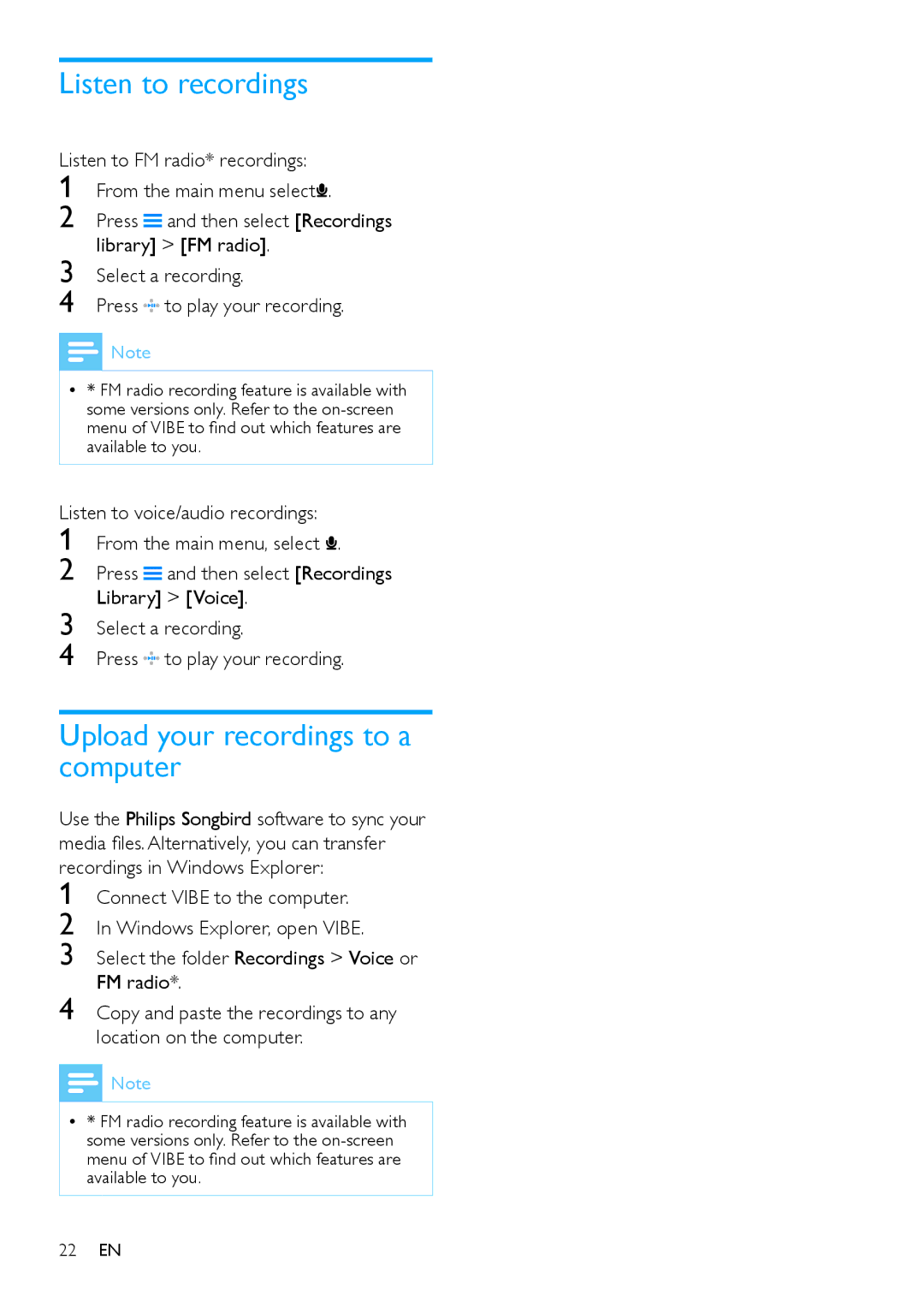Listen to recordings
Listen to FM radio* recordings:
1 From the main menu select![]() .
.
2 Press![]() and then select [Recordings library] > [FM radio].
and then select [Recordings library] > [FM radio].
3 Select a recording.
4 Press![]() to play your recording.
to play your recording.
![]() Note
Note
•• * FM radio recording feature is available with some versions only. Refer to the
Listen to voice/audio recordings:
1 From the main menu, select ![]() .
.
2 Press ![]() and then select [Recordings Library] > [Voice].
and then select [Recordings Library] > [Voice].
3 Select a recording.
4 Press ![]()
![]()
![]() to play your recording.
to play your recording.
Upload your recordings to a computer
Use the Philips Songbird software to sync your media files. Alternatively, you can transfer recordings in Windows Explorer:
1
2
3
4
![]() Note
Note
•• * FM radio recording feature is available with some versions only. Refer to the
22EN