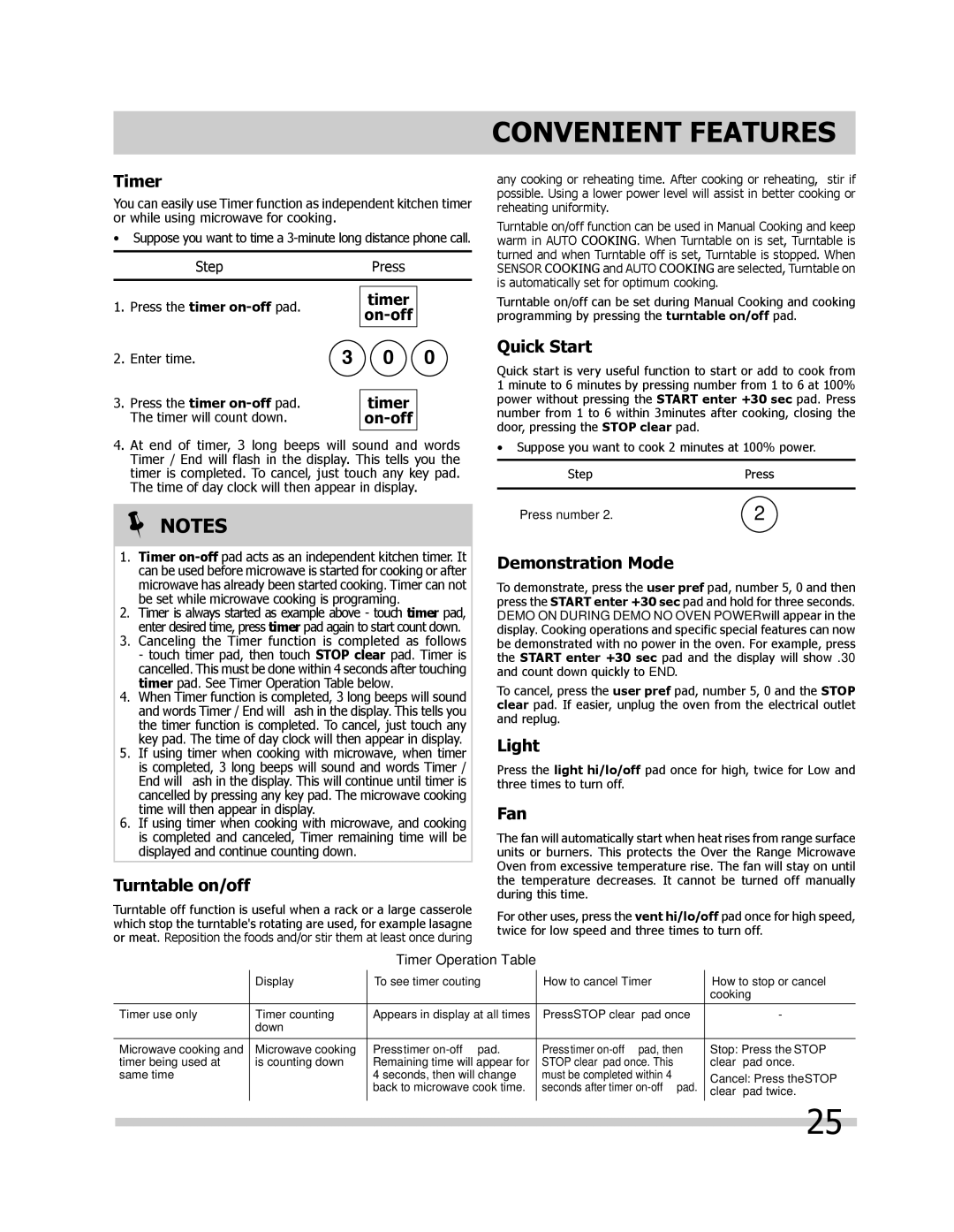FGMV205KB, FGMV205KW, FGMV205KF, FPMV189KF specifications
The Frigidaire FPMV189KF and FPMV189K are modern over-the-range microwaves that combine functionality, performance, and convenience in a sleek design. These versatile appliances are designed to fit seamlessly into any kitchen while providing a variety of features that enhance cooking and meal preparation.One of the standout features of both models is their 1.9 cu. ft. capacity, offering ample space for heating, cooking, and defrosting larger dishes. The microwaves are equipped with a powerful 1000-watt cooking power, ensuring quick and efficient cooking times. This high wattage means users can enjoy rapid heating of leftovers or expedient cooking of meals, saving valuable time in the kitchen.
The FPMV189KF and FPMV189K are designed with a range of pre-programmed settings for various popular foods. This convenience allows for easy operation as users can select options for popcorn, pizza, fresh vegetables, and more, eliminating guesswork in cooking times. The one-touch buttons make accessing these features straightforward, even for those who aren't as experienced in the kitchen.
Another notable characteristic is the microwave's sensor cooking technology. This innovative feature automatically adjusts cooking time and power levels based on the moisture released from the food, helping to prevent overcooking and ensuring perfectly cooked meals every time.
For added convenience, both models feature a dishwasher-safe grease filter that effectively traps grease and helps maintain the cleanliness of the kitchen. The microwave also includes a built-in fan that provides ventilation, maintaining air quality and reducing kitchen smoke.
In terms of design, the Frigidaire FPMV189KF features a stainless steel finish, lending a modern touch to any kitchen décor. The sleek appearance, combined with functional design elements such as easy-to-read controls and bright LED lighting, enhances usability while keeping the microwave looking sharp.
Energy efficiency is also a consideration, as both models are designed to consume minimal energy during operation. This not only saves on electricity costs but also aligns with increasing consumer demand for eco-friendly appliances.
With a combination of performance, versatility, and aesthetic appeal, the Frigidaire FPMV189KF and FPMV189K stand out as strong contenders in today's kitchen appliance market, catering to a diverse array of culinary needs while providing reliable cooking solutions.