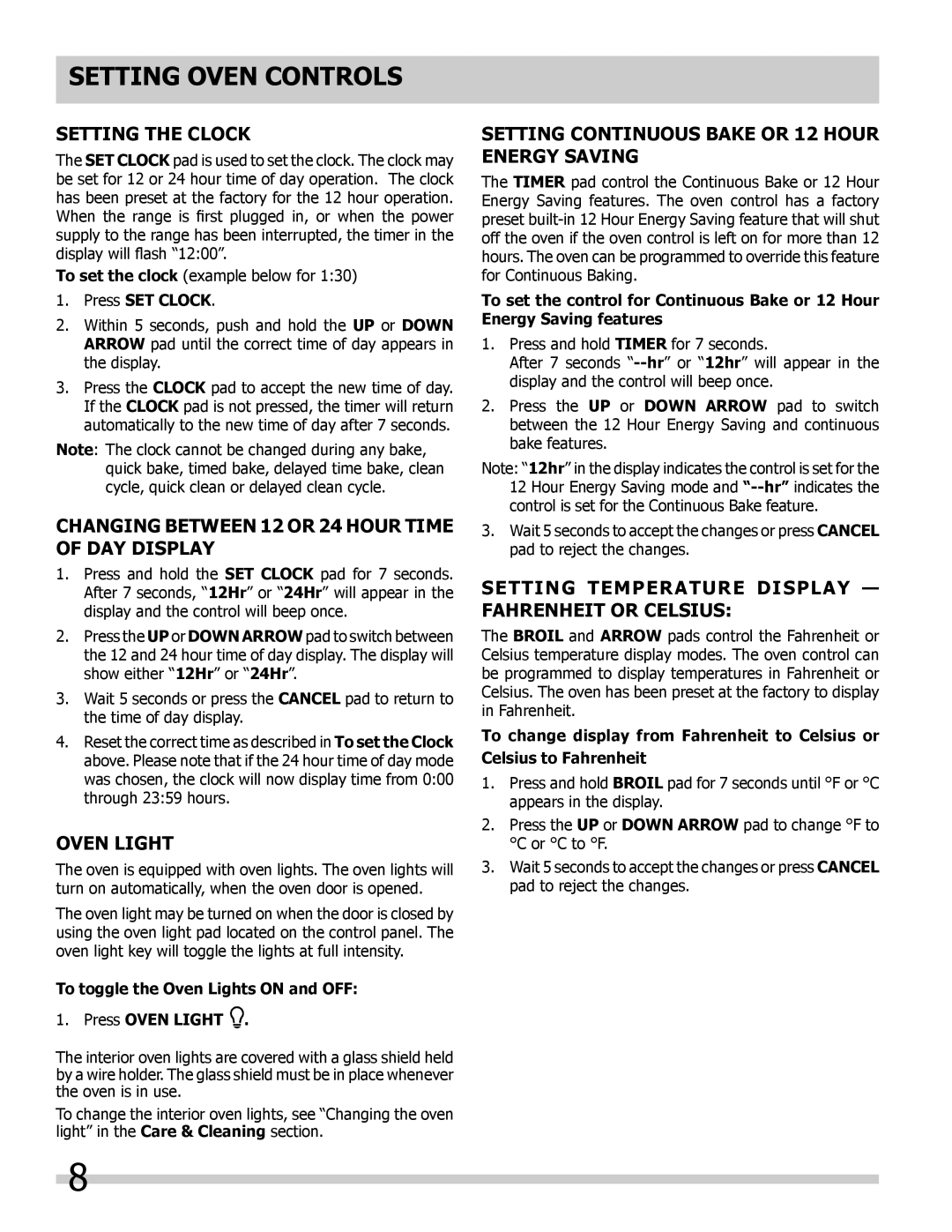GLEB27Z7HB, GLEB27Z7HS specifications
The Frigidaire GLEB27Z7HS and GLEB27Z7HB models are two innovative refrigerator models designed to enhance convenience and efficiency in modern kitchens. Both models are known for their sleek design, built-in smart technology, and versatile features that cater to the needs of today’s consumers.One of the standout features of these refrigerators is their spacious interior, which includes adjustable shelving and crispers that allow for flexible storage options. Both models provide ample space for fresh foods and beverages, making organization easy. The additional door bins offer extra room for condiments and smaller items, ensuring that everything is within reach.
The GLEB27Z7HS and GLEB27Z7HB are equipped with advanced cooling technologies that help maintain optimal temperatures for food preservation. Their reliable cooling system ensures that food stays fresher for longer. The models also feature a built-in ice maker, which provides plenty of ice for entertaining or everyday use, without the need for cumbersome ice trays.
Energy efficiency is another key aspect of these refrigerators. Both models have received Energy Star ratings, meaning they utilize energy-saving technologies that not only reduce electricity bills but also contribute to a more sustainable environment. The LED lighting inside the refrigerator provides brightness while consuming less energy compared to traditional bulbs.
Smart technology is integrated into the GLEB27Z7HS and GLEB27Z7HB models, allowing users to monitor and control various settings through mobile applications. This feature enhances convenience, enabling homeowners to adjust temperatures and receive alerts about maintenance needs remotely.
Furthermore, the exterior design of both models is aesthetically pleasing, with a modern finish that fits seamlessly into various kitchen decors. The stainless-steel options provide a sophisticated look while resisting fingerprints, making cleaning hassle-free.
In conclusion, the Frigidaire GLEB27Z7HS and GLEB27Z7HB refrigerators offer a perfect blend of advanced technology, energy efficiency, and versatile storage solutions. Their design and functionality cater to the needs of consumers who demand quality and convenience in their kitchen appliances. Whether you are entertaining guests or managing a busy household, these refrigerators stand out as reliable and stylish choices for modern kitchens.