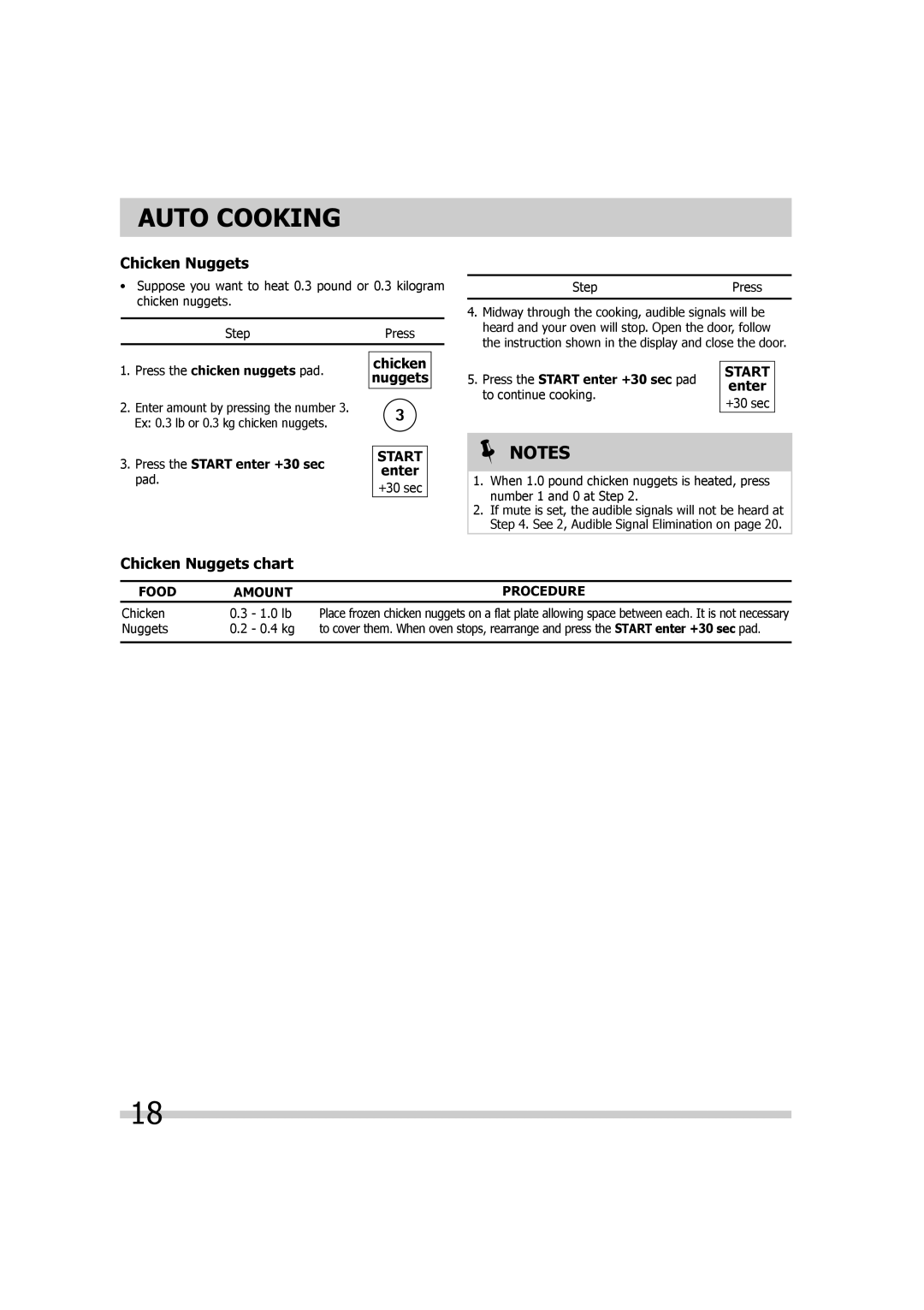316902449, FGMV173KB, FGMV173KW, FGMV173KQ, FGMV174KF specifications
Frigidaire is a trusted name in kitchen appliances, and its range of over-the-range microwaves, including models like the DGMV174KF, FGMV173KQ, and FGMV173KW, exemplify the brand's commitment to quality, convenience, and advanced technology. These microwaves come equipped with an array of features that make cooking and reheating food easier and more efficient.One of the standout features of these Frigidaire microwaves is their powerful cooking performance. With a wattage ranging between 1,000 to 1,700 watts, users can expect rapid cooking times, ensuring food is heated evenly and thoroughly. The units also come with multiple power levels, allowing for greater flexibility in cooking various dishes with precision.
The over-the-range design not only saves counter space but also includes a built-in ventilation system that helps eliminate smoke, steam, and odors from the kitchen. The microwaves feature a two-speed venting system with a high CFM rating, making them effective for both recirculating and venting air outside.
Another remarkable aspect is the user-friendly interface. Equipped with easy-to-read digital displays and intuitive controls, these models make programming cooking times and settings a hassle-free experience. Additionally, pre-programmed settings for popular foods such as popcorn, pizza, and frozen vegetables simplify meal prep, allowing even novice cooks to achieve perfect results.
Safety features, such as a child lock, ensure that young ones cannot accidentally operate the microwave. Moreover, the interior is designed with easy-to-clean surfaces, making maintenance simple and straightforward.
Furthermore, these microwaves feature stylish design elements, including a modern finish that complements various kitchen decors. The sleek design, combined with features like a bright LED cooktop light and a turntable for even cooking, makes these units as functional as they are attractive.
In summary, Frigidaire's DGMV174KF and FGMV173KQ/FGMV173KW models present a compelling combination of power, efficiency, and style. With their advanced features, versatile cooking options, and robust ventilation systems, they are well-suited for modern kitchens, providing convenience and culinary versatility. Whether you need to reheat leftovers or prepare a full meal, these microwaves are equipped to handle it all while elevating the look of your kitchen.