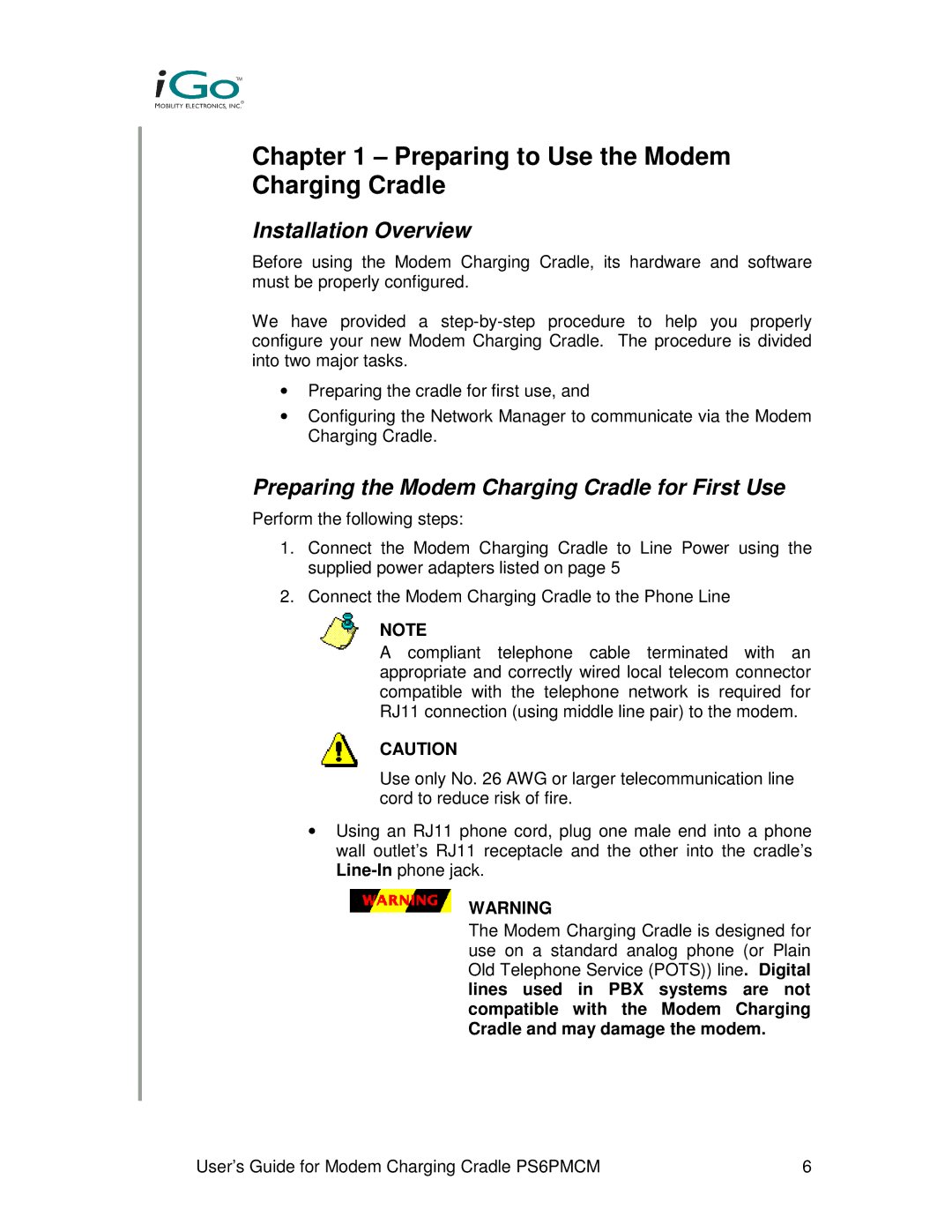Chapter 1 – Preparing to Use the Modem Charging Cradle
Installation Overview
Before using the Modem Charging Cradle, its hardware and software must be properly configured.
We have provided a
•Preparing the cradle for first use, and
•Configuring the Network Manager to communicate via the Modem Charging Cradle.
Preparing the Modem Charging Cradle for First Use
Perform the following steps:
1.Connect the Modem Charging Cradle to Line Power using the supplied power adapters listed on page 5
2.Connect the Modem Charging Cradle to the Phone Line
NOTE
A compliant telephone cable terminated with an appropriate and correctly wired local telecom connector compatible with the telephone network is required for RJ11 connection (using middle line pair) to the modem.
CAUTION
Use only No. 26 AWG or larger telecommunication line cord to reduce risk of fire.
•Using an RJ11 phone cord, plug one male end into a phone wall outlet’s RJ11 receptacle and the other into the cradle’s
WARNING
The Modem Charging Cradle is designed for use on a standard analog phone (or Plain Old Telephone Service (POTS)) line. Digital lines used in PBX systems are not compatible with the Modem Charging Cradle and may damage the modem.
User’s Guide for Modem Charging Cradle PS6PMCM | 6 |