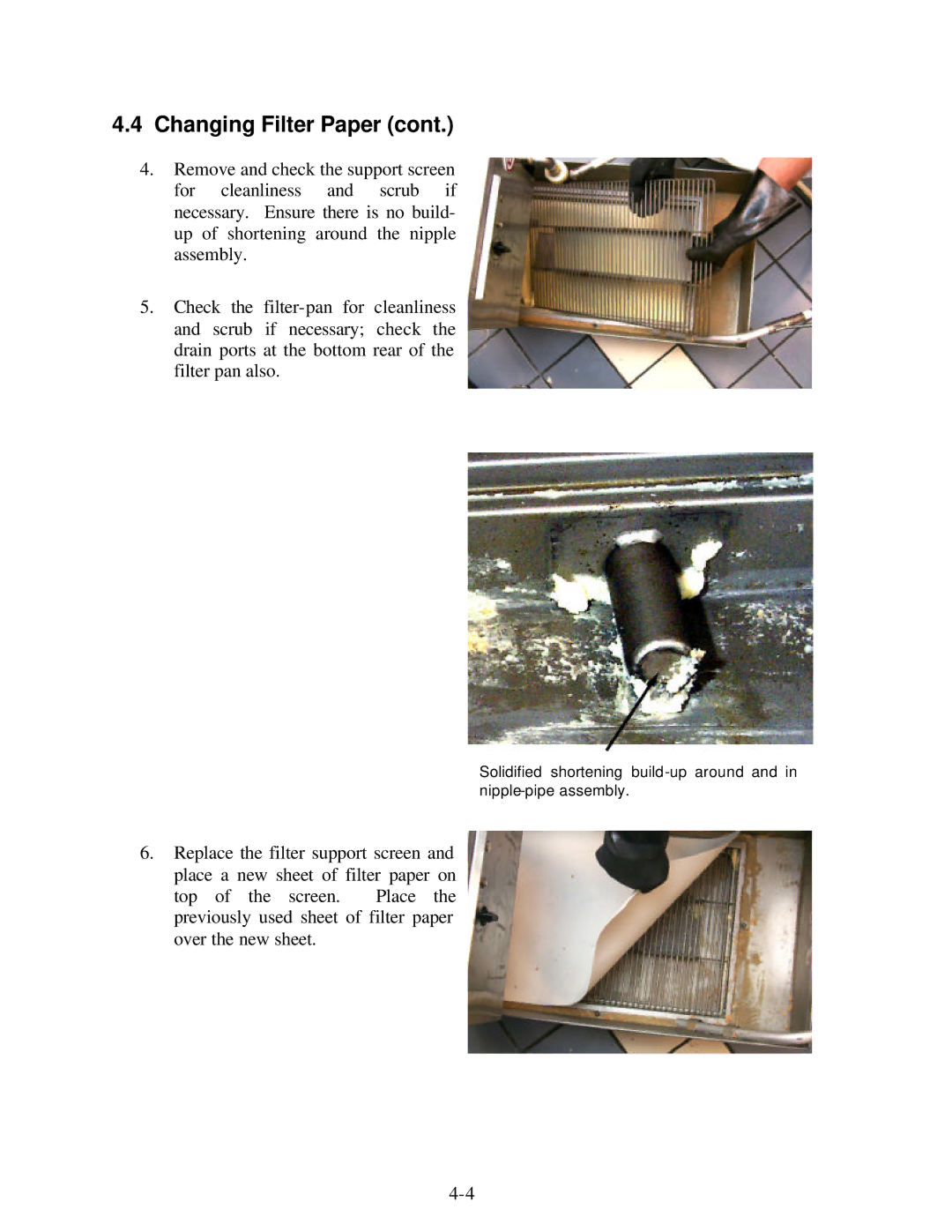4.4Changing Filter Paper (cont.)
4.Remove and check the support screen for cleanliness and scrub if necessary. Ensure there is no build- up of shortening around the nipple assembly.
5.Check the
Solidified shortening
6.Replace the filter support screen and place a new sheet of filter paper on
top of the screen. Place the previously used sheet of filter paper over the new sheet.