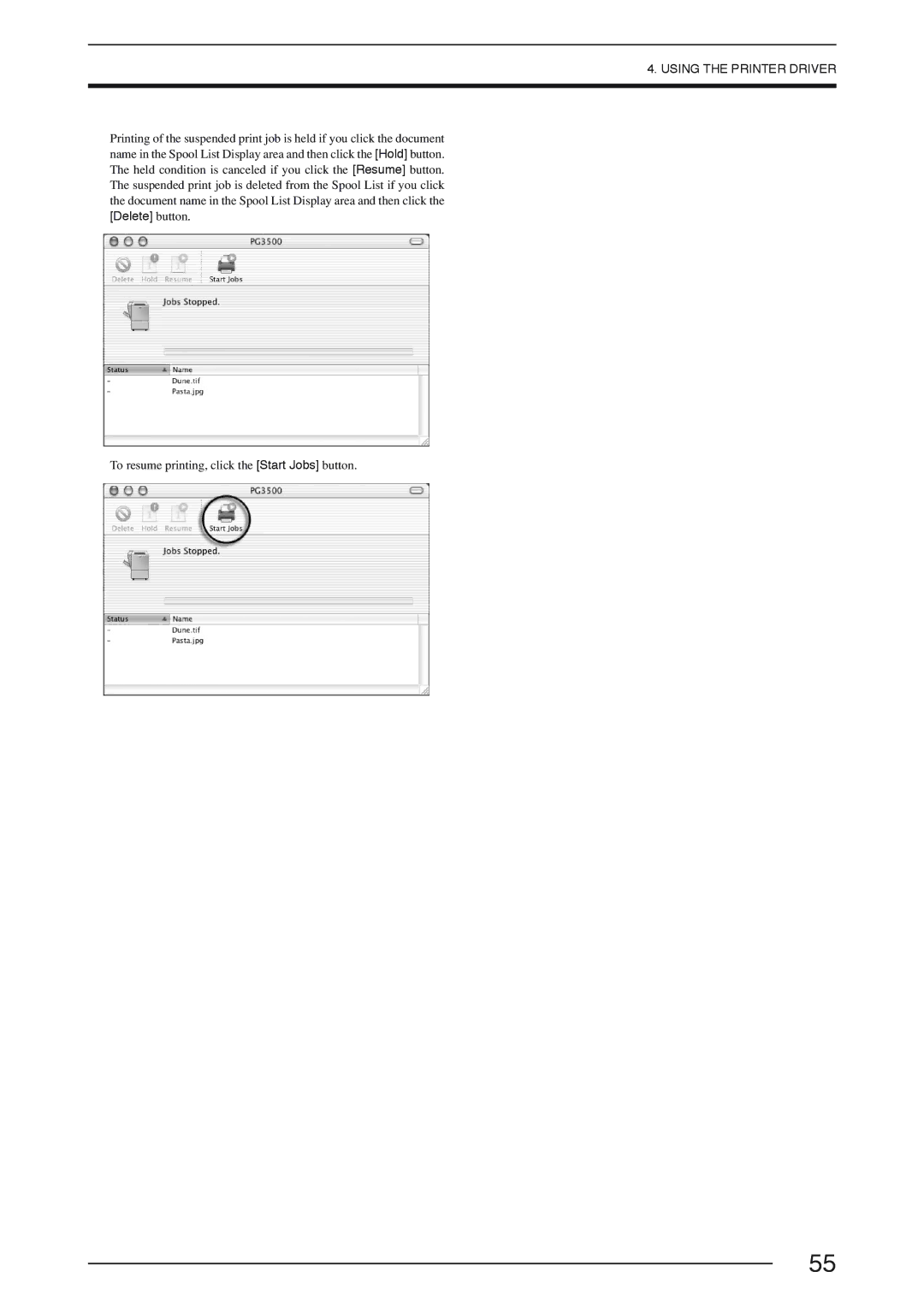4. USING THE PRINTER DRIVER
Printing of the suspended print job is held if you click the document name in the Spool List Display area and then click the [Hold] button. The held condition is canceled if you click the [Resume] button. The suspended print job is deleted from the Spool List if you click the document name in the Spool List Display area and then click the [Delete] button.
To resume printing, click the [Start Jobs] button.
55