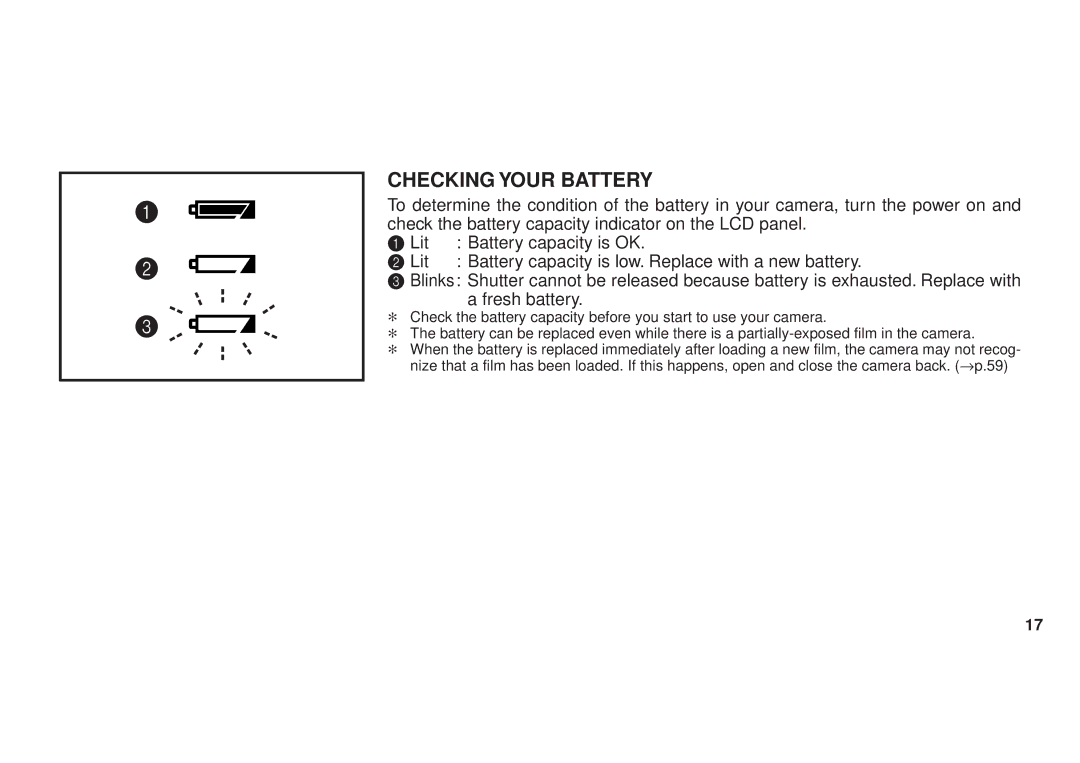1
2
3
CHECKING YOUR BATTERY
To determine the condition of the battery in your camera, turn the power on and check the battery capacity indicator on the LCD panel.
1 Lit | : Battery capacity is OK. |
2 Lit | : Battery capacity is low. Replace with a new battery. |
3Blinks : Shutter cannot be released because battery is exhausted. Replace with
a fresh battery.
∗Check the battery capacity before you start to use your camera.
∗The battery can be replaced even while there is a
∗When the battery is replaced immediately after loading a new film, the camera may not recog- nize that a film has been loaded. If this happens, open and close the camera back. (→p.59)
17