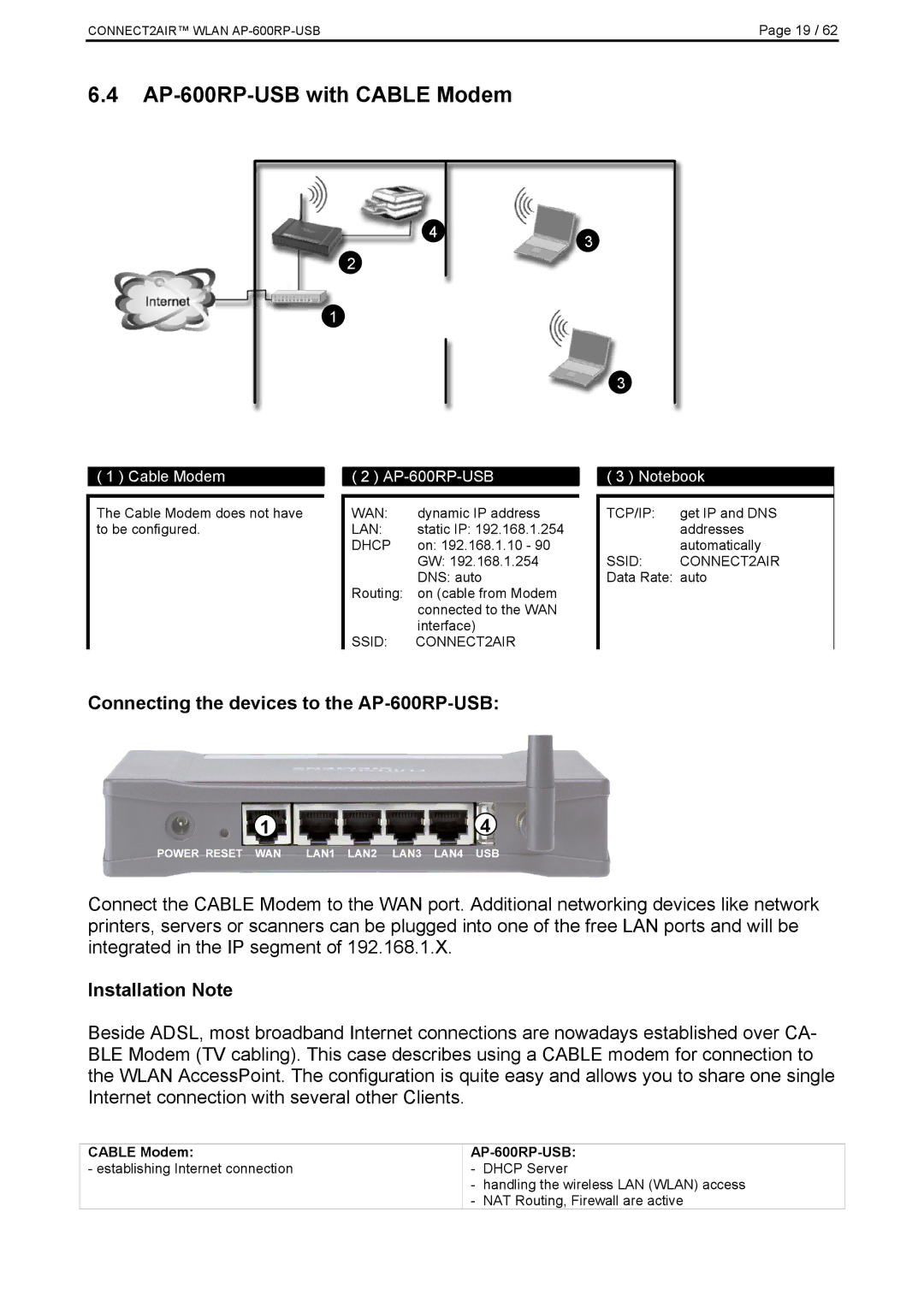AP-600RP-USB specifications
The Fujitsu AP-600RP-USB is a leading-edge device designed to cater to the needs of modern businesses and home offices alike. Equipped with powerful technologies and innovative features, this device stands out in its category for providing optimal performance and reliability.One of the main features of the AP-600RP-USB is its exceptional processing capability. It is powered by a high-performance processor that ensures swift handling of tasks, making it ideal for environments that demand quick data processing and multitasking efficiency. The device is engineered to support various applications, making it a versatile choice for users across different sectors.
Another significant characteristic of the Fujitsu AP-600RP-USB is its ergonomic design. This well-thought-out device is compact and lightweight, facilitating easy placement and transport. It is designed for comfort, ensuring users can operate the device for extended periods without experiencing strain. This is particularly beneficial for businesses that value employee well-being while maximizing productivity.
In terms of connectivity, the AP-600RP-USB features a USB interface, allowing for seamless integration with various peripherals. This feature enhances the device's usability, enabling users to connect keyboards, mice, and storage devices and ensuring a smooth workflow. The inclusion of advanced wireless technologies also allows for easy connections to networks, providing users with the flexibility to work from anywhere within a network range.
Moreover, Fujitsu has incorporated advanced energy-efficient technologies into the AP-600RP-USB, significantly reducing power consumption while maintaining high performance. This not only contributes to lower operational costs for businesses but also aligns with global efforts towards sustainability and energy conservation.
Security is another crucial aspect of this device. The AP-600RP-USB includes robust security features, ensuring that sensitive data remains protected against unauthorized access. This makes it an excellent choice for organizations looking to safeguard their information in an increasingly digital workspace.
In summary, the Fujitsu AP-600RP-USB stands out for its powerful processing capabilities, ergonomic design, versatile connectivity options, energy efficiency, and strong security features. Whether for a corporate setting or a home office, it is designed to deliver an excellent user experience, making it an investment that promises reliability and performance in today’s fast-paced world.