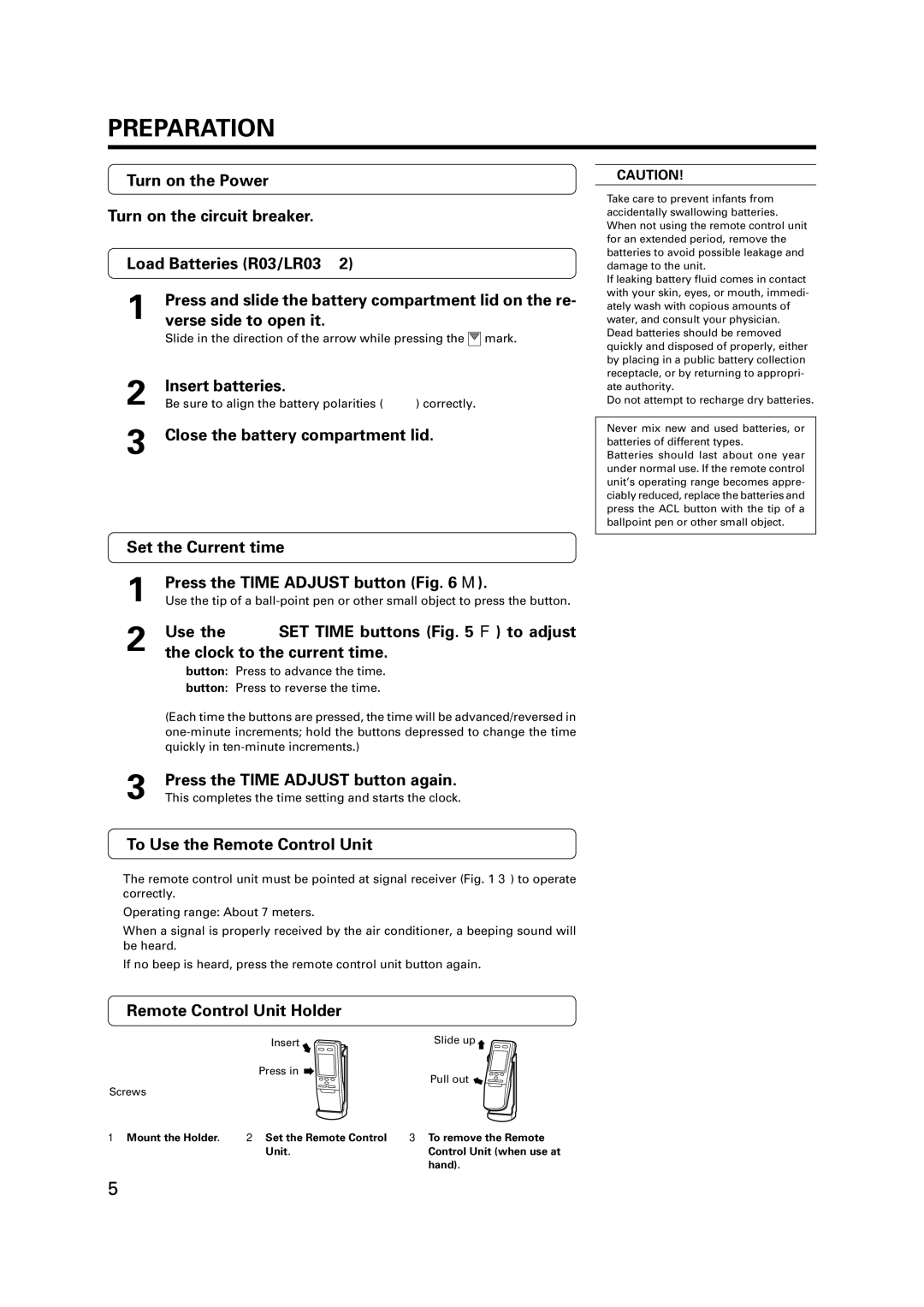AST7, AST9, AST12 specifications
Fujitsu has long been recognized as a leading provider of advanced servers and technology solutions, and among its various offerings, the AST series stands out. The AST12, AST9, and AST7 represent a range of high-performance servers designed to meet diverse business needs.The Fujitsu AST12 is geared towards enterprises looking for robust performance in a compact design. It supports the latest generation of Intel processors, ensuring that users have access to powerful computing capabilities. One of its standout features is the scalable architecture, which allows businesses to expand their systems as their needs grow. The AST12 supports high memory capacities and features multiple storage options, including NVMe SSDs and traditional HDDs, enabling users to optimize their storage strategy. Additionally, the server is designed with advanced energy efficiency technologies, reducing operating costs while maintaining performance.
Moving on to the Fujitsu AST9, this version is tailored for mid-sized businesses that require a balance of performance and efficiency. The AST9 incorporates several virtualization features, making it an excellent choice for organizations looking to consolidate their workloads. With support for various operating systems and virtualization platforms, users can deploy applications seamlessly across their infrastructures. The AST9 is also equipped with enhanced security features, including hardware-based encryption and secure boot options, ensuring that data remains protected against evolving threats. Its management tools simplify system monitoring and maintenance, allowing for proactive management of resources.
The Fujitsu AST7, while the most compact of the series, does not compromise on performance. This server is ideal for smaller businesses or remote offices that require reliable computing solutions without the bulk of larger systems. The AST7 is designed for easy deployment and management, incorporating features that assist IT teams in maintaining optimal performance levels. It supports remote management, allowing administrators to monitor and troubleshoot systems without being physically present. The AST7 also emphasizes energy efficiency, ensuring that even small businesses can keep their operational costs low while benefiting from high-quality server technology.
In summary, the Fujitsu AST series—comprising the AST12, AST9, and AST7—provides a wide range of solutions tailored to meet various business needs. From high scalability and performance in the AST12 to the balanced efficiency of the AST9 and the compact design of the AST7, Fujitsu delivers versatile technology that caters to the modern enterprise's demands while ensuring reliability, security, and ease of management.