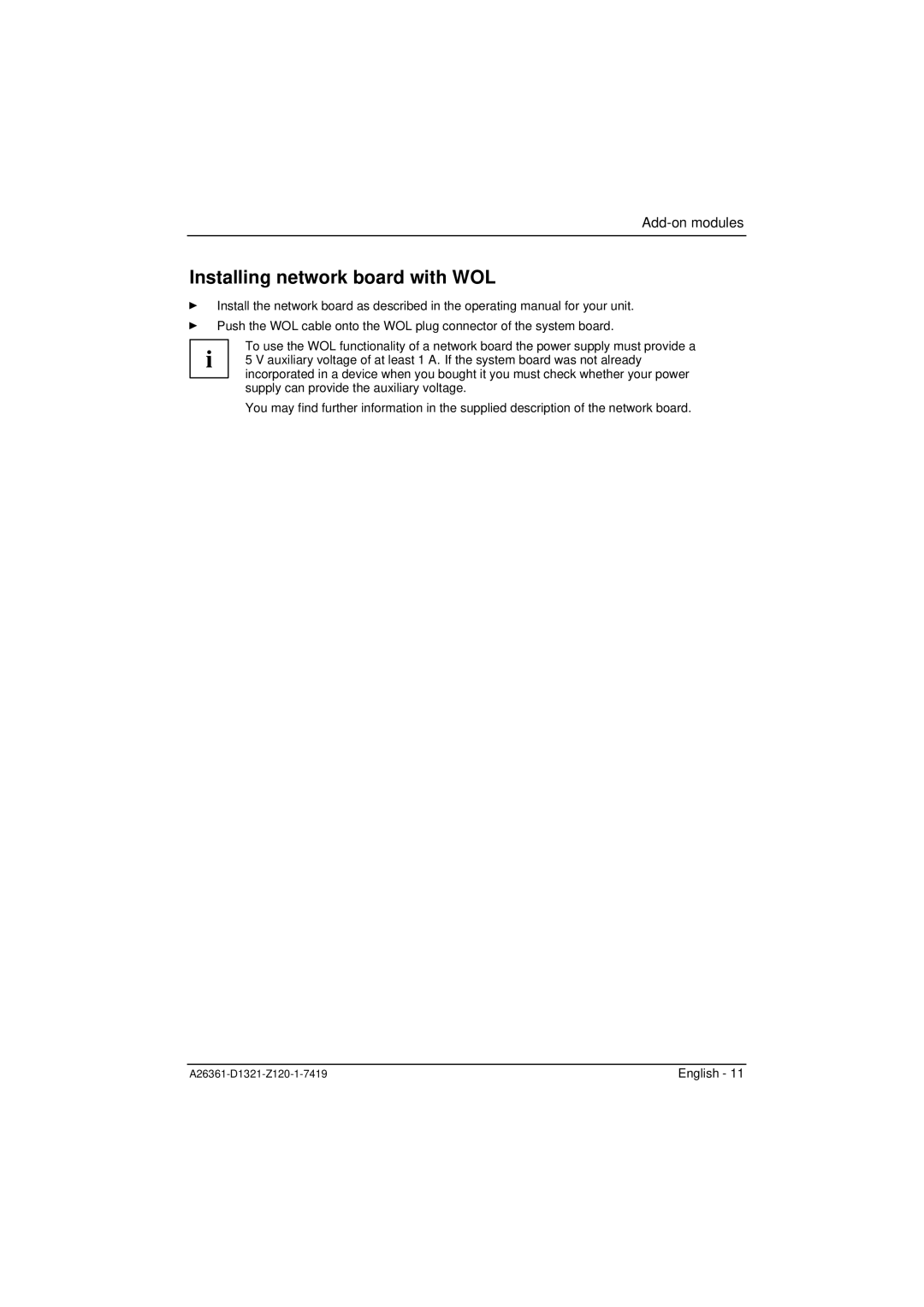Installing network board with WOL
ÊInstall the network board as described in the operating manual for your unit.
ÊPush the WOL cable onto the WOL plug connector of the system board.
To use the WOL functionality of a network board the power supply must provide a i 5 V auxiliary voltage of at least 1 A. If the system board was not already
incorporated in a device when you bought it you must check whether your power supply can provide the auxiliary voltage.
You may find further information in the supplied description of the network board.
English - 11 |