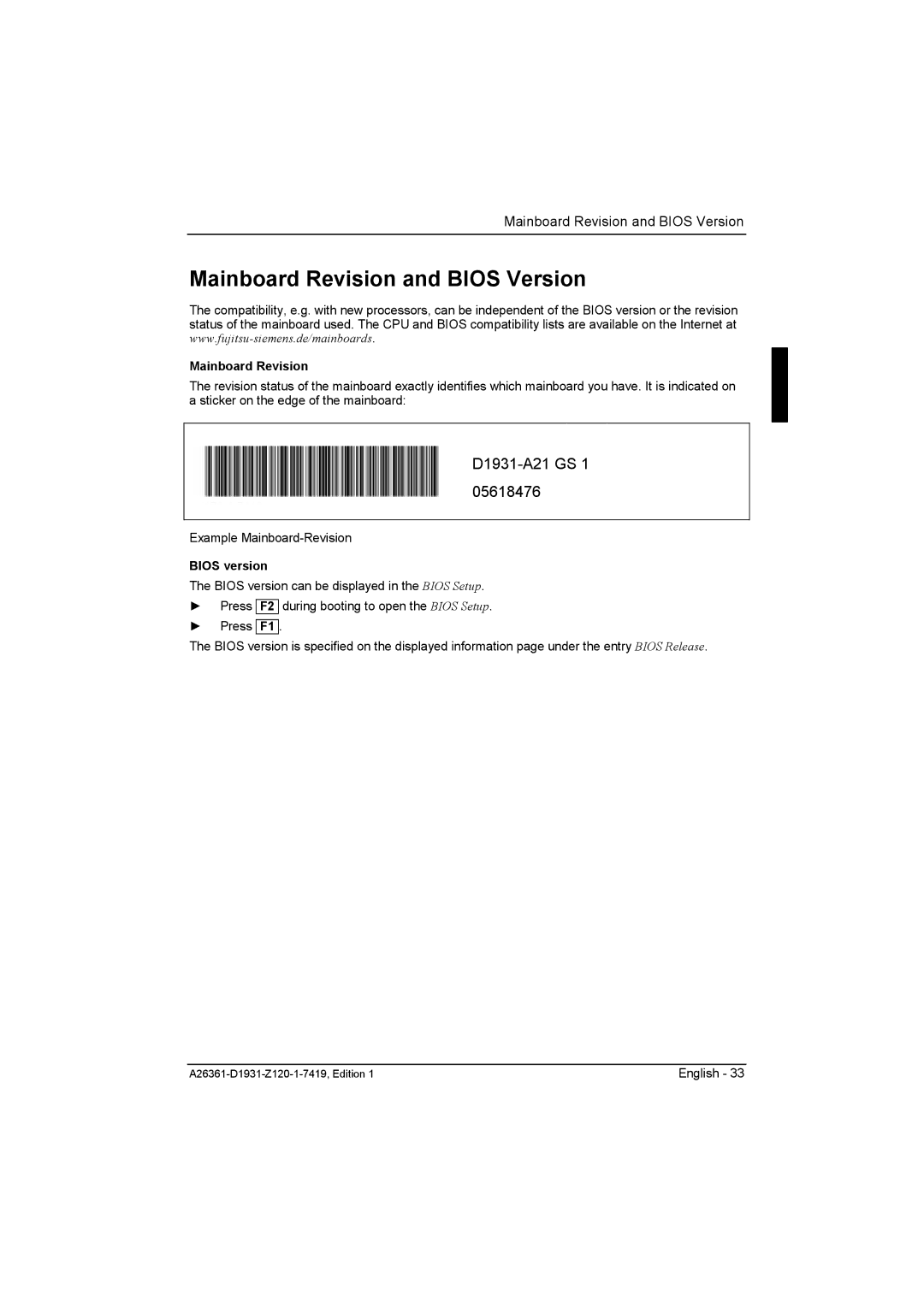Mainboard Revision and BIOS Version
Mainboard Revision and BIOS Version
The compatibility, e.g. with new processors, can be independent of the BIOS version or the revision status of the mainboard used. The CPU and BIOS compatibility lists are available on the Internet at
Mainboard Revision
The revision status of the mainboard exactly identifies which mainboard you have. It is indicated on a sticker on the edge of the mainboard:
D1931-A21 GS 1
05618476
Example
BIOS version
The BIOS version can be displayed in the BIOS Setup.
►Press F2 during booting to open the BIOS Setup.
►Press F1 .
The BIOS version is specified on the displayed information page under the entry BIOS Release.
English - 33 |