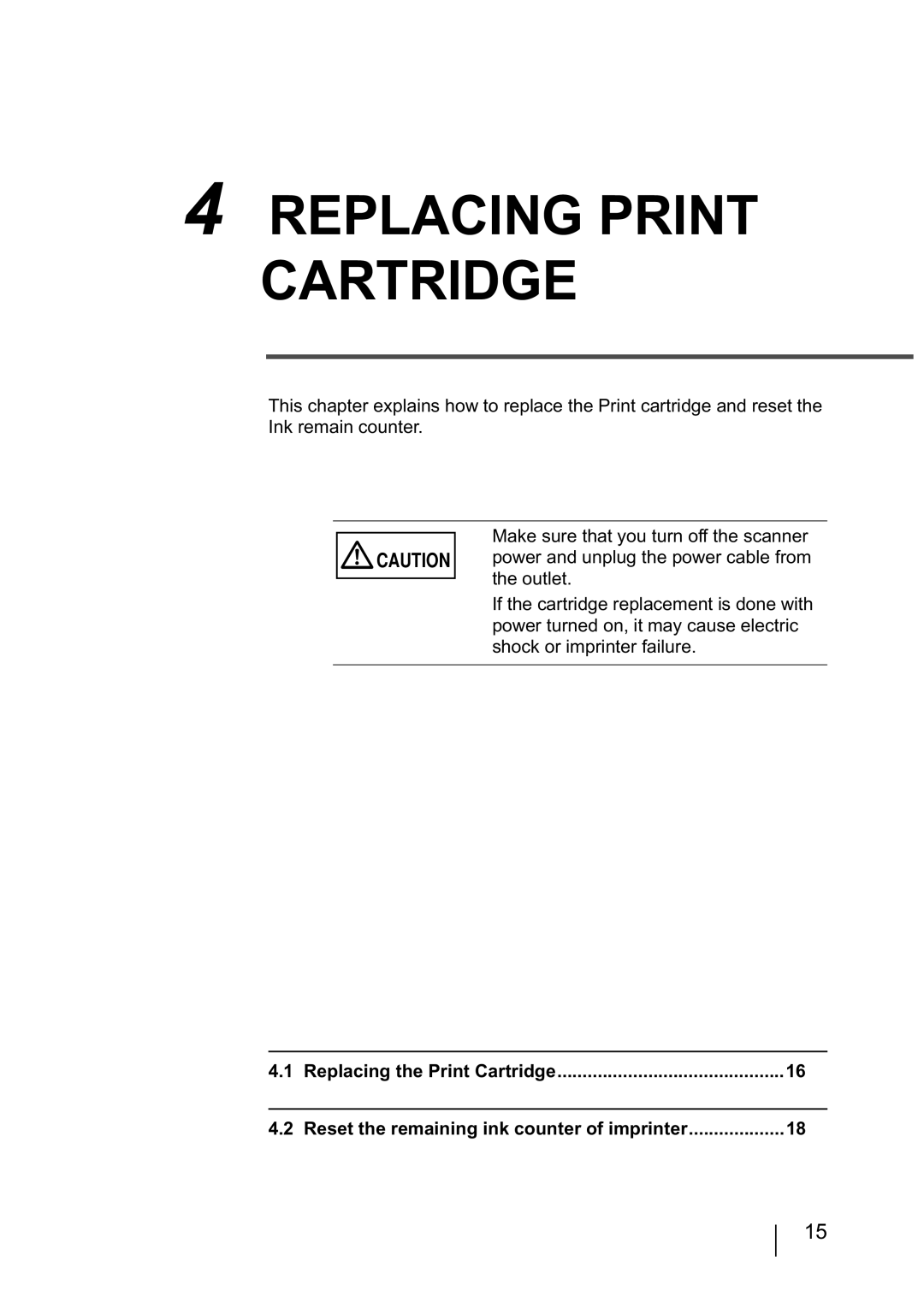4 REPLACING PRINT CARTRIDGE
This chapter explains how to replace the Print cartridge and reset the Ink remain counter.
![]()
![]() CAUTION
CAUTION
Make sure that you turn off the scanner power and unplug the power cable from the outlet.
If the cartridge replacement is done with power turned on, it may cause electric shock or imprinter failure.
4.1 | Replacing the Print Cartridge | 16 |
4.2 | Reset the remaining ink counter of imprinter | 18 |
15