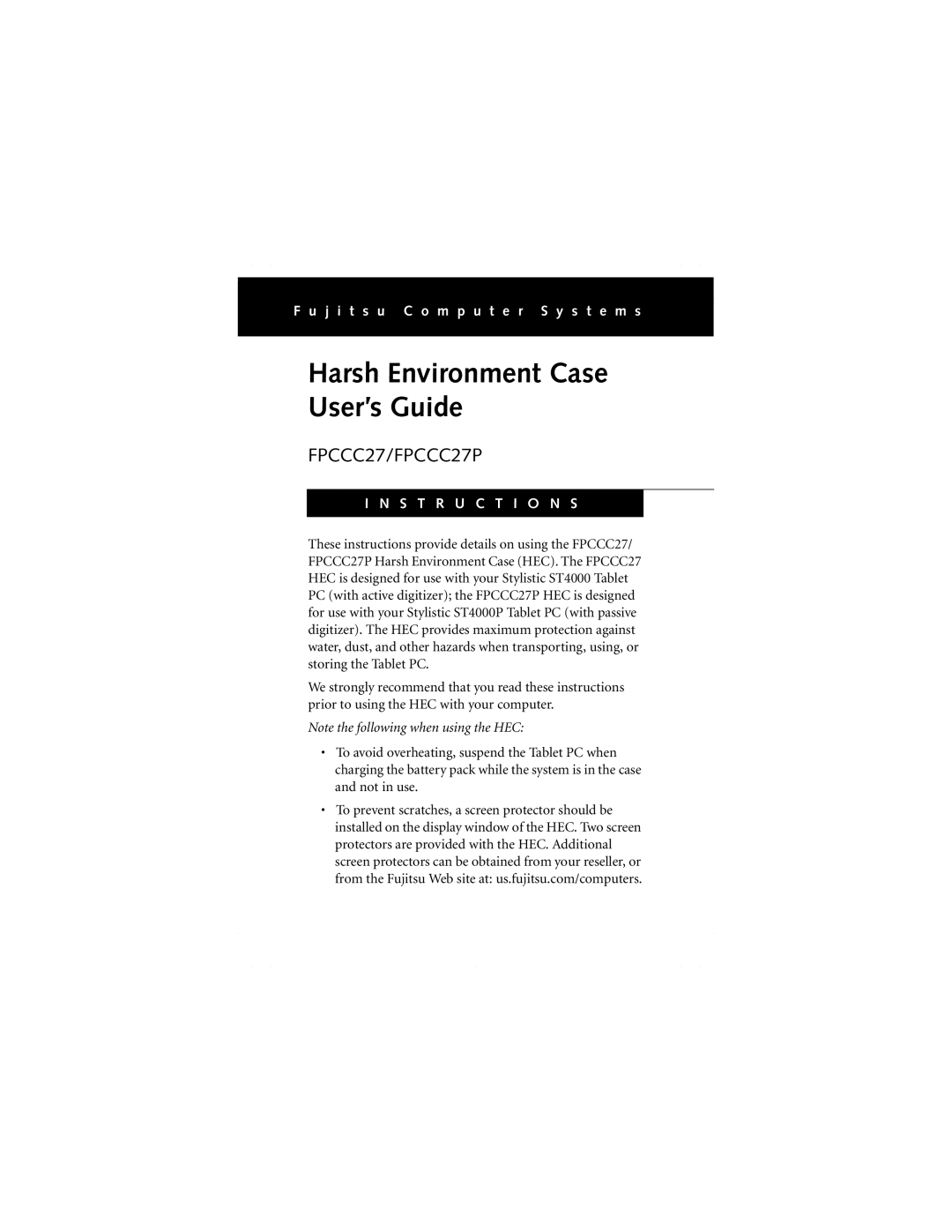F u j i t s u C o m p u t e r S y s t e m s
Harsh Environment Case User’s Guide
FPCCC27/FPCCC27P
I N S T R U C T I O N S
These instructions provide details on using the FPCCC27/ FPCCC27P Harsh Environment Case (HEC). The FPCCC27 HEC is designed for use with your Stylistic ST4000 Tablet PC (with active digitizer); the FPCCC27P HEC is designed for use with your Stylistic ST4000P Tablet PC (with passive digitizer). The HEC provides maximum protection against water, dust, and other hazards when transporting, using, or storing the Tablet PC.
We strongly recommend that you read these instructions prior to using the HEC with your computer.
Note the following when using the HEC:
•To avoid overheating, suspend the Tablet PC when charging the battery pack while the system is in the case and not in use.
•To prevent scratches, a screen protector should be installed on the display window of the HEC. Two screen protectors are provided with the HEC. Additional screen protectors can be obtained from your reseller, or from the Fujitsu Web site at: us.fujitsu.com/computers.