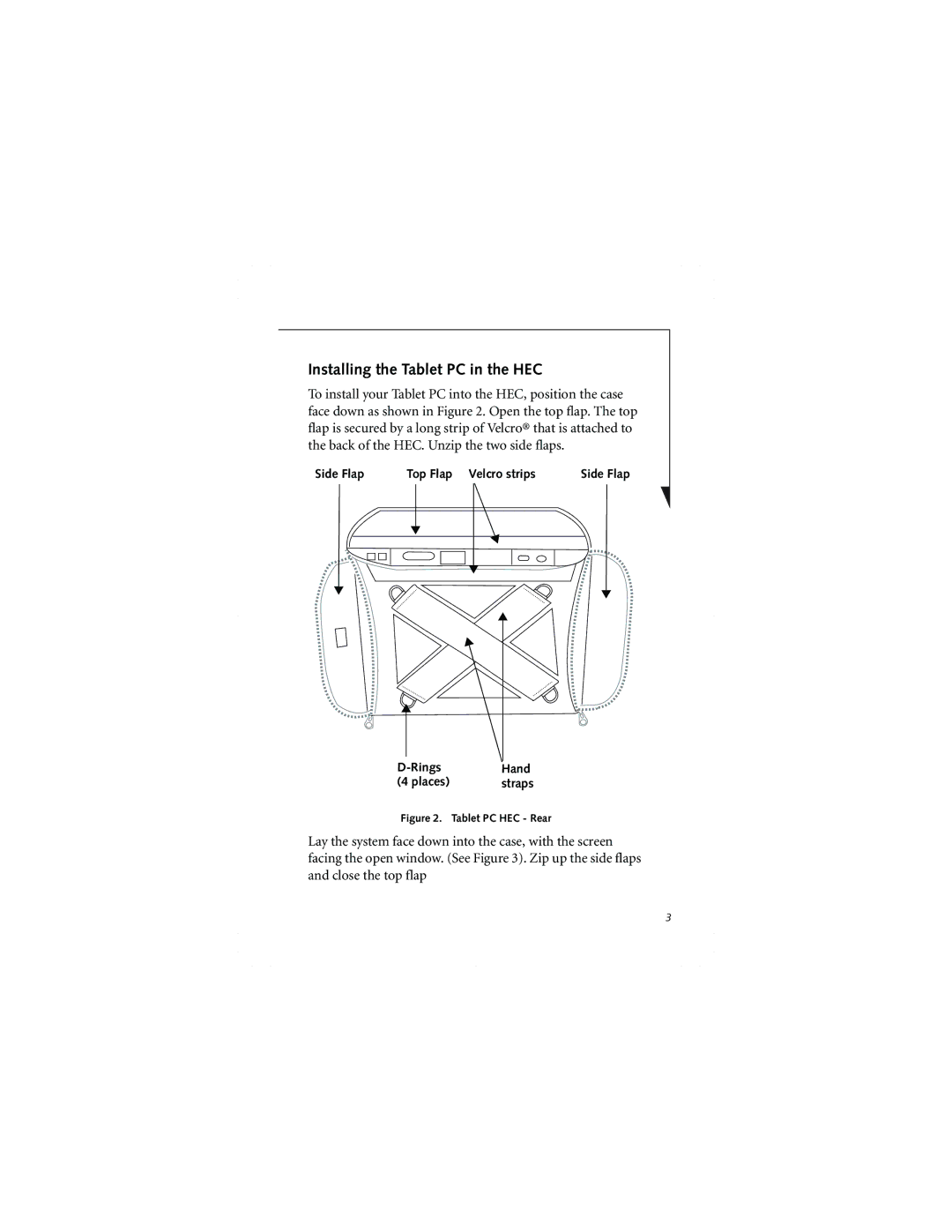Installing the Tablet PC in the HEC
To install your Tablet PC into the HEC, position the case face down as shown in Figure 2. Open the top flap. The top flap is secured by a long strip of Velcro® that is attached to the back of the HEC. Unzip the two side flaps.
Side Flap | Top Flap Velcro strips | Side Flap | |||
|
|
|
|
|
|
|
|
|
|
|
|
|
|
|
|
|
|
|
|
|
|
|
|
|
|
|
|
|
|
|
|
|
|
|
|
|
|
|
|
|
|
|
|
|
|
|
|
Hand | |
(4 places) | straps |
Figure 2. Tablet PC HEC - Rear
Lay the system face down into the case, with the screen facing the open window. (See Figure 3). Zip up the side flaps and close the top flap
3