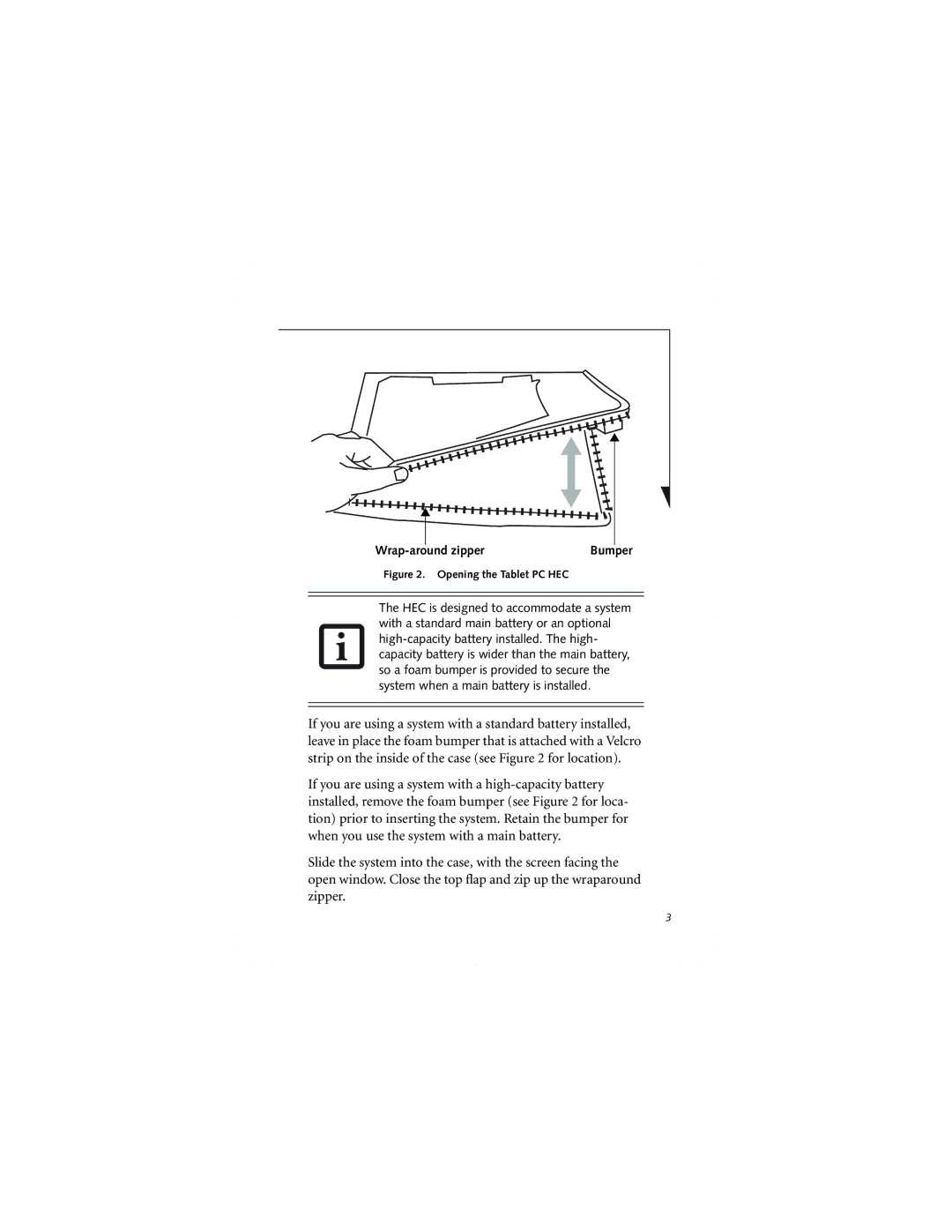FPCCC48 specifications
The Fujitsu FPCCC48 is a high-performance cooling solution designed to meet the demanding requirements of modern data centers and computing environments. Known for its innovative technology and efficiency, the FPCCC48 represents a sophisticated engineering achievement in temperature management.One of the standout features of the FPCCC48 is its advanced compressor technology, which operates at high efficiency levels. This enables the unit to deliver optimal cooling while minimizing energy consumption. The smart design of the compressor ensures that it adapts to varying loads, providing precise temperature control that is critical for maintaining the integrity of sensitive electronic equipment.
The FPCCC48 is equipped with a powerful air circulation system, which ensures uniform cooling across the data center space. The unit employs multiple airflow paths and adjustable louvers, allowing users to customize airflow direction based on specific requirements. This flexibility helps to eliminate hot spots and facilitates an even distribution of cooling throughout the facility.
Another notable characteristic of the Fujitsu FPCCC48 is its modular design. This allows for seamless integration into existing cooling systems and offers scalability for future expansions. As data centers grow and evolve, the modular approach of the FPCCC48 ensures that organizations can adapt their cooling solutions without significant overhauls.
Fujitsu has incorporated advanced control systems into the FPCCC48, featuring intelligent monitoring and management capabilities. These systems provide real-time data on temperature, humidity, and energy usage, helping facility managers make informed decisions to optimize performance. The integration of IoT capabilities enables remote management and automation, further enhancing operational efficiency.
In terms of sustainability, the FPCCC48 is designed with eco-friendly refrigerants that comply with global environmental standards. This commitment not only reduces the carbon footprint of the cooling solution but also helps organizations align with their sustainability goals.
Overall, the Fujitsu FPCCC48 stands out as an efficient and versatile cooling solution aimed at maximizing performance in high-density computing environments. Its focus on energy efficiency, advanced control technologies, and adaptability makes it an exceptional choice for businesses looking to enhance their data center operations. With the increasing demand for reliable cooling solutions, the FPCCC48 is well-positioned to meet the challenges of today’s technology landscape.