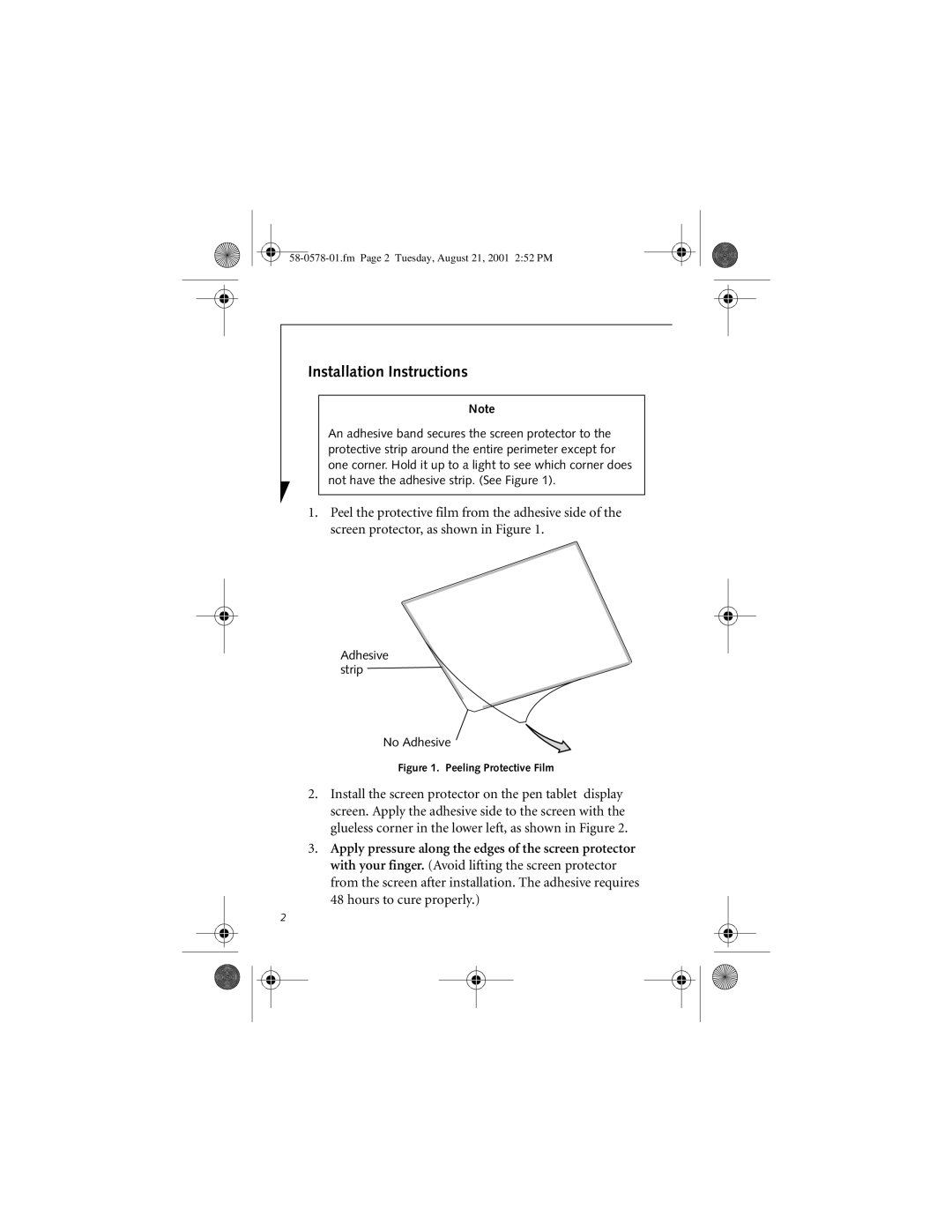FPCSP01, FMWSP11 specifications
Fujitsu, a global leader in IT services and products, has developed a range of innovative solutions, including the FMWSP11 and FPCSP01 models. These devices are designed for modern businesses and organizations seeking reliable and efficient IT infrastructure.The Fujitsu FMWSP11 is known for its impressive performance and scalability, making it ideal for enterprises looking to optimize their computing resources. This workstation is powered by the latest generation of Intel processors, delivering exceptional processing power for complex workloads. With support for high memory capacity and advanced graphics options, the FMWSP11 allows users to run resource-intensive applications, such as 3D modeling and simulations, with ease.
One of the key features of the FMWSP11 is its enhanced security capabilities. It integrates multiple layers of security measures, including trusted platform modules and robust encryption options, ensuring data protection against unauthorized access. This aspect is particularly crucial for organizations that handle sensitive information, such as financial institutions or healthcare providers.
On the other hand, the Fujitsu FPCSP01 is a versatile communication server designed for seamless connectivity and efficient data processing. It supports various communication protocols and is equipped with advanced networking technologies, ensuring uninterrupted service delivery. The FPCSP01 is particularly well-suited for businesses that require a reliable platform for handling voice, video, and data communications simultaneously.
The device features built-in redundancy and failover capabilities, which enhance its reliability and minimize downtime. This is essential for businesses that depend on continuous operations and cannot afford interruptions. Additionally, the FPCSP01 is scalable, allowing organizations to expand their networking capabilities as their needs grow.
Both models emphasize energy efficiency and sustainable practices. Fujitsu designs its products to consume less power, contributing to lower operational costs and a reduced carbon footprint. The focus on eco-friendly technologies aligns with global initiatives to promote sustainable business practices.
In summary, the Fujitsu FMWSP11 and FPCSP01 provide advanced computing and communication solutions tailored to meet the demands of modern enterprises. With their powerful performance, robust security features, and commitment to sustainability, these models represent Fujitsu's dedication to delivering innovative technology that supports organizational growth and efficiency. Companies investing in these solutions can expect to enhance productivity and streamline their operations in an increasingly competitive marketplace.