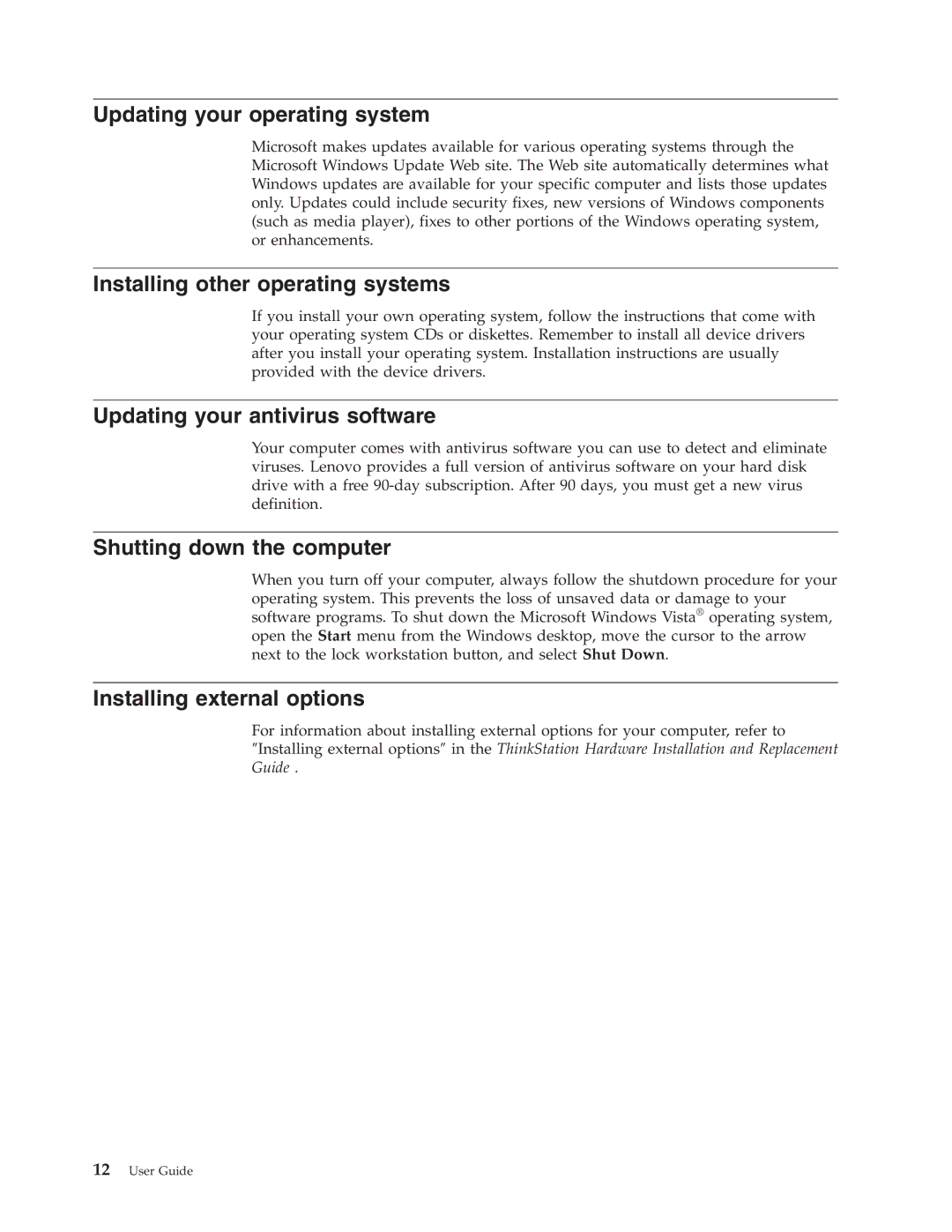Updating your operating system
Microsoft makes updates available for various operating systems through the Microsoft Windows Update Web site. The Web site automatically determines what Windows updates are available for your specific computer and lists those updates only. Updates could include security fixes, new versions of Windows components (such as media player), fixes to other portions of the Windows operating system, or enhancements.
Installing other operating systems
If you install your own operating system, follow the instructions that come with your operating system CDs or diskettes. Remember to install all device drivers after you install your operating system. Installation instructions are usually provided with the device drivers.
Updating your antivirus software
Your computer comes with antivirus software you can use to detect and eliminate viruses. Lenovo provides a full version of antivirus software on your hard disk drive with a free
Shutting down the computer
When you turn off your computer, always follow the shutdown procedure for your operating system. This prevents the loss of unsaved data or damage to your software programs. To shut down the Microsoft Windows Vista® operating system, open the Start menu from the Windows desktop, move the cursor to the arrow next to the lock workstation button, and select Shut Down.
Installing external options
For information about installing external options for your computer, refer to
″Installing external options″ in the ThinkStation Hardware Installation and Replacement Guide .