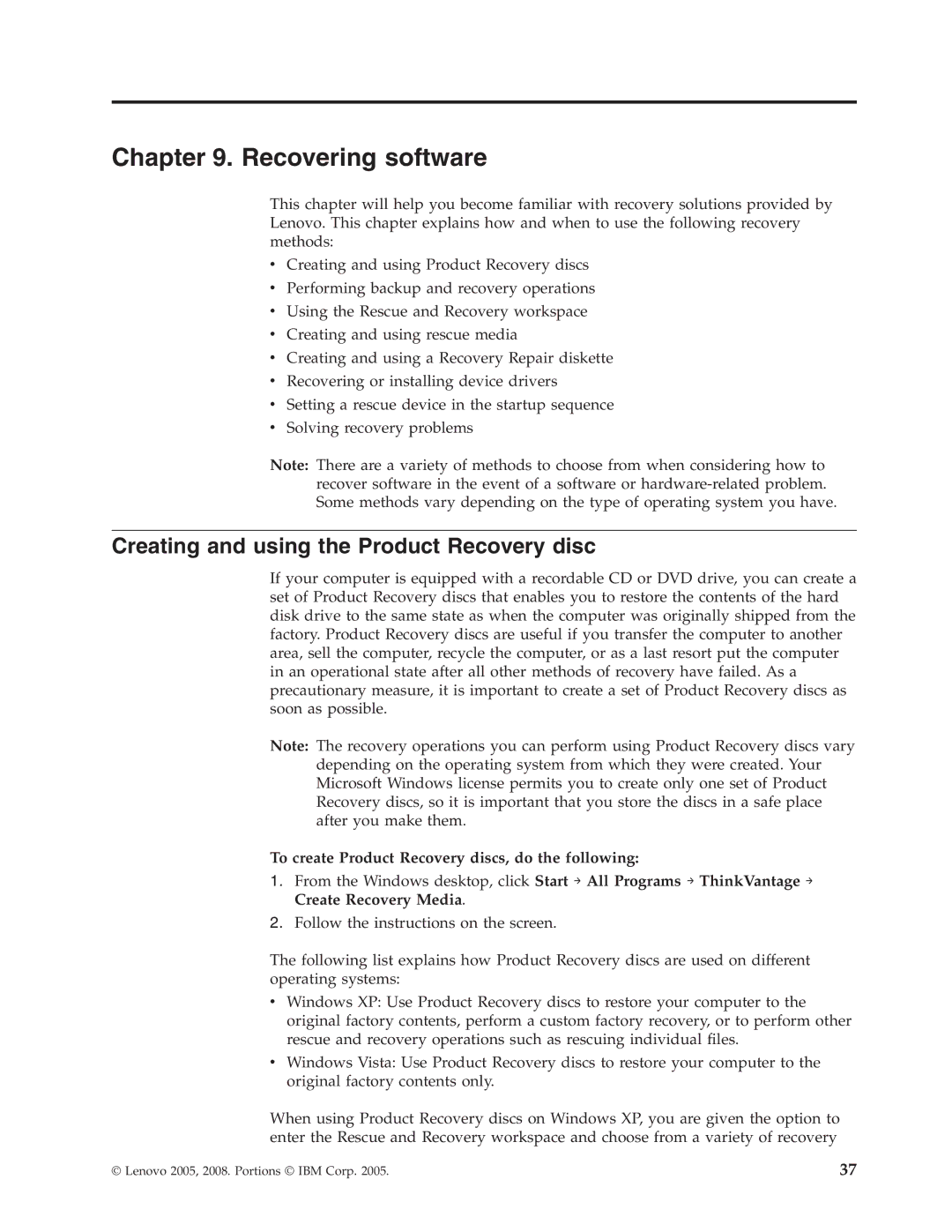Chapter 9. Recovering software
This chapter will help you become familiar with recovery solutions provided by Lenovo. This chapter explains how and when to use the following recovery methods:
vCreating and using Product Recovery discs
vPerforming backup and recovery operations
vUsing the Rescue and Recovery workspace
vCreating and using rescue media
vCreating and using a Recovery Repair diskette
vRecovering or installing device drivers
vSetting a rescue device in the startup sequence
vSolving recovery problems
Note: There are a variety of methods to choose from when considering how to recover software in the event of a software or
Creating and using the Product Recovery disc
If your computer is equipped with a recordable CD or DVD drive, you can create a set of Product Recovery discs that enables you to restore the contents of the hard disk drive to the same state as when the computer was originally shipped from the factory. Product Recovery discs are useful if you transfer the computer to another area, sell the computer, recycle the computer, or as a last resort put the computer in an operational state after all other methods of recovery have failed. As a precautionary measure, it is important to create a set of Product Recovery discs as soon as possible.
Note: The recovery operations you can perform using Product Recovery discs vary depending on the operating system from which they were created. Your Microsoft Windows license permits you to create only one set of Product Recovery discs, so it is important that you store the discs in a safe place after you make them.
To create Product Recovery discs, do the following:
1.From the Windows desktop, click Start → All Programs → ThinkVantage → Create Recovery Media.
2.Follow the instructions on the screen.
The following list explains how Product Recovery discs are used on different operating systems:
vWindows XP: Use Product Recovery discs to restore your computer to the original factory contents, perform a custom factory recovery, or to perform other rescue and recovery operations such as rescuing individual files.
vWindows Vista: Use Product Recovery discs to restore your computer to the original factory contents only.
When using Product Recovery discs on Windows XP, you are given the option to enter the Rescue and Recovery workspace and choose from a variety of recovery
© Lenovo 2005, 2008. Portions © IBM Corp. 2005. | 37 |