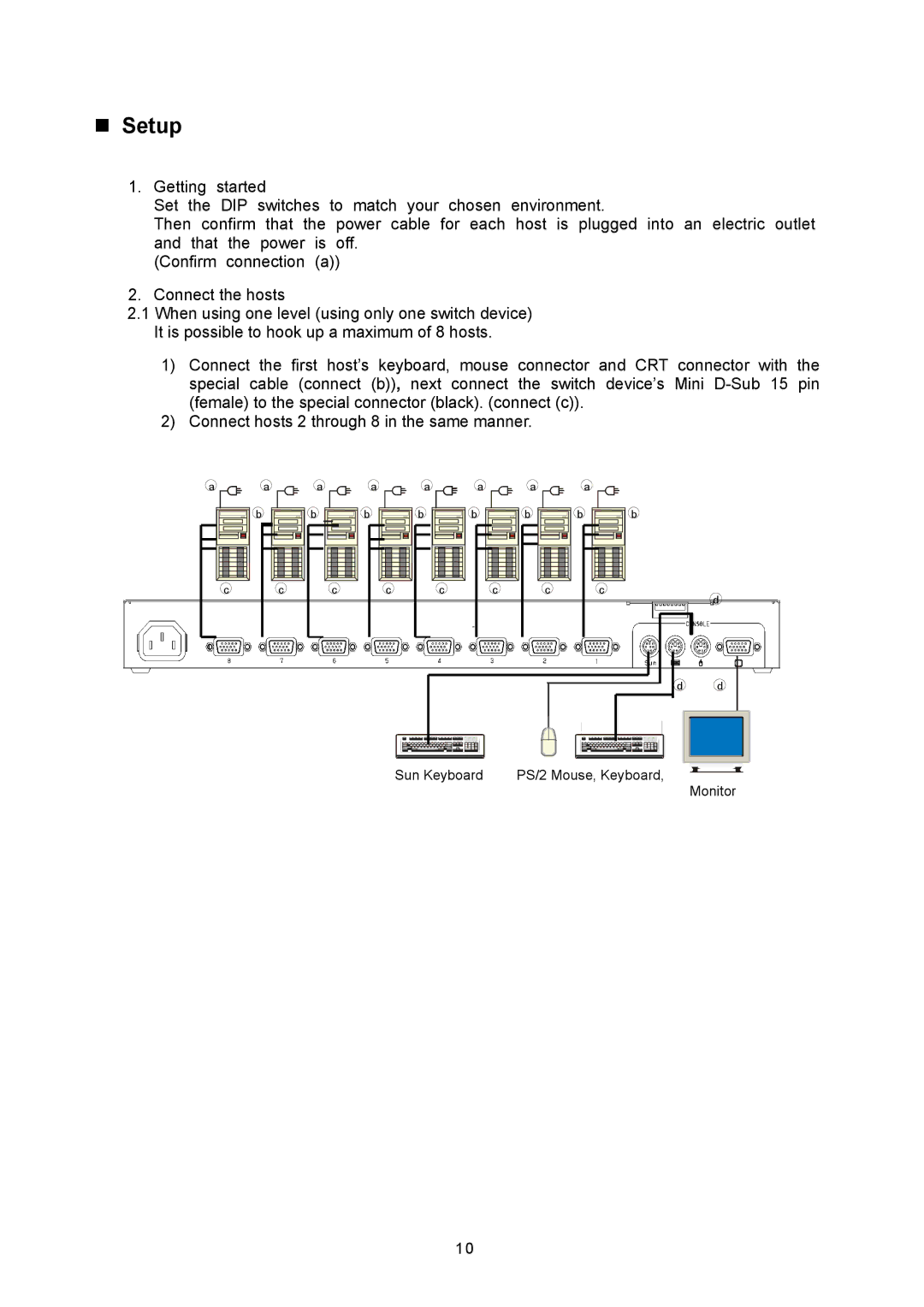Setup
1.Getting started
Set the DIP switches to match your chosen environment.
Then confirm that the power cable for each host is plugged into an electric outlet and that the power is off.
(Confirm connection (a))
2.Connect the hosts
2.1When using one level (using only one switch device) It is possible to hook up a maximum of 8 hosts.
1)Connect the first host’s keyboard, mouse connector and CRT connector with the special cable (connect (b)), next connect the switch device’s Mini
2)Connect hosts 2 through 8 in the same manner.
a | a |
| b |
c | c |
a |
b |
c |
a | a | a | a |
b | b | b |
| b |
c |
| c | c | c |
| a |
b | b |
| c |
d
d d
Sun Keyboard | PS/2 Mouse, Keyboard, |
Monitor
10