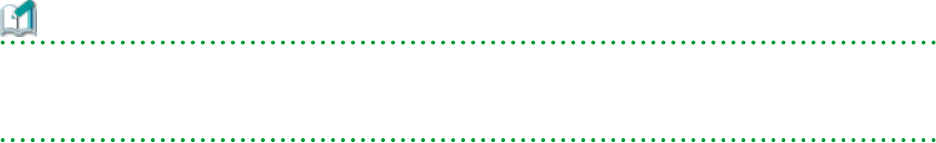
When the management function for network device configuration files is not used
1. Announcement of planned maintenance operations.
2. Log in the network device directly to check if the target network device of replacement is in active status or standby status.
When the target network device of replacement is in active status, switch over the device with the standby network device of
redundancy configuration, and change the status of target network device for replacement from active status to standby status.
3. Change the target network device to the "maintenance mode".
4. Back up the current environment (such as definitions) from the network devices that are switched to "maintenance mode".
5. Replace the network devices. (Hardware maintenance person)
6. Restore configuration of replaced network device using environment backed up in procedure 4.along by maintenance procedure of
network device.
7. Back up the current definitions from the network devices with operational status.
8. Check that there are no differences in the definitions in the redundancy configurations using environments backed up in 7. and
environment definitions backed up in 4.
When there is difference that is a problem, log in to the network device directly after replacement, and resolve the difference.
9. Release the "maintenance mode" of network devices, when problems with network devices after replacement have been solved.
10. Notification that maintenance operations are complete.
When the management function for network device configuration files is used
1. Announcement of planned maintenance operations.
2. Log in the network device directly to check if the target network device of replacement is in active status or standby status.
When the target network device of replacement is in active status, switch over the device with the standby network device of
redundancy configuration, and change the status of target network device for replacement from active status to standby status.
3. Change the target network device to the "maintenance mode".
4. Back up the current network device files from the network devices that are switched to "maintenance mode".
If the content of the backed up device configuration file is up to date, this step is not required.
If the content is not the up to date, take a backup of the network device configuration file using the rcxadm netdevice cfbackup
command.
The date and time of backup can be checked using the rcxadm netdevice cflist command.
5. Replace the network devices. (Hardware maintenance person)
Information
When registering "Nexus 5000 series" as network device using the management function for network device file, please confirm
the note of "9.4.8.2 When using management function of file for configuration of network device" in the "Design Guide CE" before
executing restoration in the procedure 6..
6. Restore configuration of replaced network device using network device file which was backed up in procedure 4.along by
maintenance procedure of the network device.
-When operating restoration to log in to replaced network device directly.
1. Export network device file which was backed up in procedure 4. with rcxadm netdevice cfexport command.
2. Restore exported network device file along by maintenance procedure of the network device.
-When operating restoration to use the restoration function of the management function for network device file
1. Configure replaced network device definition that are needed in operation management.
- 63 -