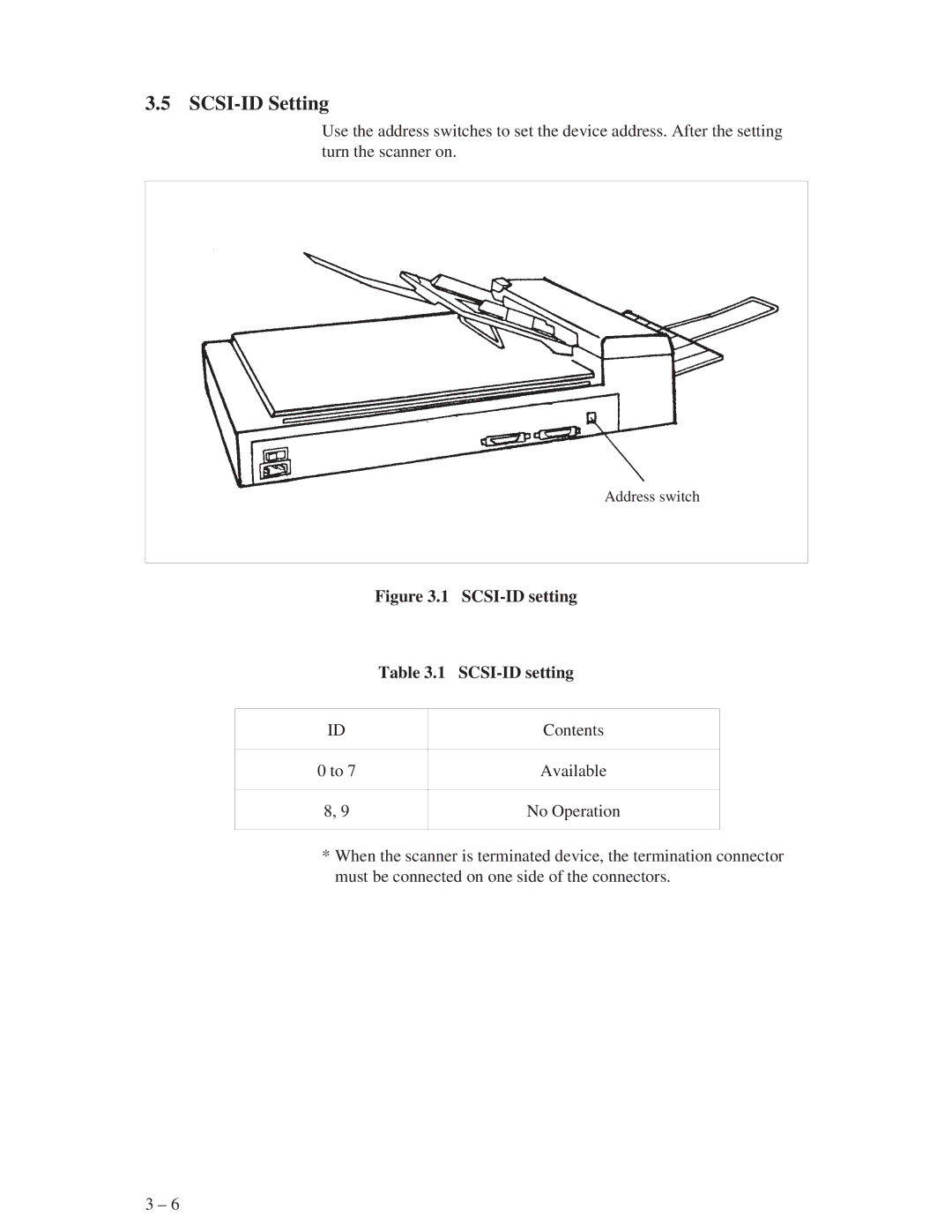3.5 SCSI-ID Setting
Use the address switches to set the device address. After the setting turn the scanner on.
Address switch
Figure 3.1 SCSI-ID setting
Table 3.1
ID
Contents
0 to 7
Available
8, 9
No Operation
*When the scanner is terminated device, the termination connector must be connected on one side of the connectors.
3 – 6