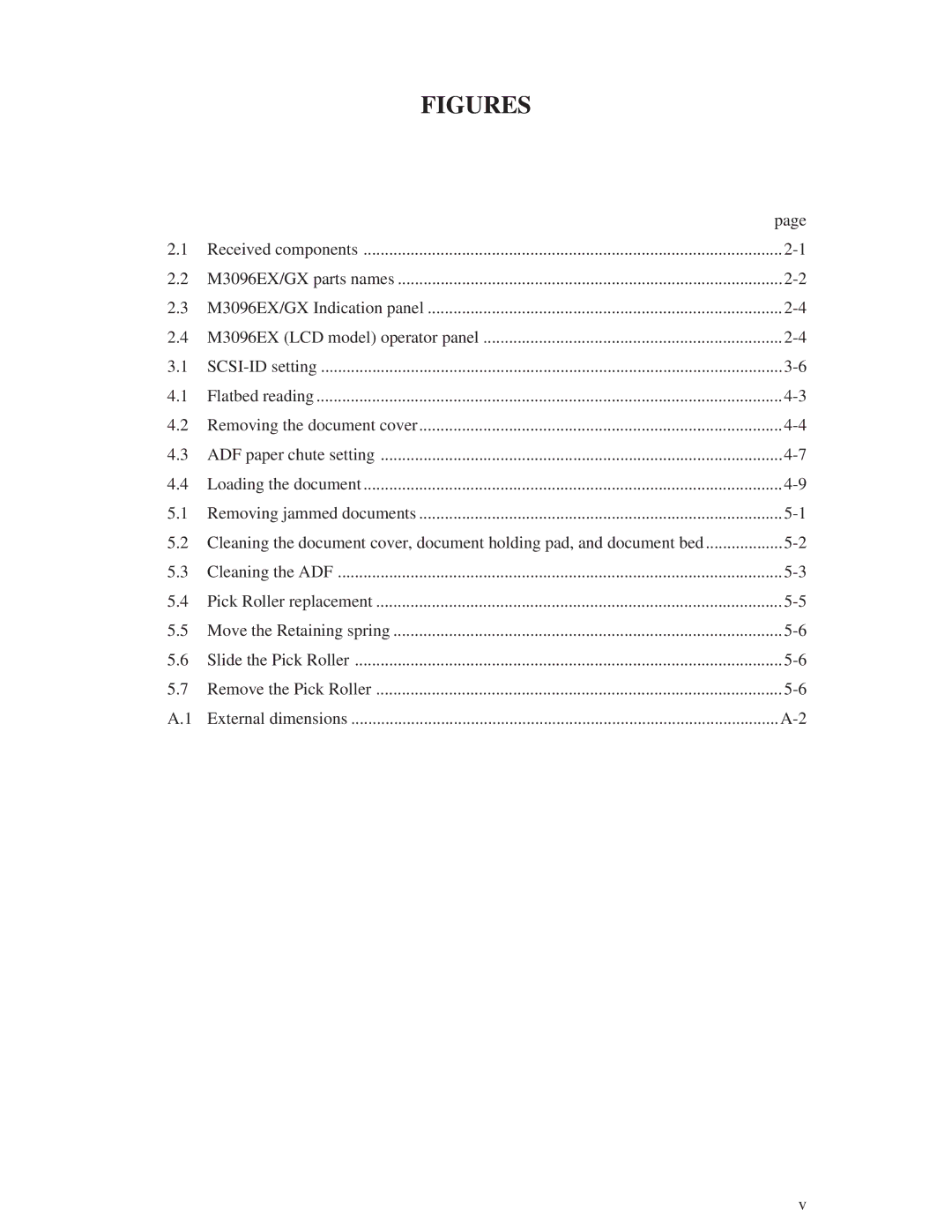FIGURES
|
| page |
2.1 | Received components | |
2.2 | M3096EX/GX parts names | |
2.3 | M3096EX/GX Indication panel | |
2.4 | M3096EX (LCD model) operator panel | |
3.1 | ||
4.1 | Flatbed reading | |
4.2 | Removing the document cover | |
4.3 | ADF paper chute setting | |
4.4 | Loading the document | |
5.1 | Removing jammed documents | |
5.2 | Cleaning the document cover, document holding pad, and document bed | |
5.3 | Cleaning the ADF | |
5.4 | Pick Roller replacement | |
5.5 | Move the Retaining spring | |
5.6 | Slide the Pick Roller | |
5.7 | Remove the Pick Roller | |
A.1 | External dimensions |
v