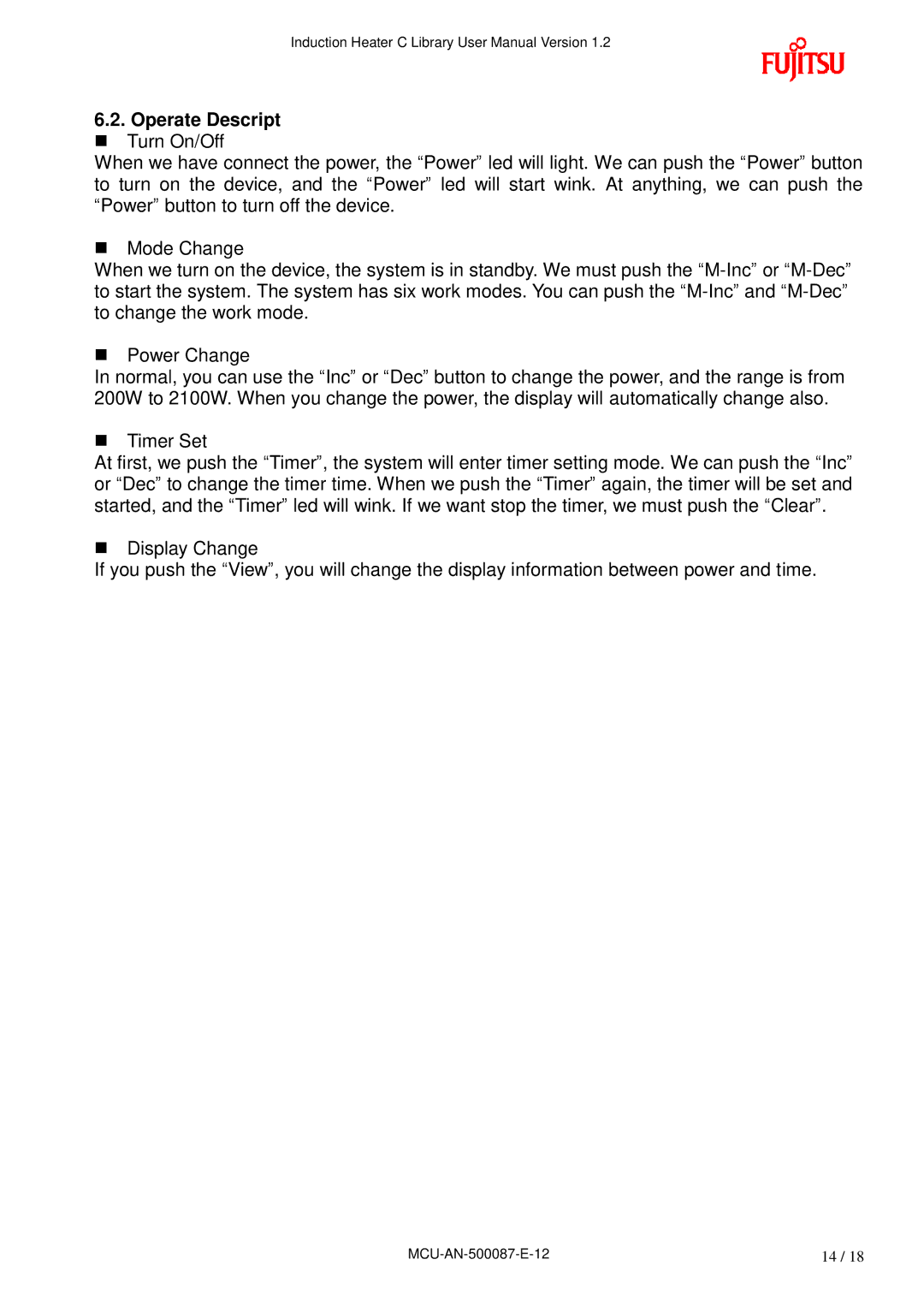Induction Heater C Library User Manual Version 1.2
6.2.Operate Descript
Turn On/Off
When we have connect the power, the “Power” led will light. We can push the “Power” button to turn on the device, and the “Power” led will start wink. At anything, we can push the “Power” button to turn off the device.
Mode Change
When we turn on the device, the system is in standby. We must push the
Power Change
In normal, you can use the “Inc” or “Dec” button to change the power, and the range is from 200W to 2100W. When you change the power, the display will automatically change also.
Timer Set
At first, we push the “Timer”, the system will enter timer setting mode. We can push the “Inc” or “Dec” to change the timer time. When we push the “Timer” again, the timer will be set and started, and the “Timer” led will wink. If we want stop the timer, we must push the “Clear”.
Display Change
If you push the “View”, you will change the display information between power and time.
14 / 18 |