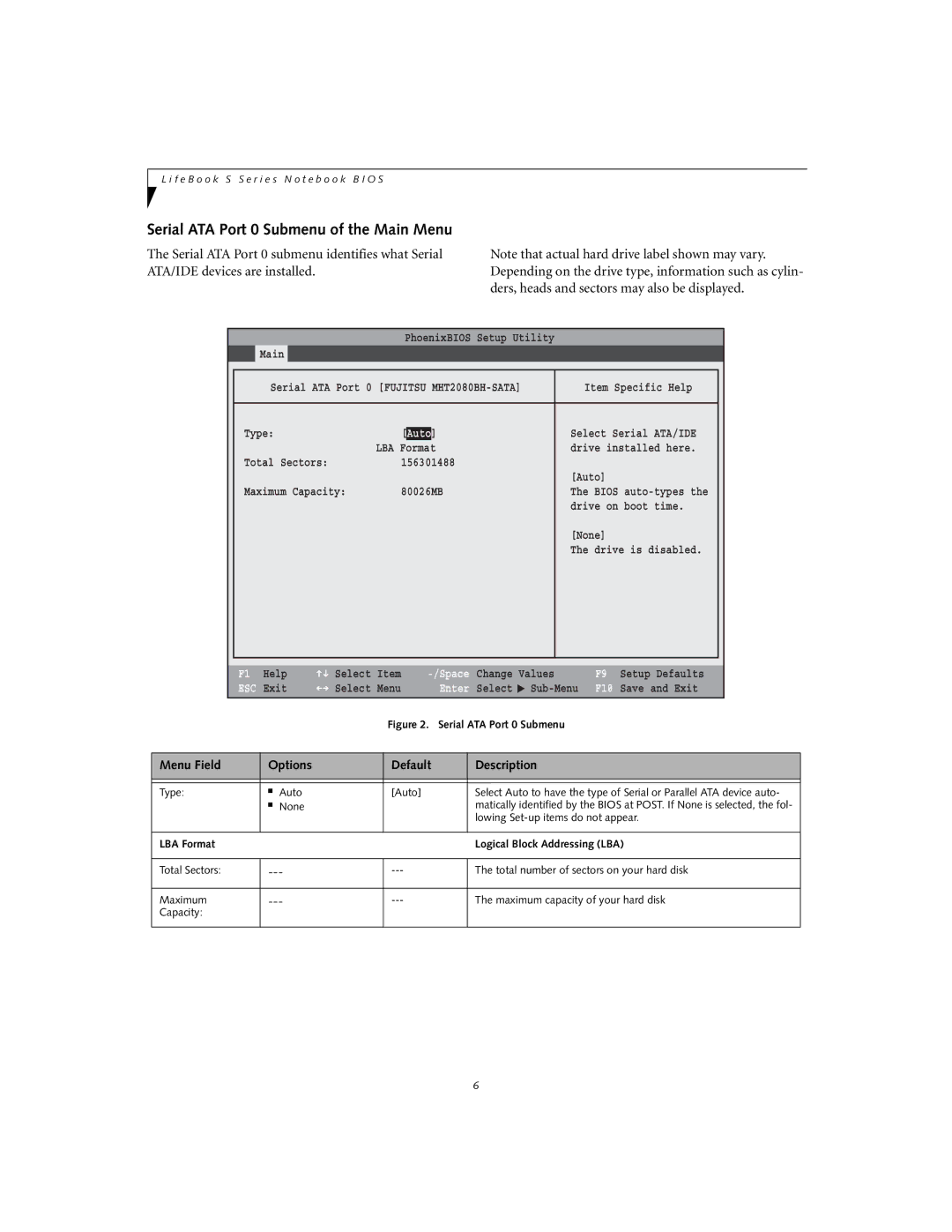L i f e B o o k S S e r i e s N o t e b o o k B I O S
Serial ATA Port 0 Submenu of the Main Menu
The Serial ATA Port 0 submenu identifies what Serial ATA/IDE devices are installed.
Note that actual hard drive label shown may vary. Depending on the drive type, information such as cylin- ders, heads and sectors may also be displayed.
PhoenixBIOS Setup Utility
Main
|
|
|
|
|
| Serial ATA Port 0 [FUJITSU | Item Specific Help |
| |
|
|
|
|
|
| Type: | [Auto] | Select Serial ATA/IDE |
|
|
| LBA Format | drive installed here. |
|
| Total Sectors: | 156301488 |
|
|
|
|
| [Auto] |
|
| Maximum Capacity: | 80026MB | The BIOS |
|
|
|
| drive on boot time. |
|
|
|
| [None] |
|
|
|
| The drive is disabled. |
|
|
|
|
|
|
|
|
|
|
|
F1 | Help | Select | Item |
ESC | Exit | Select | Menu |
Change | Values | |
Enter | Select | ▲ |
F9 Setup Defaults
F10 Save and Exit
Figure 2. Serial ATA Port 0 Submenu
Menu Field | Options | Default | Description | |
|
|
|
|
|
|
|
|
|
|
Type: | ■ | Auto | [Auto] | Select Auto to have the type of Serial or Parallel ATA device auto- |
| ■ | None |
| matically identified by the BIOS at POST. If None is selected, the fol- |
|
|
|
| lowing |
|
|
|
|
|
LBA Format |
|
|
| Logical Block Addressing (LBA) |
|
|
|
| |
Total Sectors: | The total number of sectors on your hard disk | |||
|
|
|
| |
Maximum | The maximum capacity of your hard disk | |||
Capacity: |
|
|
|
|
|
|
|
|
|
6