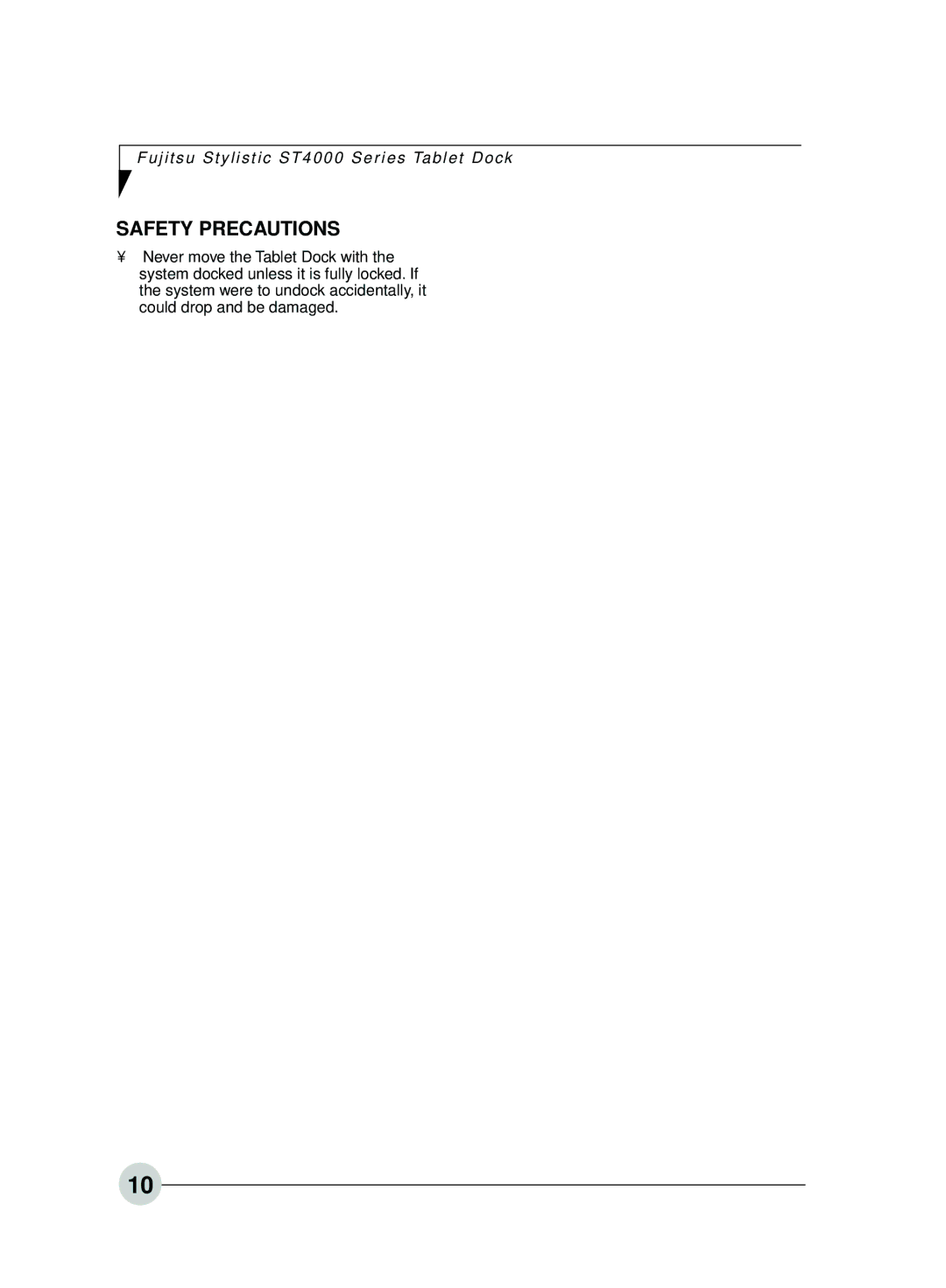Fujitsu Stylistic ST4000 Ser ies Tablet Dock
SAFETY PRECAUTIONS
•Never move the Tablet Dock with the system docked unless it is fully locked. If the system were to undock accidentally, it could drop and be damaged.
•Never
•Always wait at least 5 seconds before restarting the Tablet PC after turning it off. Failure to do this can result in damage to the system’s electrical circuitry.
TABLET DOCK SPECIFICATIONS
Feature | Details |
Ports | • |
| • VGA, |
| connector, DDC compliant |
| • Line Out Jack (3.5mm) for |
| |
| speakers |
| • DC input, 16VDC |
| • IEEE 1394, |
| connector |
| • USB (Universal Serial Bus) |
| Ports (quantity: 3) |
| • LAN connector: 100Base- |
| |
| • System Bay: Accommodates |
| |
| drive |
|
|
Power | • 16VDC, with current of 3.75 A |
|
|
Dimensions | • Height: 12.95” (329mm) |
| • Width: 8.66” (220mm) |
| • Depth: 10.35” (263mm) |
|
|
Weight | • 5.95 lbs. (2.7Kg) |
|
|
Environmental | • Operating Temperature: |
| 40° |
| • Storage Temperature: |
| |
| • Relative Humidity: |
|
|
Table 1. Tablet Dock Specifications
10