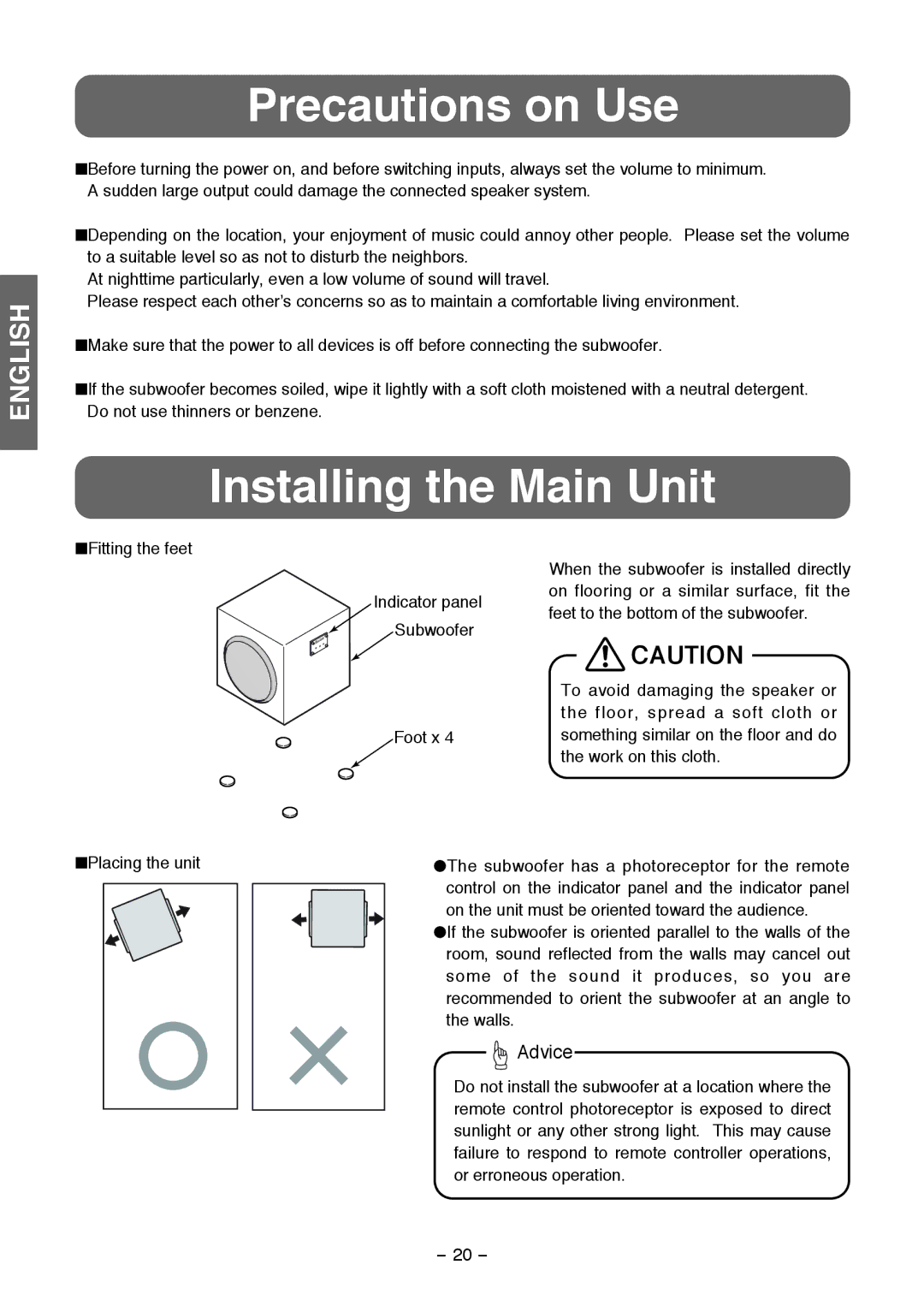TD725SW specifications
The Fujitsu TD725SW is a highly regarded model in the realm of industrial-grade panel PCs, designed to meet the rigorous demands of various applications including manufacturing, logistics, and healthcare. One of its most appealing features is its robust build quality, which enables it to withstand challenging environments while ensuring reliability and durability.At the core of the TD725SW is its high-performance Intel processor, which delivers exceptional computing power. This enables the device to handle complex applications and multitasking with ease, making it suitable for data-intensive tasks. It typically offers various processor options, allowing users to choose the configuration that best suits their specific needs.
The display of the TD725SW is another standout feature. It comes equipped with a high-resolution touchscreen that supports multi-touch functionality, providing users with intuitive navigation and interaction capabilities. The display is designed to be sunlight-readable, ensuring visibility even in brightly lit environments. Additionally, its robust glass surface is resistant to scratches and impacts, further enhancing its durability.
Connectivity is a crucial aspect of industrial PCs, and the TD725SW excels in this area. It provides a plethora of ports, including USB, Ethernet, and serial ports, allowing for seamless integration with various devices and peripherals. This flexibility supports a wide range of applications and workflows, making it a versatile choice for industrial settings.
One of the key technologies integrated into the TD725SW is its fanless design. This feature not only reduces noise but also minimizes the risk of dust and debris infiltrating internal components, which can be particularly beneficial in manufacturing floors or warehouses. The efficient thermal management system ensures that the device operates within optimal temperature ranges, thus extending its lifespan.
Furthermore, the TD725SW is designed with scalability in mind. Its modular architecture means that users can customize it with different components, such as additional storage or memory, to meet evolving business requirements. This makes the TD725SW a future-proof solution that can adapt to changing technological landscapes.
In summary, the Fujitsu TD725SW is an industrial panel PC that combines performance, durability, and versatility. Its high-resolution touchscreen, robust construction, extensive connectivity options, and fanless design make it an ideal choice for various demanding applications. With its ability to adapt and grow alongside technological advancements, the TD725SW stands out as a dependable investment for businesses seeking efficiency and reliability in their operations.