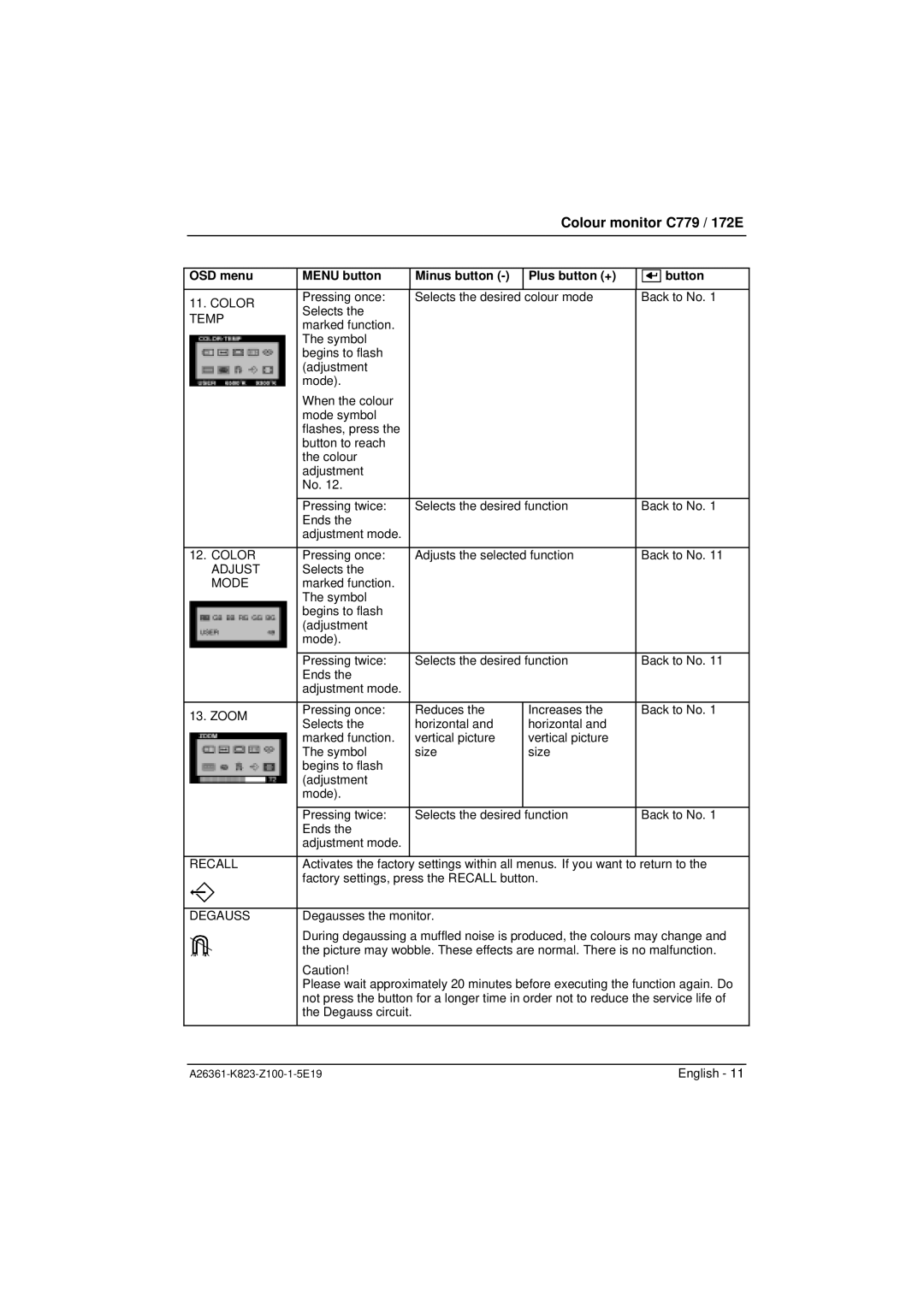172E, C779 specifications
Fujitsu Siemens Computers C779,172E is a notable entry in the realm of desktop computing, appealing to both business and home users with its blend of performance and reliability. Designed with a focus on versatility, this model offers an array of features that cater to various computing needs.At the heart of the C779,172E is a robust processor that ensures smooth operation for daily tasks, whether it be office applications, web browsing, or multimedia playback. The unit typically incorporates Intel or AMD processors, which provide a perfect balance of performance and energy efficiency. This makes the computer ideal for multitasking, allowing users to run multiple applications without noticeable slowdowns.
The graphics capabilities of the C779,172E also stand out, often supporting integrated graphics solutions that deliver satisfactory performance for both casual gaming and video playback. Users can expect decent visual quality and responsiveness, making it a functional option for entertainment purposes as well.
Memory options in the C779,172E are generous, typically offering configurations that start from 2GB to 8GB of RAM or more, accommodating the needs of memory-intensive applications. The ability to upgrade the memory further enhances the longevity of the system, ensuring it remains relevant as software demands increase over time.
Storage options are another highlight, as the machine frequently supports a range of hard drive capacities and SSD configurations. This allows users to choose between traditional mechanical drives for larger storage needs or solid-state drives for faster data access speeds, enhancing overall system responsiveness.
Connectivity is well addressed in the C779,172E, with multiple USB ports, audio jacks, and network connectivity options like Ethernet and Wi-Fi, depending on the model. This ensures that users can easily connect peripherals, external storage, and access the internet without hassle.
The build quality of the C779,172E is noteworthy, reflecting Fujitsu Siemens’ commitment to durability and reliability. The desktop design typically includes ample cooling solutions to prevent overheating during prolonged use, ensuring the longevity of the internal components.
In summary, the Fujitsu Siemens Computers C779,172E is a well-rounded desktop solution that caters to a diverse audience, offering strong performance, versatility in configurations, and a focus on reliability that makes it a dependable choice for both personal and professional use.