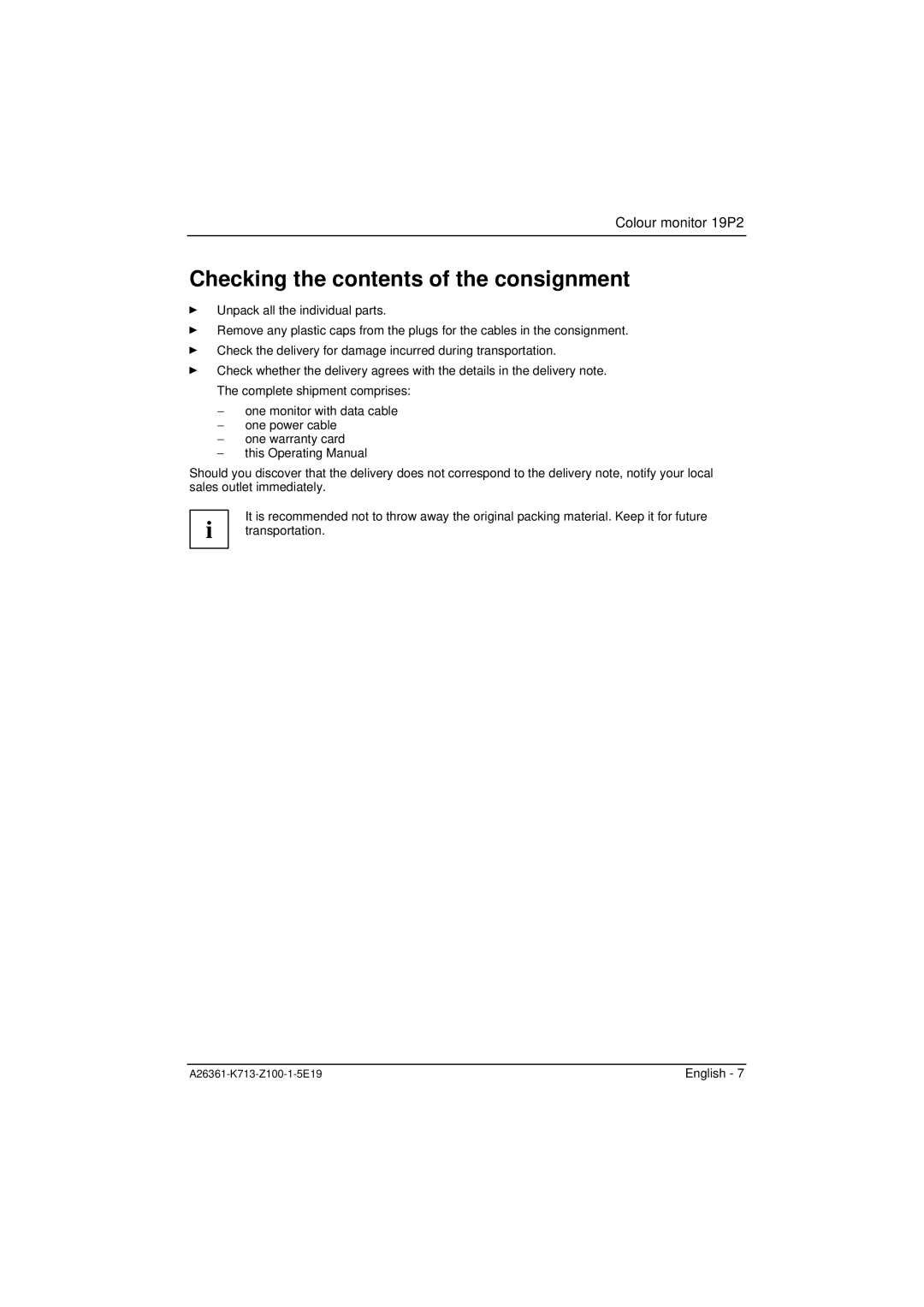Colour monitor 19P2
Checking the contents of the consignment
ÊUnpack all the individual parts.
ÊRemove any plastic caps from the plugs for the cables in the consignment.
ÊCheck the delivery for damage incurred during transportation.
ÊCheck whether the delivery agrees with the details in the delivery note. The complete shipment comprises:
−one monitor with data cable
−one power cable
−one warranty card
−this Operating Manual
Should you discover that the delivery does not correspond to the delivery note, notify your local sales outlet immediately.
It is recommended not to throw away the original packing material. Keep it for future i transportation.
English - 7 |